Relative positions shown in, Figure 26 – H3C Technologies H3C S7500E Series Switches User Manual
Page 39
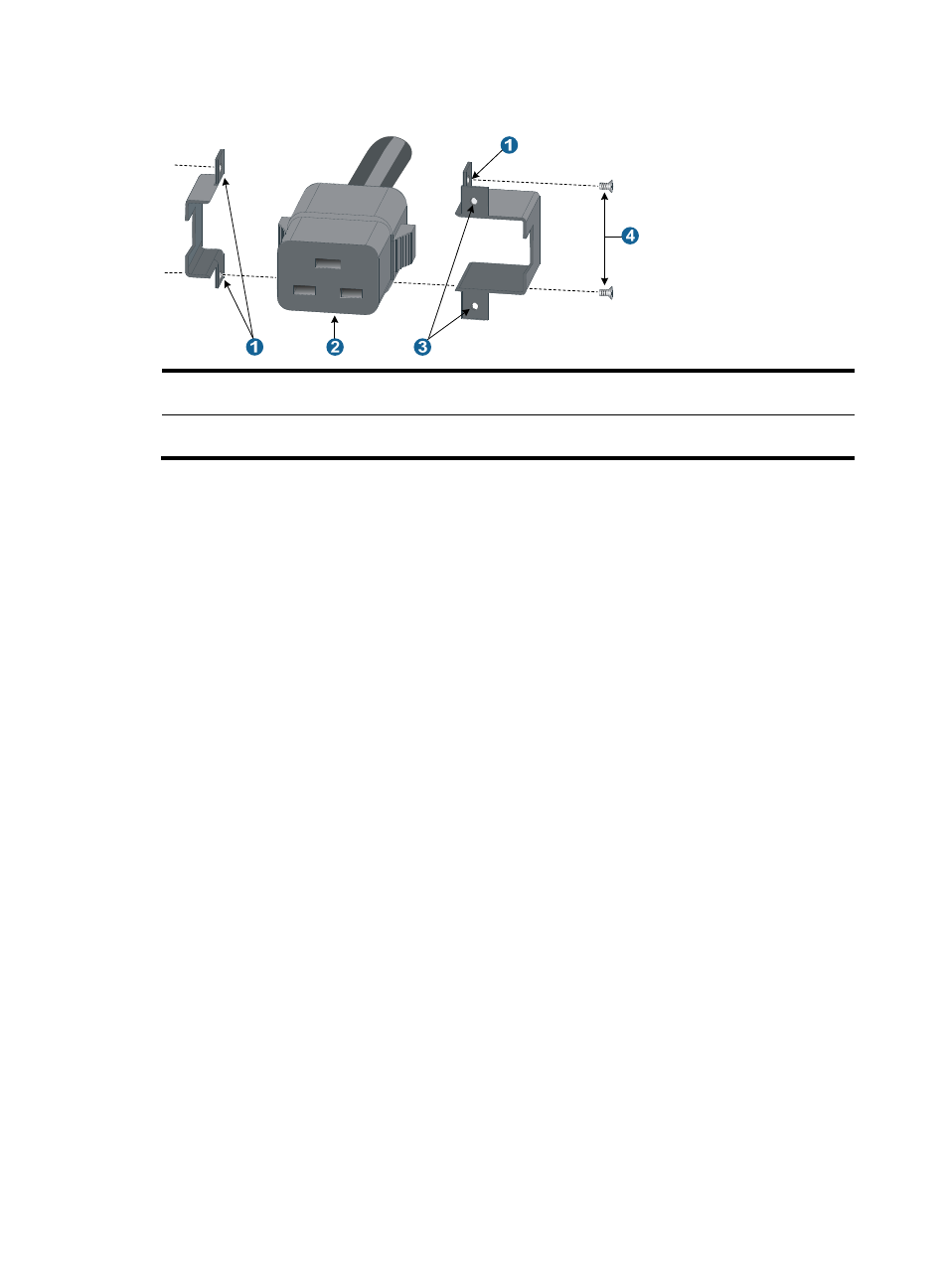
28
Figure 26 Attaching the power cable retainer suite
(1) Fastening screw holes for left and right parts of the
retainer suite
(2) Power cable plug
(3) Fastening screw holes for the retainer suite and
power module
(4) Fastening screws for left and right parts of the
retainer suite
After attaching the power cable retainer suite to the power cable, connect the power cable to the
PSR6000-ACV.
To connect the power cable to the PSR6000-ACV:
1.
Plug the power cable into the power socket of the power module. The screw holes on the right part
of the retainer suite should be aligned with those on the power module.
If you cannot align the screw holes on the retainer suite with those on the power module, pull the
cable retainer suite outwards, rotate it by 180 degrees, and push it in until it is fixed. Then, you can
align the screw holes on the retainer suite with those on the power module.
2.
Use a No. 1 Phillips screwdriver to fasten the power cable retainer suite to the power module.
3.
Plug the other end of the power cable to the AC power socket.
4.
Verify the power module input status LED (SYS IN). If the LED is green, the power cable is correctly
connected. If the LED is off or red, verify the installation, and solve the problem. Then switch on the
power module to verify that the LED is green. For description on PSR6000-ACV status LEDs, see
"