Saving the running configuration – H3C Technologies H3C S7500E Series Switches User Manual
Page 83
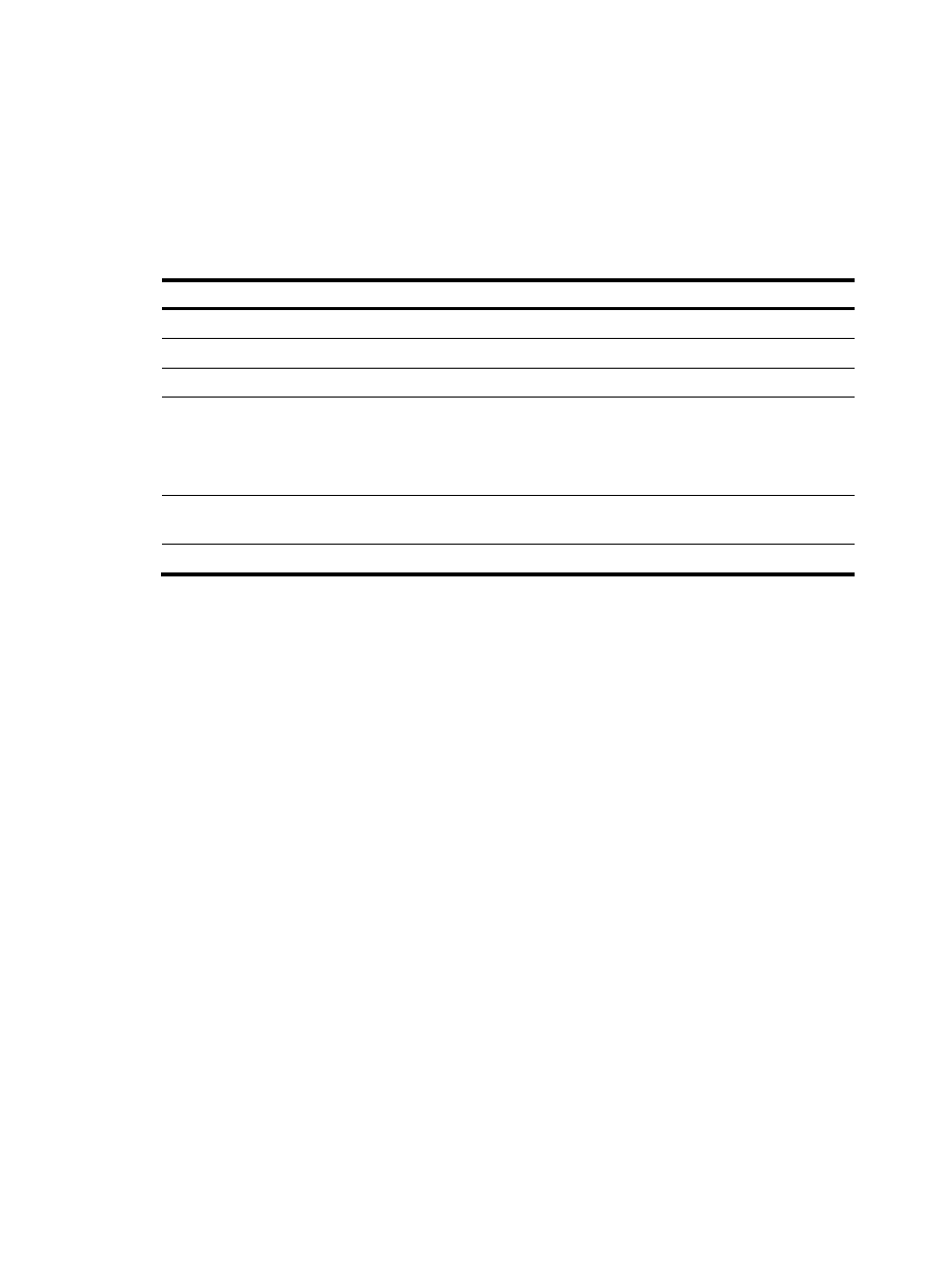
72
-------------------------------------------------------------------------
IRF-Port1 IRF-Port2
Switch Link neighbor Link neighbor Belong To
1 DIS -- UP 2 00e0-fc0f-8c0f
2 UP 1 DOWN -- 00e0-fc0f-8c0f
The output shows that IRF port 2 of member switch 1 connects to IRF port 1 of member switch 2.
Table 23 Command output
Field Description
Switch
Member ID of the switch.
IRF-Port1
Information about IRF port 1, including its link state and neighbor.
IRF-Port2
Information about IRF port 2, including its link state and neighbor.
Link
Link state of the IRF port:
•
UP—The IRF link is up and working correctly.
•
DOWN—The IRF link is down, for example, for a link problem.
•
DIS—No physical port is bound to the IRF port.
neighbor
Member ID of the switch that connects to this IRF port. If the IRF port does not connect to any
switch, two hyphens (--) are displayed.
Belong To
IRF fabric that the switch belongs to, represented by the CPU MAC address of the master switch.
Saving the running configuration
To save the running configuration, use one of the following methods:
•
Fast saving mode—Executing the save command without the safely keyword. This mode saves
configuration quickly but the configuration can be lost if a reboot or power failure occurs during the
saving process. Use this mode if stable power supply is available.
•
Safe mode—Executing the save command with the safely keyword. This mode takes more time to
save configuration, but it has no configuration loss risk even if the device reboots or the power
supply fails during the saving process. Use this mode in an unstable power supply environment or
for remote maintenance.
Use one of the following commands to save the running configuration: