Installing a poe dimm, Installing a 24-port poe dimm – H3C Technologies H3C S7500E Series Switches User Manual
Page 44
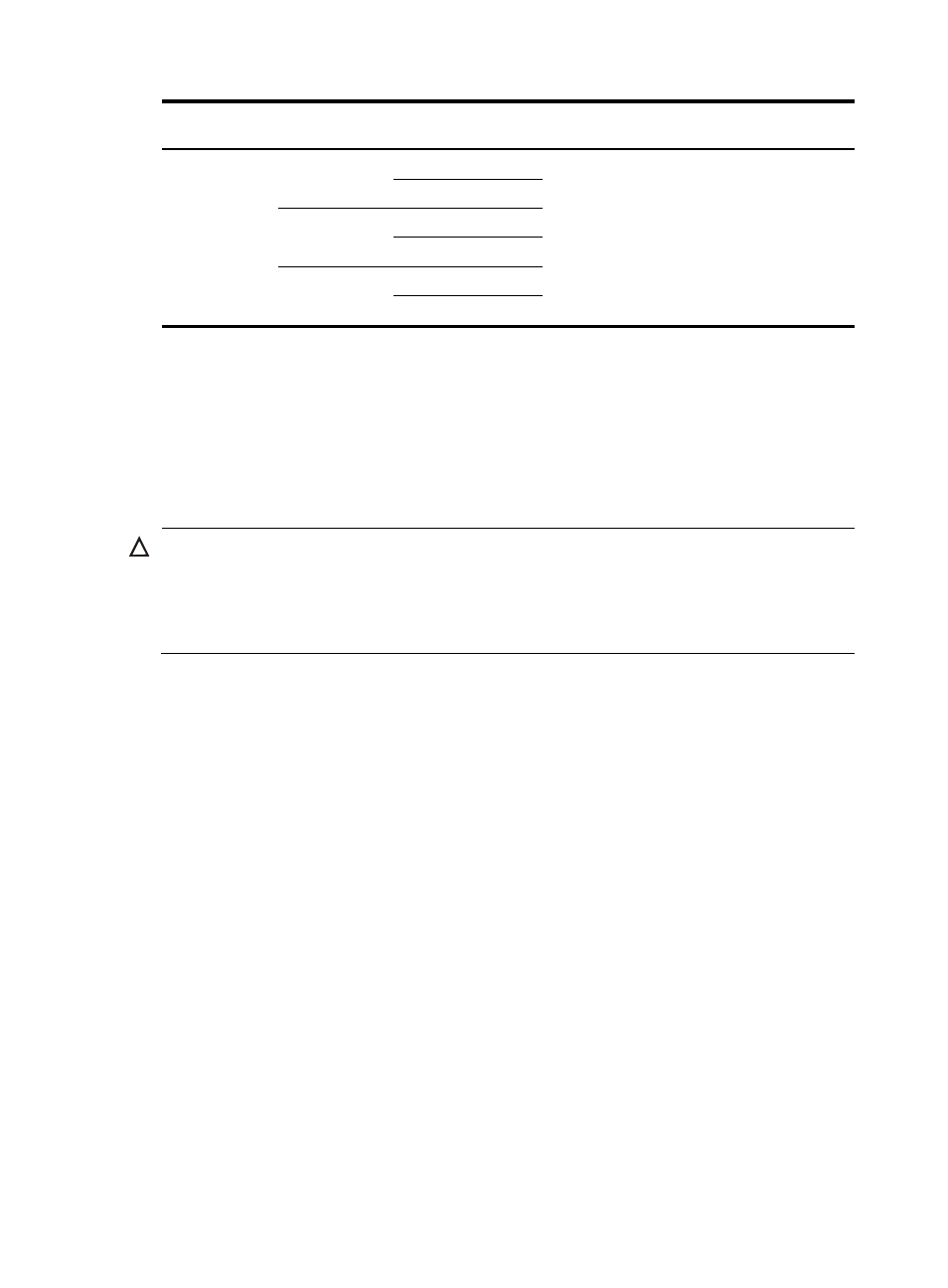
33
Power module
model
PoE maximum power output
Separate PoE
power cable
Power cable connection
PSR6000-ACV
One-line input
1200 W (110 V)
Yes
Connecting the
PSR6000-ACV power cable
1800 W (220 V)
Two-line input
2400 W (110 V)
3600 W (220 V)
Three-line input
3600 W (110 V)
5300 W (220 V)
When the switch uses a PSR1400-D to supply PoE power, you can monitor the working status of the
external power supply through the PoE power monitoring port. The PoE power monitoring port is an
RS-485 compliant port. You can select an RS-485 compliant connection method according to the
monitoring port type. When you use a 48 V DC power supply, you do not need to monitor the working
status of the external power supply.
Installing a PoE DIMM
CAUTION:
•
Avoid touching the components on the PoE DIMM and PCB during installation and removal of a PoE
DIMM.
•
If no PoE DIMM is in place or the module is not fully seated, the interface card cannot supply power,
though other functions work well.
The PoE DIMM slot is a reverse insertion prevention slot to help you identify the direction for installing a
PoE DIMM.
Installing a 24-port PoE DIMM
24-port PoE DIMM LSQM1POEDIMMS0 is applicable to LSQ1CGV24PSC0 (LSQM1CGV24PSC0),
LSQ1GV24PSC0 (LSQM1GV24PSC0), and LSQ1GV24PSA0 (LSQM1GV24PSA0).
To install a 24-port PoE DIMM:
1.
Wear an ESD wrist strap and make sure it has a good skin contact and is well grounded. For more
information, see "
."
2.
Make sure the card is sturdy. Then find the PoE DIMM slot (there is a master silkscreen on the PCB
under the slot) on the PCB.
3.
Pull the white clips on the two sides of the PoE DIMM slot outward, as shown in callout 1 on
.
4.
Unpack the PoE DIMM, and align the golden finger of the PoE DIMM with the groove on the slot.
5.
As shown in
, use your thumbs to press the edges of the PoE DIMM and push it along the
guide rail into the slot until the white clips click into the grooves on the two sides of the PoE DIMM.
6.
Verify that the clips lock the PoE DIMM.