Troubleshooting cf cards, Troubleshooting the poe system – H3C Technologies H3C S7500E Series Switches User Manual
Page 90
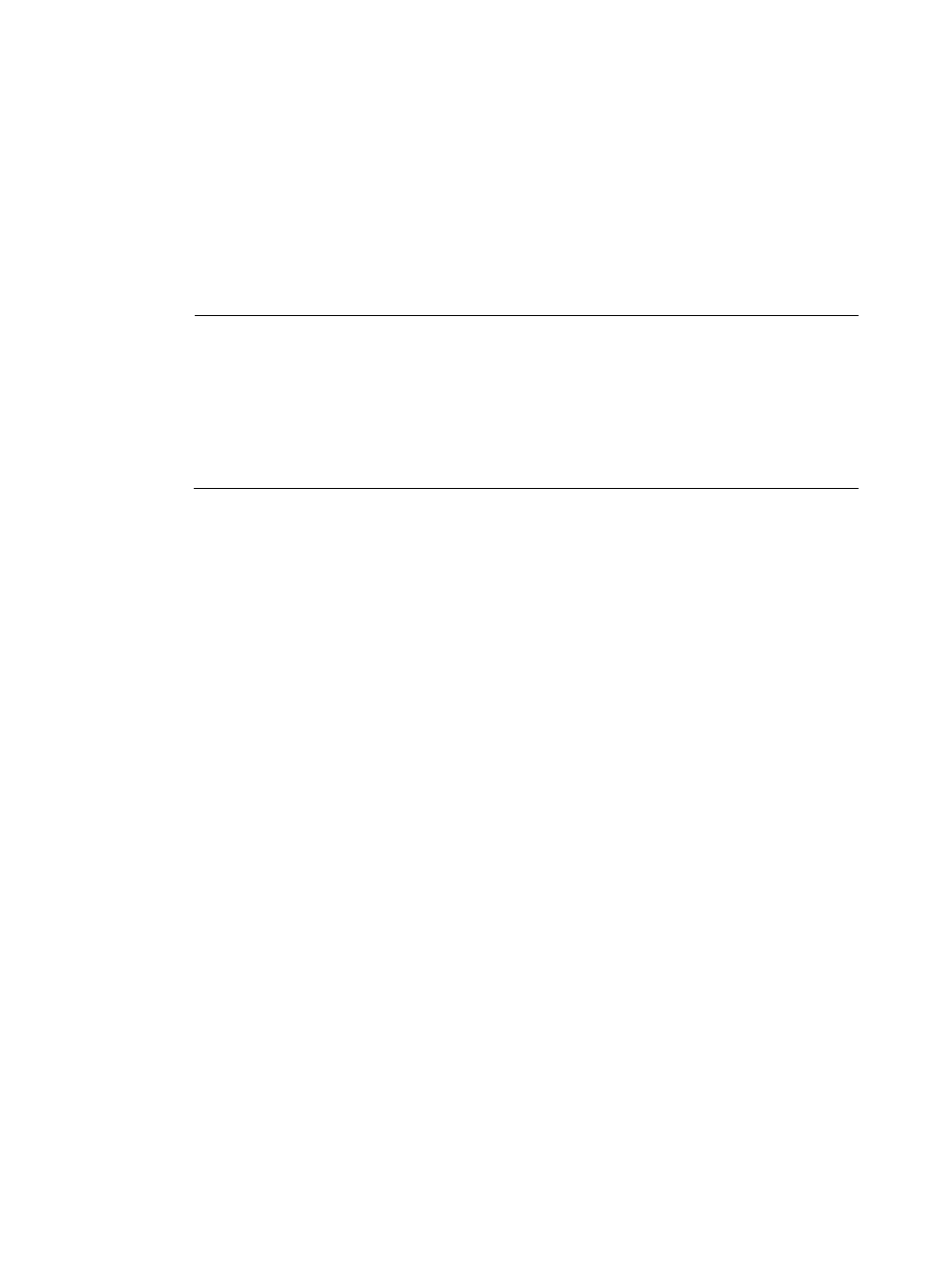
79
4.
If the interface uses a transceiver, verify that the interface type is compatible with the transceiver
and that the transceiver is compatible with the cable. For more information, see "Appendix B
Pluggable module ordering guide."
5.
If the interface uses a transceiver, make sure the current transceiver operates correctly by replacing
a normal transceiver.
6.
If the interface is a combo port (containing an optical interface and an electrical interface), make
sure the interface used for connection is activated for the combo port. Then, use the undo
shutdown command to activate the port, and examine the LED. For more information, see
"
Hardware management and maintenance
."
NOTE:
•
A combo port comprises an SFP port and an RJ-45 Ethernet port. Only one of them can be
activated at a time.
•
If an interface is brought down by the shutdown command, use the undo shutdown command to
bring up the interface.
•
After an interface fails, if the switch has an idle interface of the same type, you can plug the cable
into the idle interface.
7.
Verify that the speed and duplex settings of the interfaces of a link are the same. Make sure two
interfaces can work together.
8.
If the failure persists, contact the local agents or technical support engineers.
Troubleshooting CF cards
The SRPU provides a CFS LED. When the CF card is operating correctly, the CFS LED is on.
If the CFS LED is off, the CFD card fails.
To troubleshoot the CF card:
1.
Verify that the SRPU is operating correctly. For more information, see "
."
2.
If the CF card fails because you execute the umount command, you can execute the <Sysname>
mount cfa0: command in user view to re-mount the CF card.
3.
Verify that the CF card is fully seated.
4.
If you have a backup CF card, replace the current CF card with it to examine whether the current
CF card fails. For more information, see "
." After the replacement, if the
CFS LED is on, you can be sure that the previous CF card fails.
5.
If the failure persists, contact the local agents or technical support engineers.
Troubleshooting the PoE system
If the switch cannot supply power for a powered device (PD) attached to the switch, follow these steps to
troubleshoot the PoE system:
1.
Make sure you have set up the PoE system for the switch as follows: use the PoE-capable switch
and LPUs, use the PoE-capable power supply system, and configure the PoE dual-in-line memory
(DIMM) modules for LPUs except LSQ3GV48SC0 (also known as LSQM3GV48SC0) and
LSQ1GV48SD0 (also known as LSQM1GV48SD0). For more information, see "
."