Installing a cf card to the srpu (optional) – H3C Technologies H3C S7500E Series Switches User Manual
Page 48
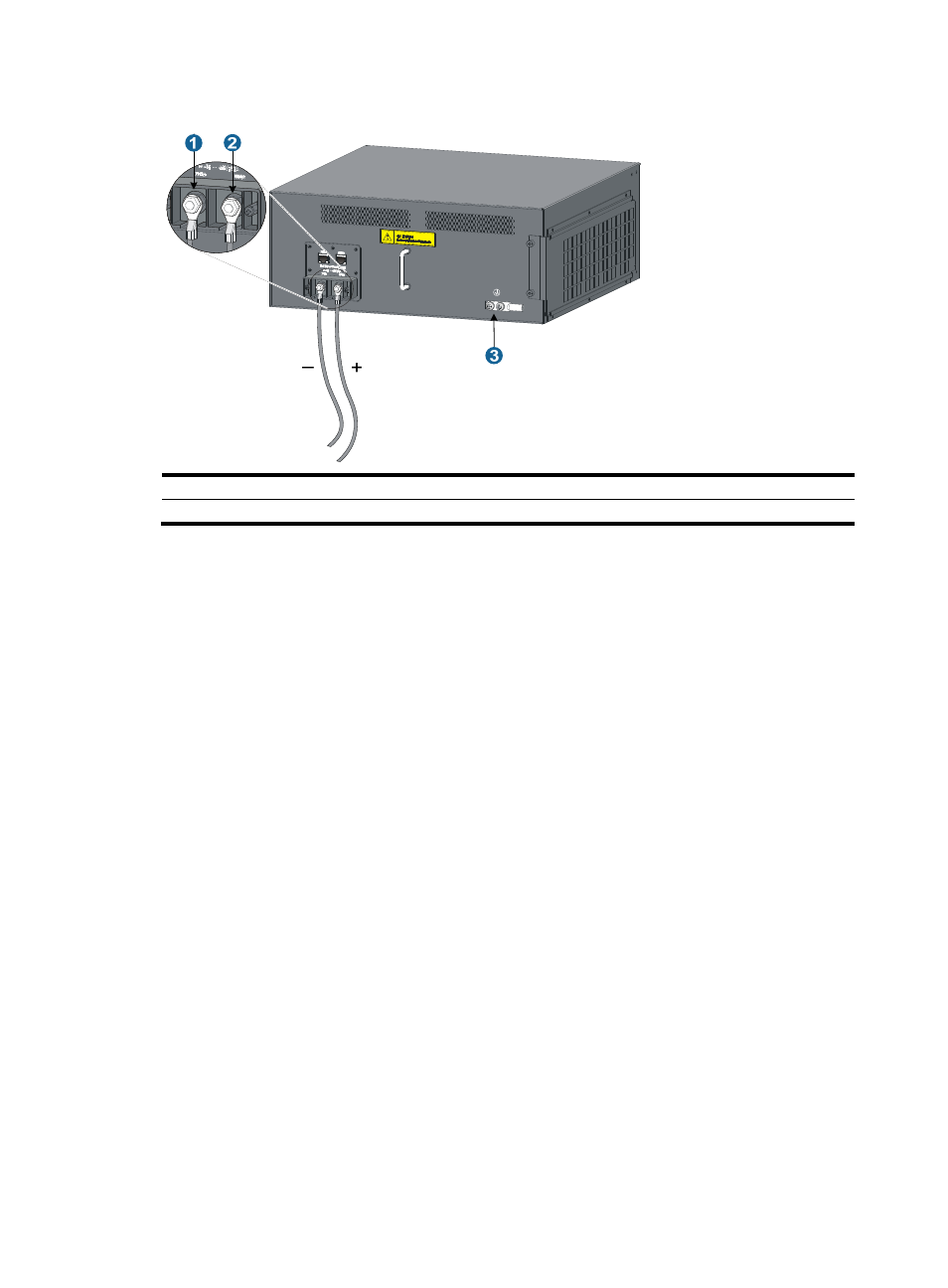
37
Figure 33 Connecting a user-supplied power cable
(1) NEG(-) terminal
(2) RTN(+) terminal
(3) Grounding point
Installing a CF card to the SRPU (optional)
If you select an SRPU supporting CF card, you can install a CF card as needed.
To install a CF card:
1.
Push the CF card eject button all the way into the slot, and make sure the button does not project
from the panel.
2.
Push the CF card all the way into the CF card slot, so that it does not automatically project, as
shown in callout 4 of
. At the same time, the eject button projects.
3.
When the switch is powered on, verify the running status of the CF card.
To verify the CF card status, verify the CFS LED on the SRPU of the switch. If the LED is on, the CF
card is installed successfully. For more information about CFS LED description, see "
."
After the switch is powered on, you can verify the CF card running status at the CLI. For more
information, see "