Port configuration and management, Configuring a combo interface – H3C Technologies H3C S7500E Series Switches User Manual
Page 77
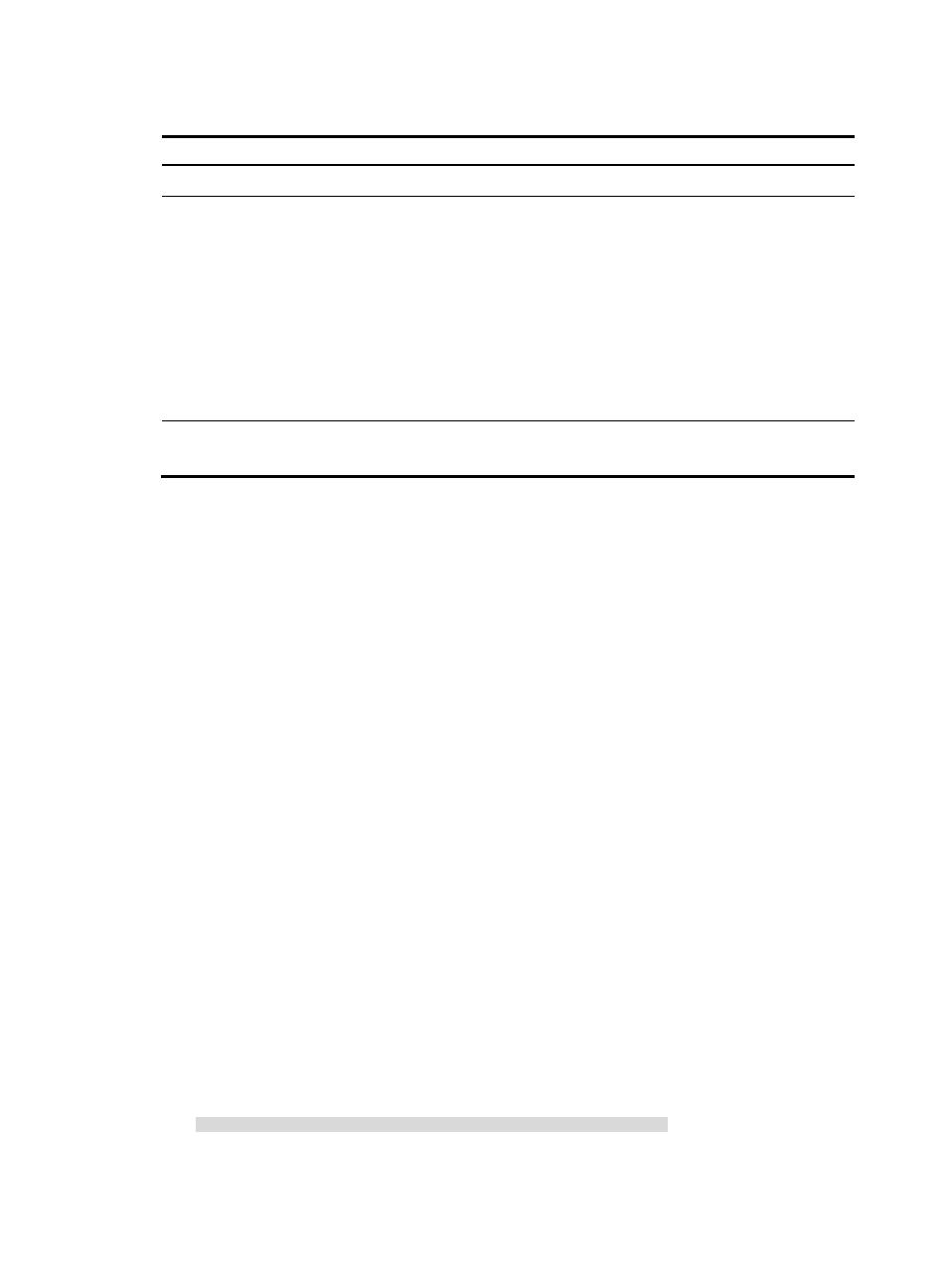
66
To configure and display the temperature thresholds for a card:
Step Command
Remarks
1.
Enter system view.
system-view
N/A
2.
Configure the temperature
thresholds for a card.
temperature-limit slot
slot-number hotspot
sensor-number lowerlimit
warninglimit [ alarmlimit ]
Optional.
The default settings are:
•
lower temperature threshold: 0
•
The warning threshold: 80
•
The alarming threshold: 97
The warning and alarming thresholds must be
higher than the lower temperature threshold.
The alarming threshold must be higher than
the warning threshold.
3.
Display card temperature
information.
display environment
Optional.
Available in any view.
Port configuration and management
Configuring a combo interface
On an S7500E switch, a combo interface is a logical interface that comprises one SFP fiber port and one
RJ-45 copper Ethernet port, which are called combo ports. The two ports share one forwarding interface
and cannot work simultaneously. When you enable the RJ-45 port, the SFP port is automatically disabled
and placed in the inactive state, and vice versa. By default, the port with a smaller number is active.
You can use the display port combo command to identify the combo interfaces on the switch and the
active status of their member ports.
[Sysname] display port combo
Combo-group Active Inactive
1 GigabitEthernet2/0/1 GigabitEthernet2/0/5
2 GigabitEthernet2/0/2 GigabitEthernet2/0/6
3 GigabitEthernet2/0/3 GigabitEthernet2/0/7
4 GigabitEthernet2/0/4 GigabitEthernet2/0/8
You can use the display interface interface-type interface-number command to identify the medium type
of a combo port:
•
If the output includes "Media type is not sure, Port hardware type is No connector," the port is an
SFP fiber port. For example, the following output shows that GigabitEthernet 2/0/1 is an SFP port.
[Sysname] display interface GigabitEthernet 2/0/1
GigabitEthernet2/0/1 current state: DOWN
IP Packet Frame Type: PKTFMT_ETHNT_2, Hardware Address: 0000-fc00-7506
Description: GigabitEthernet2/0/1 Interface
Loopback is not set
Media type is not sure,Port hardware type is No connector
Unknown-speed mode, unknown-duplex mode
Link speed type is autonegotiation, link duplex type is autonegotiation