Copying an ipv6 acl, Configuring a flow template – H3C Technologies H3C SR8800 User Manual
Page 21
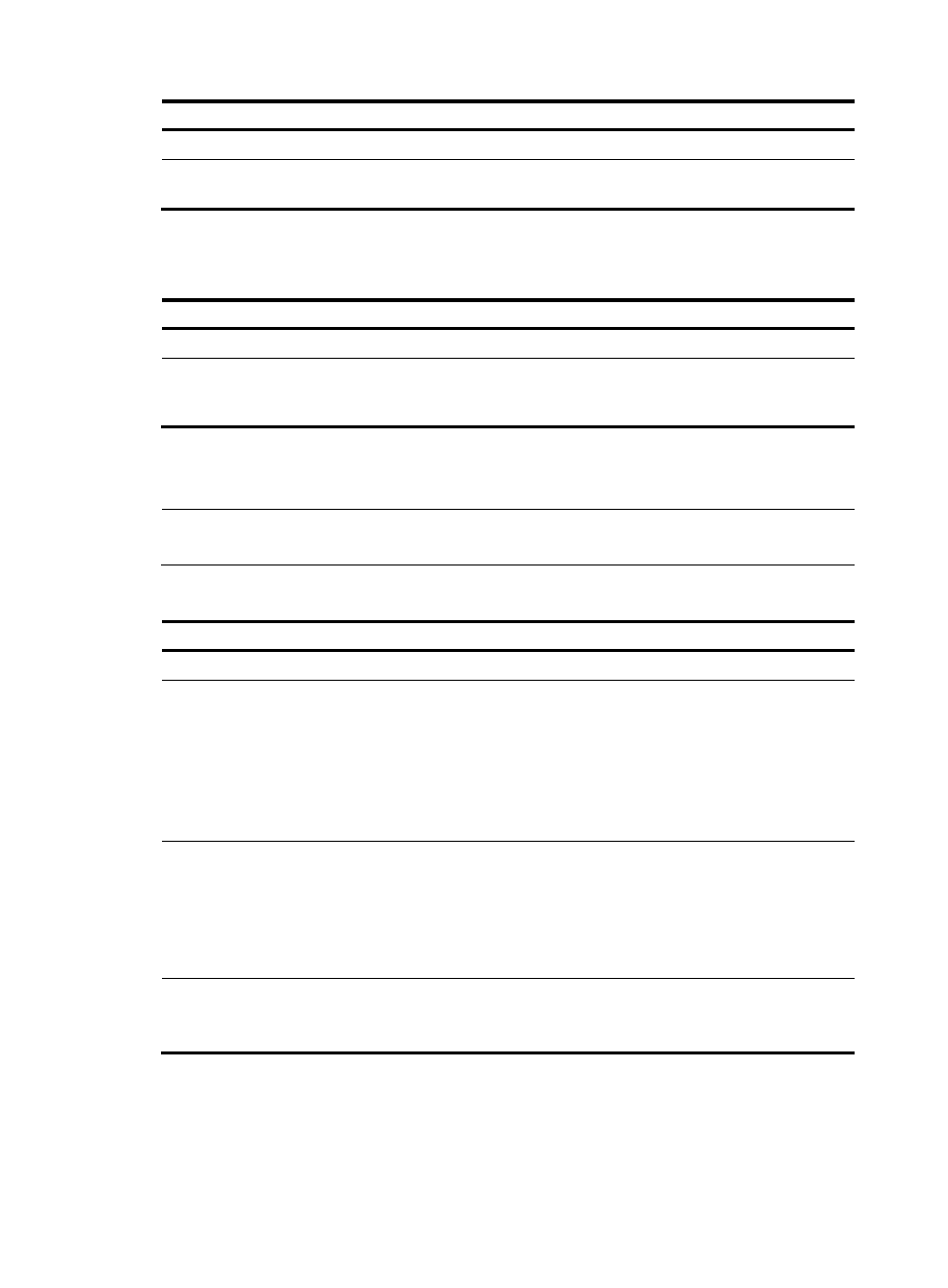
12
Step Command
1.
Enter system view.
system-view
2.
Copy an existing IPv4 ACL to create a new IPv4
ACL.
acl copy { source-acl-number | name source-acl-name }
to { dest-acl-number | name dest-acl-name }
Copying an IPv6 ACL
To copy an IPv6 ACL:
Step Command
1.
Enter system view.
system-view
2.
Copy an existing IPv6 ACL to generate a new
one of the same category.
acl ipv6 copy { source-acl6-number | name
source-acl6-name } to { dest-acl6-number | name
dest-acl6-name }
Configuring a flow template
NOTE:
This feature is available only on SPE cards.
To create a flow template and apply it to an interface:
Step Command
Remarks
1.
Enter system view.
system-view
N/A
2.
Create a flow template.
flow-template flow-template-name
basic { customer-vlan-id | dip |
dmac | dport | dscp |
ethernet-protocol | fragments |
icmp-code | icmp-type |
ip-precedence | ip-protocol |
mpls-exp | service-cos | sip | smac
| sport | tcp-flag | tos } *
N/A
3.
Enter interface view or port group view.
•
Enter interface view:
interface interface-type
interface-number
•
Enter port group view:
port-group manual
port-group-name
N/A
4.
Apply the flow template to the interface
or port group.
flow-template flow-template-name
Optional.
The default one applies
by default.