Qos policy configuration procedure, Defining a class, Figure – H3C Technologies H3C SR8800 User Manual
Page 41
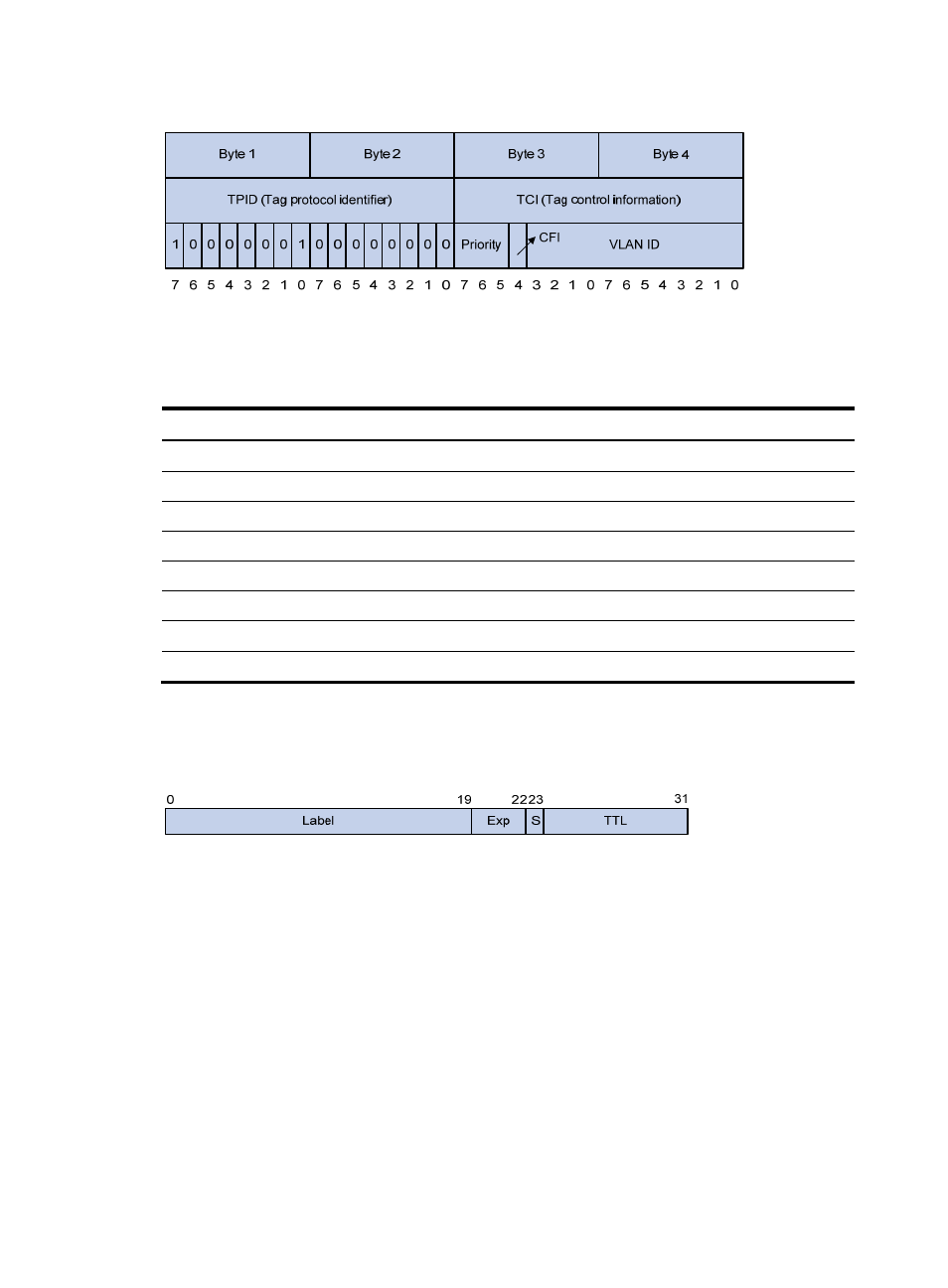
32
Figure 13 802.1Q tag header
The priority in the 802.1Q tag header is called 802.1p priority, because its use is defined in IEEE
802.1p.
presents the values for 802.1p priority.
Table 4 Description on 802.1p priority
802.1p priority (decimal)
802.1p priority (binary)
Description
0 000
best-effort
1 001
background
2 010
spare
3 011
excellent-effort
4 100
controlled-load
5 101
video
6 110
voice
7 111
network-management
3.
EXP values
The EXP field lies in MPLS labels for QoS purposes.
Figure 14 MPLS label structure
As shown in
, the EXP field is 3 bits long and ranges from 0 to 7.
QoS policy configuration procedure
To configure a QoS policy:
1.
Create a class and define a set of match criteria in class view.
2.
Create a traffic behavior and define a set of QoS actions in traffic behavior view.
3.
Create a policy and associate the traffic behavior with the class in policy view.
4.
Apply the QoS policy.
Defining a class
To define a class, specify its name and then configure the match criteria in class view.