Configuring aggregation car, Aggregation car overview, Referencing aggregation car in a traffic behavior – H3C Technologies H3C SR8800 User Manual
Page 68: Configuration prerequisites, Configuration procedure, Configuration example
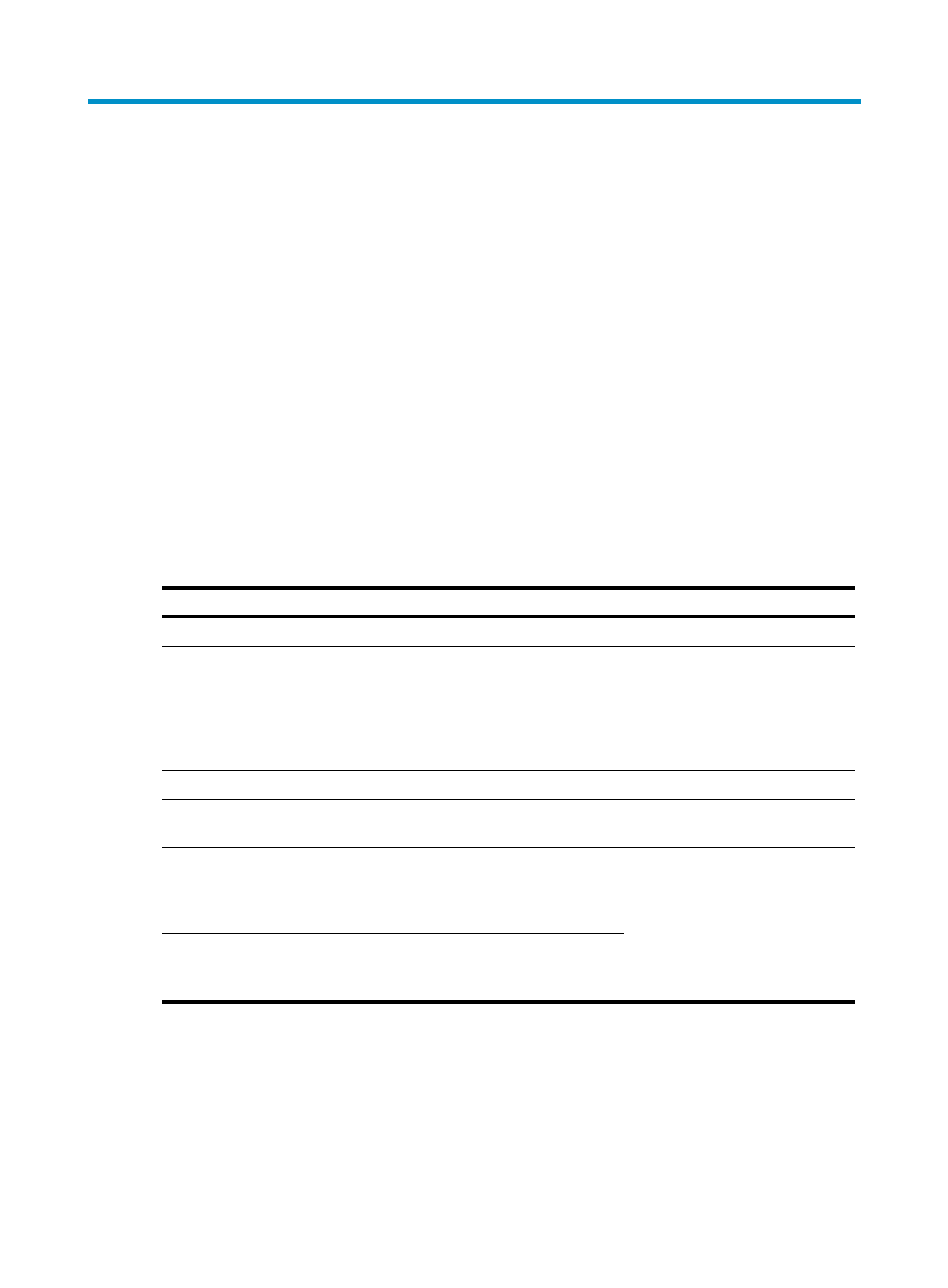
59
Configuring aggregation CAR
Aggregation CAR overview
Aggregation CAR uses the same CAR for traffic on multiple ports. If aggregation CAR is enabled for
multiple ports, the total traffic on these ports must conform to the traffic policing parameters set in the
aggregation CAR.
Referencing aggregation CAR in a traffic behavior
Configuration prerequisites
Decide on aggregation CAR parameters and the traffic behavior to reference the aggregation CAR.
Configuration procedure
To reference aggregation CAR in a traffic behavior:
Step
Command
Remarks
7.
Enter system view.
system-view
N/A
8.
Configure aggregation CAR
parameters.
qos car car-name aggregative cir
committed-information-rate [ cbs
committed-burst-size [ ebs
excess-burst-size ] ] [ pir
peek-information-rate ] [ red
{ discard | pass } ]
By default:
•
CBS is half of the traffic
transmitted over 500 ms at the
rate of CIR.
•
EBS is 0 bytes.
9.
Enter traffic behavior view.
traffic behavior behavior-name
N/A
10.
Reference the aggregation
CAR.
car name car-name
N/A
11.
Display traffic behavior
configuration information.
display traffic behavior
user-defined [ behavior-name ] [ |
{ begin | exclude | include }
regular-expression ]
Optional.
Available in any view
12.
Display information about the
aggregation CAR.
display qos car name [ car-name ]
[ | { begin | exclude | include }
regular-expression ]
Configuration example
# Specify the aggregation CAR aggcar-1 to use the following parameters: CIR is 200, CBS is 2,000, and
red packets are dropped. Reference aggregation CAR aggcar-1 in traffic behavior be1.
<Sysname> system-view
[Sysname] qos car aggcar-1 aggregative cir 200 cbs 2000 red discard