Instantiating an forwarding group, Why instantiation – H3C Technologies H3C SR8800 User Manual
Page 90
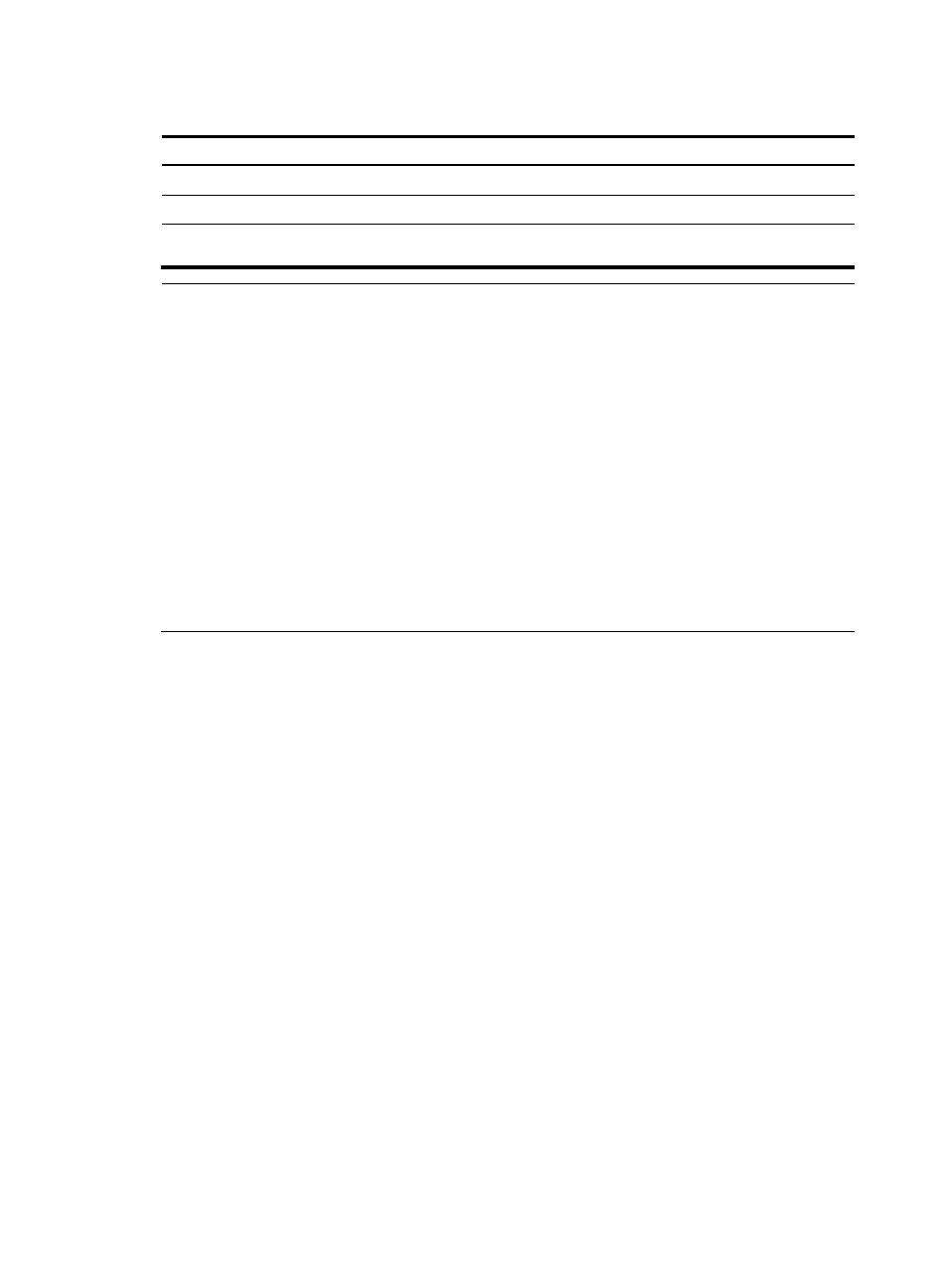
81
To nest a forwarding group in the user-defined scheduler policy:
Step Command
1.
Enter system view.
system-view
2.
Enter scheduler policy view.
qos scheduler-policy sp-name [ id sp-id ]
3.
Associate an forwarding group with an
forwarding profile.
forwarding-group fg-name profile fp-name
NOTE:
•
Each time you try to associate a forwarding group with a forwarding profile, the system checks the
contents of the forwarding profile. If the forwarding profile conflicts with the forwarding group, your
association attempt will fail.
•
In addition to nesting a new forwarding group in a scheduler policy and associating a forwarding
profile with the newly nested forwarding group, the forwarding-group
sub-fg-name profile fp-name
command allows you to associate an existing forwarding group in a scheduler policy with a new
forwarding profile. Associating an instantiated forwarding group with a new forwarding profile can
cause all the instances of the forwarding group to replace the current forwarding profile with the new
forwarding profile.
•
The number of forwarding groups (including instances of forwarding groups) that can be nested at a
layer in the scheduler policy tree is limited. Once the limit is reached, your nesting attempt will fail.
•
Because forwarding group nodes on a scheduler policy tree must be unique, you cannot nest the same
forwarding group in the scheduler policy more than once. Forwarding group instances are not
considered here.
Instantiating an forwarding group
Why instantiation
The most significant feature of HQoS is that it can perform multi-level, multi-service control and
scheduling for traffic. For this purpose, the system must classify traffic of forwarding group nodes by user
and service.
Instantiation can:
•
Specify the layer of an forwarding group node in the scheduler policy tree
•
Differentiate traffic by user or service
A forwarding group can be instantiated into multiple forwarding group instances. These forwarding
group instances can be considered as special forwarding group entities. They derive all the features from
the source forwarding group, including the associated forwarding profile, the nested forwarding classes
or forwarding groups, and the forwarding profiles associated with these nested forwarding classes or
forwarding groups. The difference between an instance and its source forwarding group is that the
instance is configured with an instantiation rule (or a match criterion) for traffic classification by service
or user type.