Configuring wfq queuing, Configuration procedure – H3C Technologies H3C SR8800 User Manual
Page 49
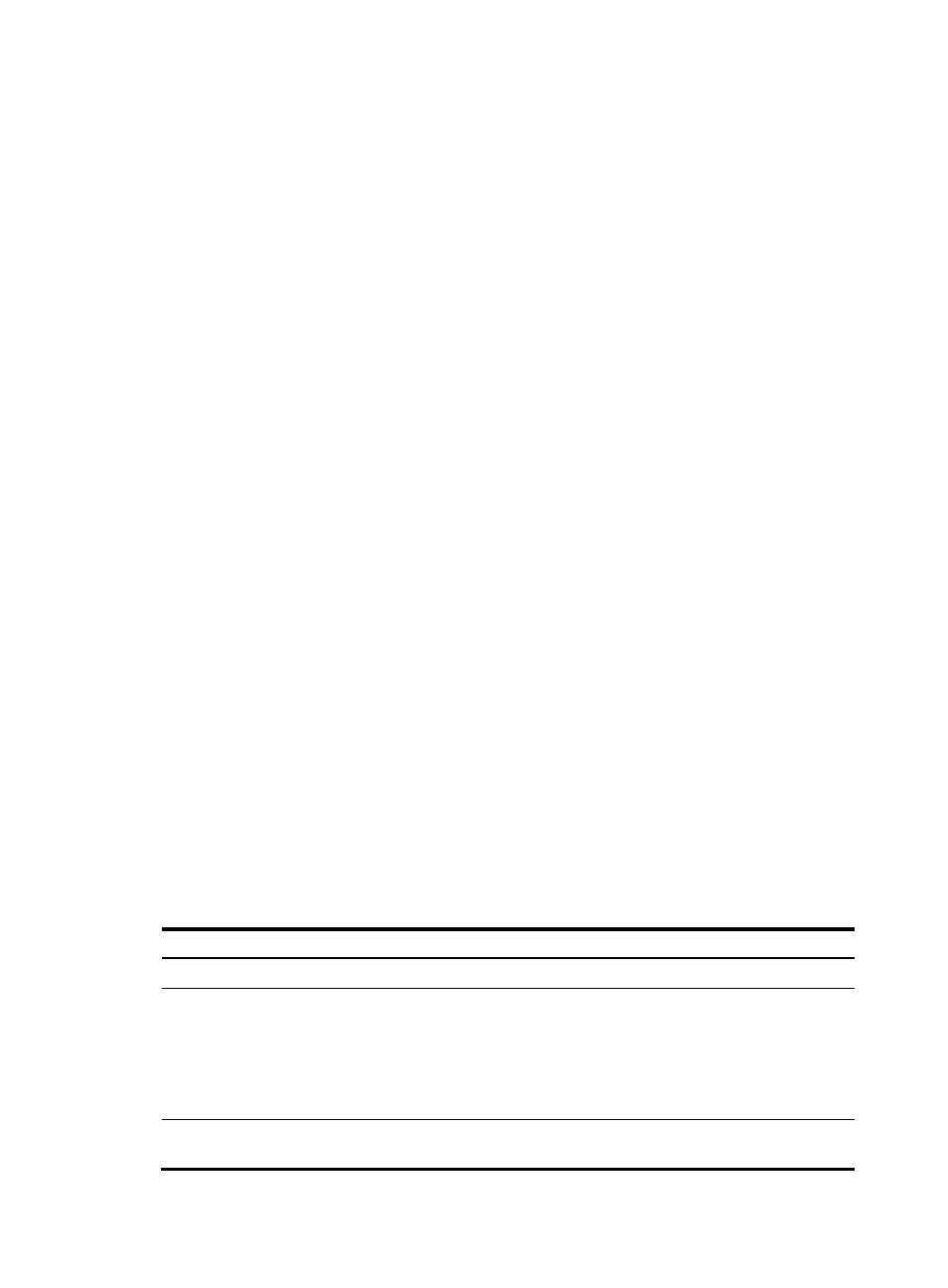
40
CBQ
Class-based queuing (CBQ) extends WFQ by supporting user-defined classes. CBQ assigns an
independent reserved FIFO queue for each user-defined class to buffer data of the class. When network
congestion occurs, CBQ enqueues packets by user-defined match criteria. Before that, congestion
avoidance actions such as tail drop or weighted random early detection (WRED) and bandwidth
restriction check are performed before packets are enqueued. When being dequeued, packets are
scheduled by WFQ.
CBQ provides an emergency queue to enqueue emergent packets. The emergency queue is a FIFO
queue without bandwidth restriction. However, delay sensitive flows like voice packets may not be
transmitted timely in CBQ since packets are fairly treated. To solve this issue, Low Latency Queuing (LLQ)
was introduced to combine PQ and CBQ to transmit delay sensitive flows like voice packets
preferentially.
When defining traffic classes for LLQ, you can configure a class of packets to be transmitted preferentially.
Such a class is called a priority class. The packets of all priority classes are assigned to the same priority
queue. Bandwidth restriction on each class of packets is checked before the packets are enqueued.
During the dequeuing operation, packets in the priority queue are transmitted first. WFQ dequeues
packets in the other queues.
In order to reduce the delay of the other queues except the priority queue, LLQ assigns the maximum
available bandwidth for each priority class. The bandwidth value polices traffic during congestion.
When no congestion is present, a priority class can use more than the bandwidth assigned to it. During
congestion, the packets of each priority class exceeding the assigned bandwidth are discarded. LLQ can
also specify burst-size.
In a QoS policy, the class-behavior associations take effect in the order they are configured, and the one
configured first takes effect first. Similarly, the match criteria configured in a class take effect in the order
they are configured, and the one configured first takes effect first. Therefore, when you configure a QoS
policy, configure the class-behavior associations in the order of EF, AF, and BE.
Configuring WFQ queuing
With a WFQ queue configured on an interface, WFQ queuing is enabled on the interface, and other
queues on the interface use the default WFQ scheduling value.
Configuration procedure
To configure basic WFQ queuing:
Step Command
Remarks
1.
Enter system view.
system-view
N/A
2.
Enter interface view or port
group view.
•
Enter interface view:
interface interface-type
interface-number
•
Enter port group view:
port-group manual
port-group-name
Use either command.
Settings in interface view are
effective on the current interface.
Settings in port group view are
effective on all ports in the port
group.
3.
Set the scheduling weight
for a basic WFQ queue.
qos wfq queue weight
schedule-value
Repeat this step to configure other
queues as required.