Creating a user-defined forwarding profile, Modifying the user-defined forwarding profile – H3C Technologies H3C SR8800 User Manual
Page 86
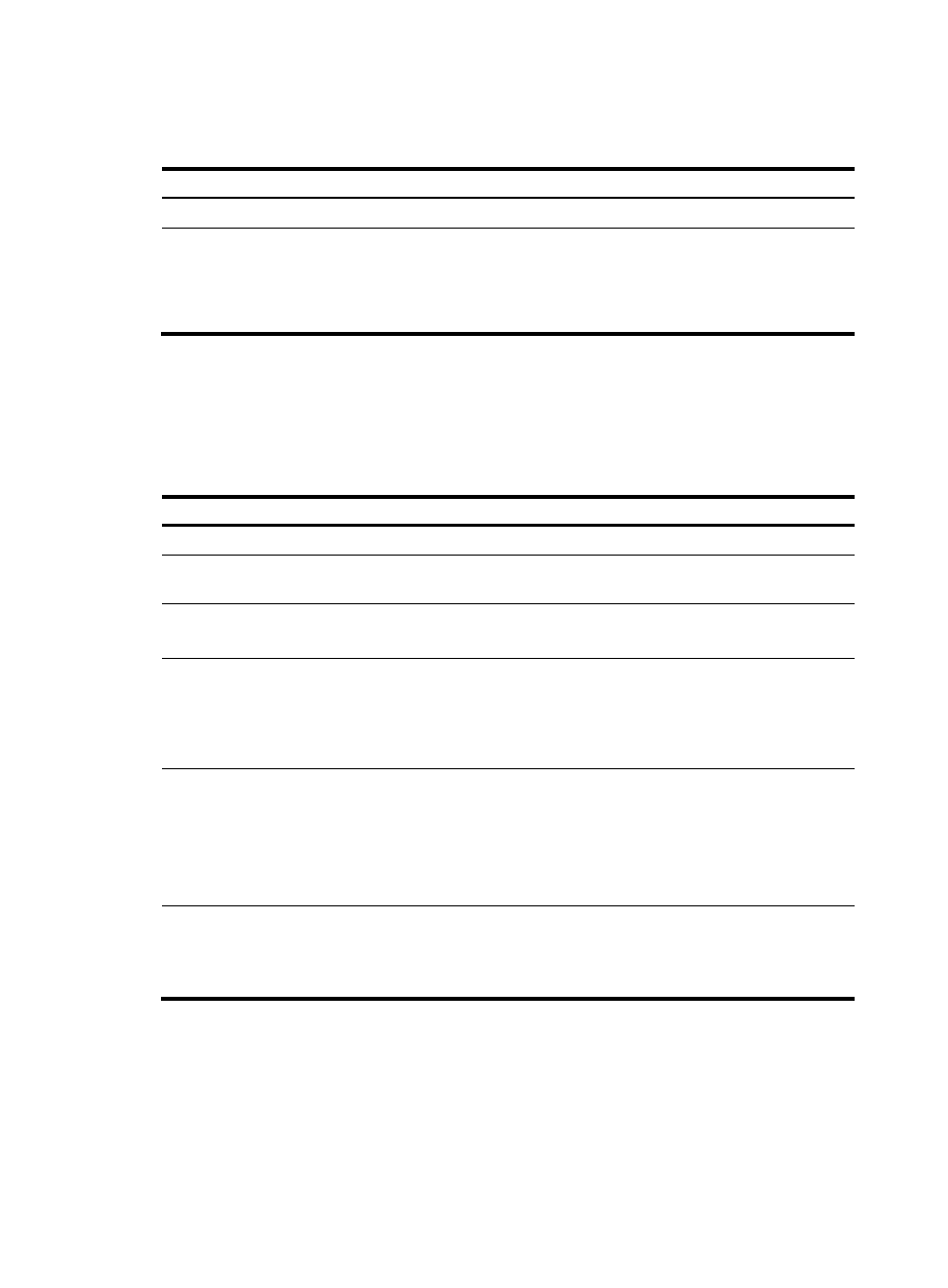
77
Creating a user-defined forwarding profile
To create a user-defined forwarding profile:
Step Command
Remarks
1.
Enter system view.
system-view
N/A
2.
Create a user-defined
forwarding profile.
qos forwarding-profile fp-name [ id
fp-id ]
This command can either create a
user-defined forwarding profile or
enter the view of an existing
forwarding profile (user-defined or
pre-defined).
Modifying the user-defined forwarding profile
A forwarding profile includes a set of WFQ weight parameters, a set of traffic shaping parameters,
minimum guaranteed bandwidth, and an existing drop profile to be referenced. For more information
about drop profile configuration, see “
To modify the user-defined forwarding profile:
Step Command
Remarks
1.
Enter system view.
system-view
N/A
2.
Enter user-defined forwarding
profile view.
qos forwarding-profile fp-name [ id
fp-id ]
N/A
3.
Configure the WFQ weight
parameters.
wfq [ weight weight-value ]
Optional.
The WFQ weight defaults to 1.
4.
Configure the GTS
parameters.
gts cir cir-value [ cbs cbs-value ]
Optional.
By default, no GTS parameter is
configured for a forwarding
profile, and traffic rate is not
limited.
5.
Configure the minimum
guaranteed bandwidth.
bandwidth bandwidth-value
Optional.
By default, no minimum
guaranteed bandwidth is
configured in a forwarding profile.
On the SR8800, this command
only applies to EF queues.
6.
Reference a drop profile.
drop-profile dp-name
Optional.
By default, a forwarding profile
does not reference any drop
profile, and tail-drop is adopted.