Using wred drop, Defining a qos policy, Applying the qos policy – H3C Technologies H3C SR8800 User Manual
Page 52
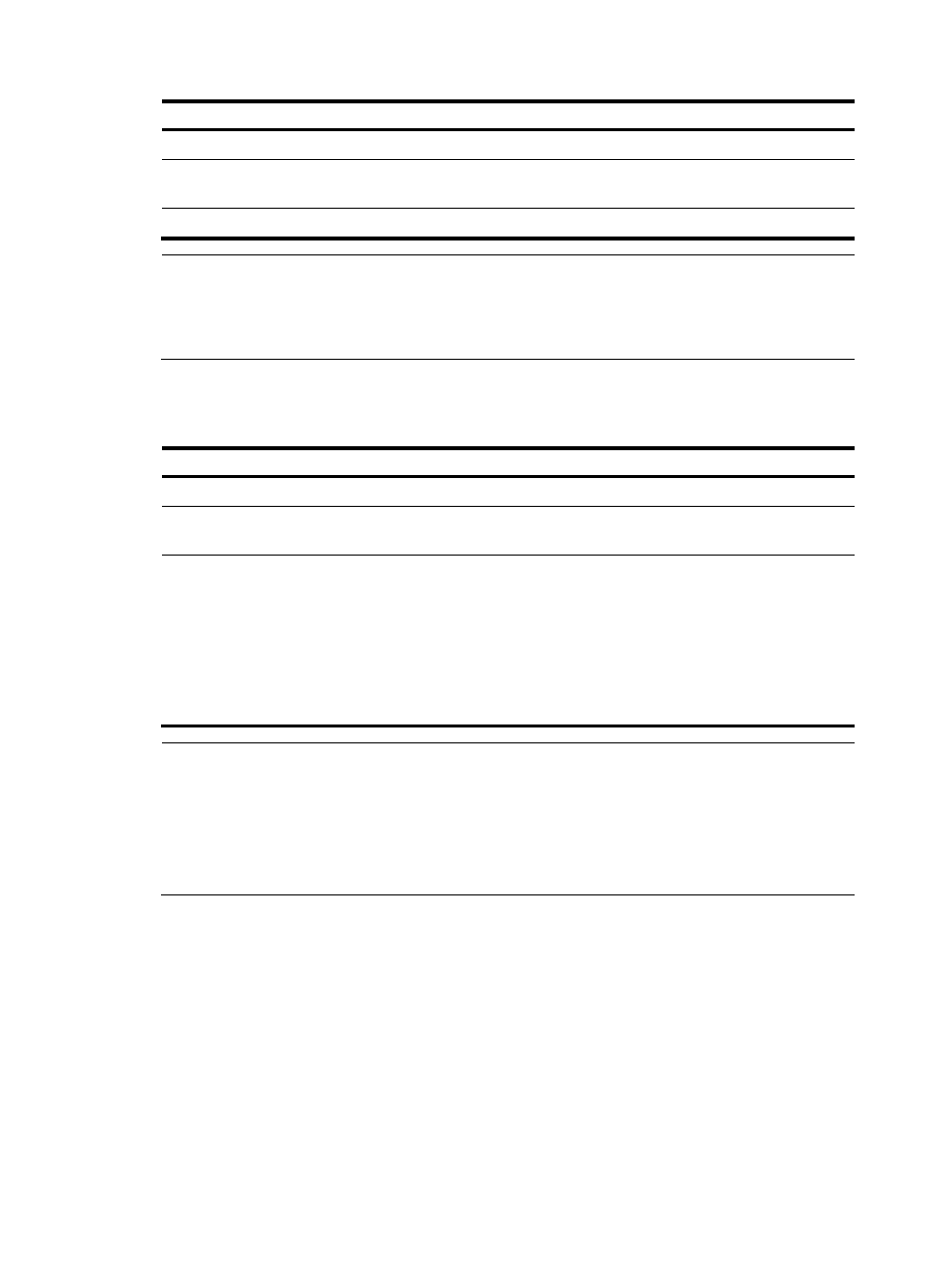
43
Step Command
1.
Enter system view.
system-view
2.
Create a traffic behavior and enter traffic
behavior view.
traffic behavior behavior-name
3.
Configure WFQ.
queue wfq
NOTE:
•
You cannot configure the queue wfq command together with the queue ef or queue af command in the
same traffic behavior.
•
You can apply this behavior only to the outgoing traffic of an interface.
Using WRED drop
To use WRED drop:
Step Command
Remarks
1.
Enter system view.
system-view
N/A
2.
Create a traffic behavior and
enter traffic behavior view.
traffic behavior behavior-name N/A
3.
Use WRED drop.
wred [ dscp | ip-precedence ]
•
dscp: Uses the DSCP value for
calculating the drop probability
for a packet.
•
ip-precedence: Uses the IP
precedence value for
calculating the drop probability
for a packet. This keyword is
used by default.
NOTE:
•
You cannot configure the wred command together with the queue ef command in the same traffic
behavior.
•
Before configuring the wred [ dscp | ip-precedence ] command, make sure that you have configured
the queue af or queue wfq command.
•
You can apply this behavior to only the outgoing traffic of an interface.
Defining a QoS policy
For how to define a QoS policy, see the chapter “Configuring a QoS policy.”
Applying the QoS policy
Use the qos apply policy command to apply a policy to a specific physical interface or subinterface. A
policy can be applied to multiple physical interfaces.
To apply a policy to the specific interface: