H3C Technologies H3C SR8800 User Manual
Page 88
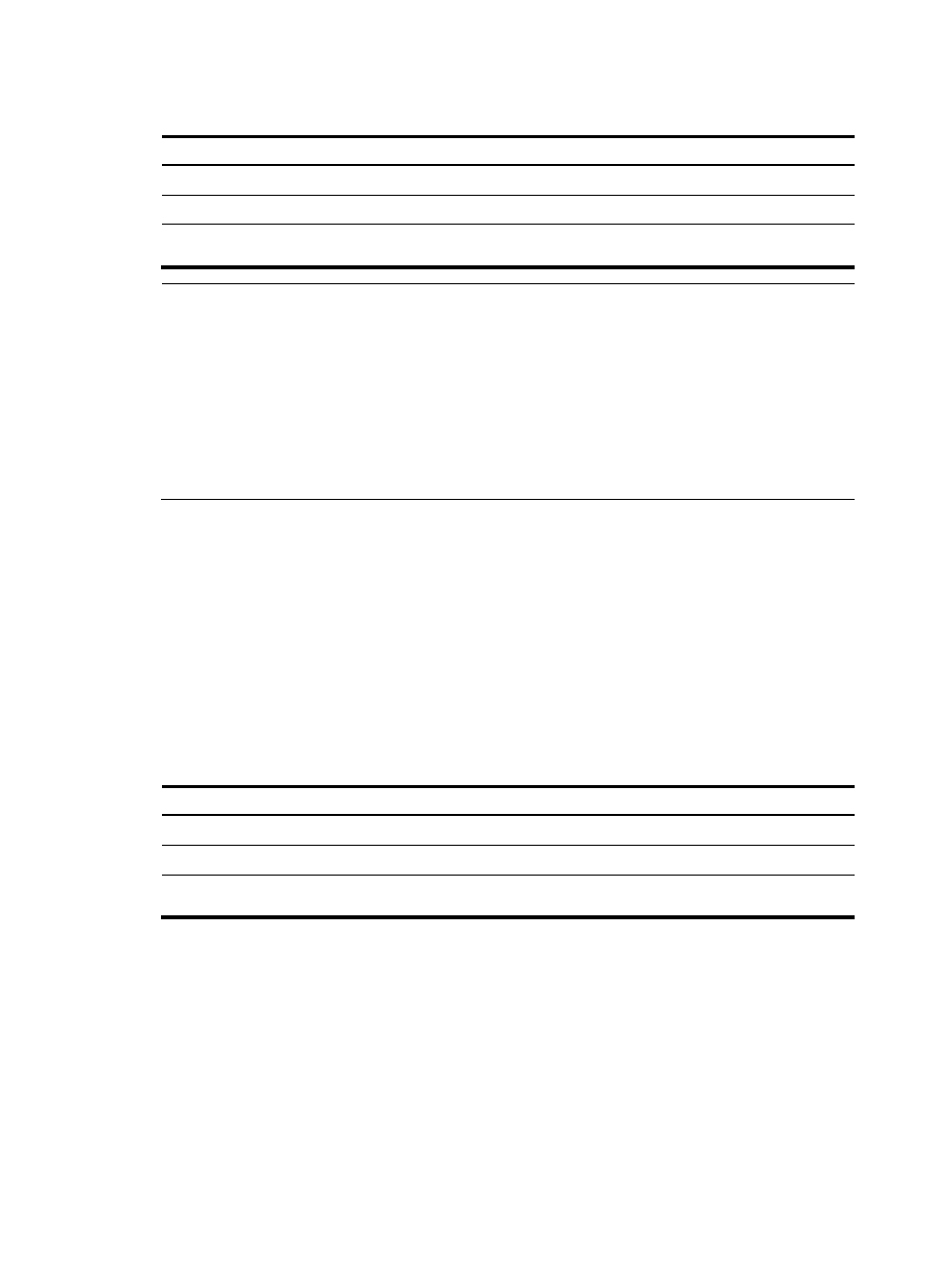
79
To nest a forwarding class in the user-defined forwarding group:
Step Command
1.
Enter system view.
system-view
2.
Enter user-defined forwarding group view.
qos forwarding-group fg-name [ id fg-id ]
3.
Associate an forwarding class with an
forwarding profile.
forwarding-class fc-name profile fp-name
NOTE:
•
Each time you try to associate a forwarding class with a forwarding profile, the system checks the
contents of the forwarding profile. If the forwarding profile conflicts with the forwarding class, your
association attempt will fail.
•
In addition to nesting a new forwarding class in a forwarding group and associating a forwarding
profile with the newly nested forwarding class, the forwarding-class
fc-name profile fp-name command
allows you to associate an existing forwarding class in a forwarding group with a new forwarding
profile.
•
You cannot nest a forwarding class in a forwarding group with nested forwarding groups.
Nesting a child forwarding group in the forwarding group and associate the child forwarding group
with an forwarding profile
When nesting a child forwarding group in another forwarding group, you must associate the child
forwarding group with a forwarding profile.
This forwarding profile defines the scheduling action that should be taken on the traffic of the child
forwarding group.
You can nest multiple forwarding groups in a forwarding group. A forwarding group can be nested in
multiple forwarding groups and associated with a distinct forwarding profile in each parent forwarding
group.
To nest a child forwarding group in the forwarding group:
Step Command
1.
Enter system view.
system-view
2.
Enter user-defined forwarding group view.
qos forwarding-group fg-name [ id fg-id ]
3.
Associate a child forwarding group with an
forwarding profile.
forwarding-group sub-fg-name profile fp-name