Hqos basic configuration, Configuring an forwarding class, Configuring a drop profile – H3C Technologies H3C SR8800 User Manual
Page 84
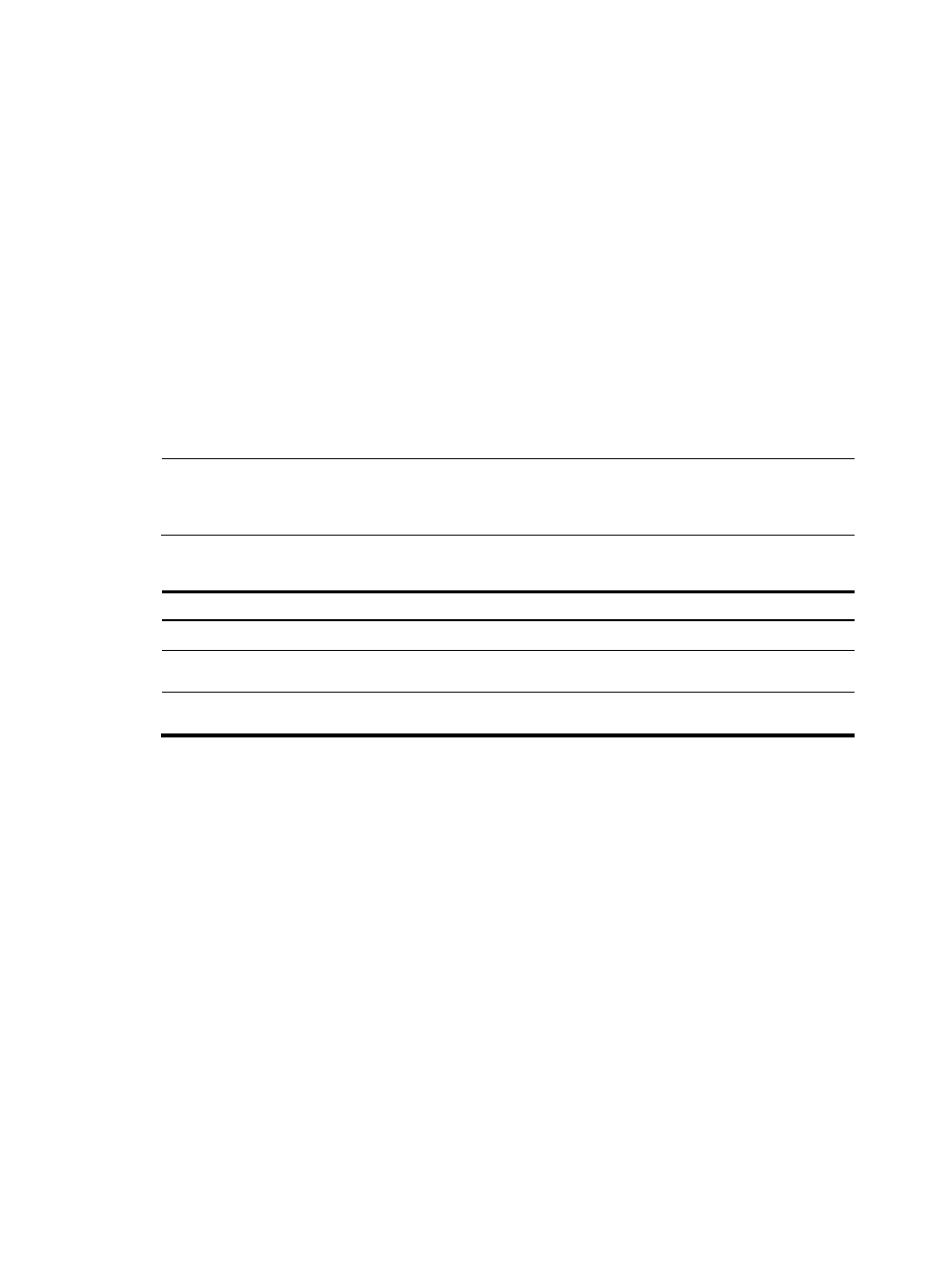
75
HQoS basic configuration
Configuring an forwarding class
In HQoS, a packet that arrives at a port is classified and mapped to a forwarding class before it can be
assigned to a scheduling queue.
Map traffic to forwarding classes in one the following methods:
•
Using a QoS policy to classify traffic into classes, configure the action of marking forwarding
classes in a traffic behavior, associate each traffic class with the traffic behavior in a QoS policy,
and then apply the QoS policy to an interface. Traffic classes are mapped to forwarding classes.
With this method, you can classify packets based on attributes such as packet priority, IP address,
MAC address, VLAN, and protocol type.
•
Using a user precedence-to-forwarding class (UP-to-forwarding class) mapping table to map
packets with certain user precedence to the forwarding class.
NOTE:
For how to configure QoS policies and UP-to-forwarding class mapping tables, see the chapters
“Configuring a QoS policy” and “Configuring priority mapping”.
To mark forwarding classes for packets:
Step Command
1.
Enter system view.
system-view
2.
Create a traffic behavior and enter traffic
behavior view.
traffic behavior behavior–name
3.
Configure the action of marking forwarding
classes.
remark forwarding-class { id fc-id | name fc-name }
Configuring a drop profile
Packet dropping can be used for congestion avoidance. A router can assign drop levels for received
packets and color the received packets. Packets of different colors can be assigned to different queues.
You can configure drop parameters (queue length threshold for example) for packets of different colors.
When the queue length reaches a certain threshold, the drop action is performed. An HQoS drop profile
supports two drop algorithms:
•
Tail drop—Packet drop is determined by the specified drop threshold. When the queue length
reaches the upper threshold, all newly arriving packets are dropped.
•
WRED—Drop levels are taken into account for packet dropping in each queue. When the queue
length of packets in a color (red, yellow, or green) exceeds the lower threshold, the system begins
to drop packets at a certain drop probability before the queue length reaches the upper threshold.
When the queue length exceeds the upper threshold, all newly arriving packets are dropped.
The system creates a pre-defined drop profile automatically. The pre-defined drop profile is named
default and numbered 0. The contents of the pre-defined drop profile cannot be modified.
Configuring a drop profile includes:
•
Creating a user-defined drop profile