Displaying and maintaining fr qos, Fr qos configuration example, Frts configuration example – H3C Technologies H3C SR8800 User Manual
Page 78: Network requirements, Configuration procedure
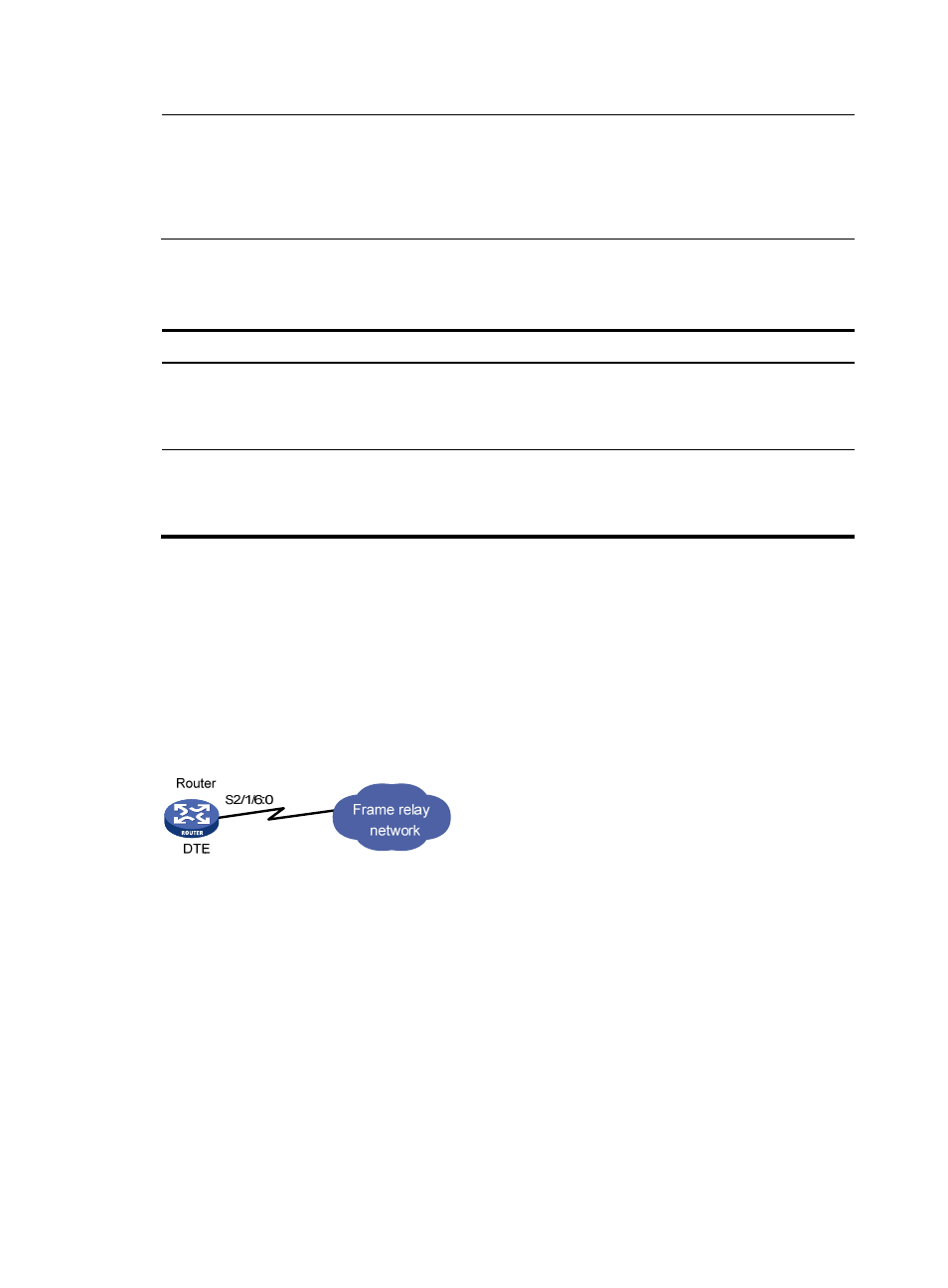
69
NOTE:
•
FRTS is applied to the interfaces sending FR packets and is usually applied to the DTE side of an FR
network.
•
You can configure FRTS on only an FR main interface. The FRTS configuration takes effect on the FR main
interface and all the DLCIs of the FR subinterfaces.
Displaying and maintaining FR QoS
Task Command
Remarks
Display the mapping relationship between
FR classes and interfaces (including the
DLCIs of an interface, subinterfaces of an
interface, and the DLCIs of subinterfaces).
display fr class-map { fr-class
class-name | interface interface-type
interface-number } [ | { begin | exclude
| include } regular-expression ]
Available in any view
Display the statistics about data
transmitted and received through FR.
display fr statistics [ interface
interface-type interface-number ] [ |
{ begin | exclude | include }
regular-expression ]
Available in any view
FR QoS configuration example
FRTS configuration example
Network requirements
As shown in
, limit the average transmit rate of the router to 96 kbps.
Figure 24 Network diagram
Configuration procedure
# Create an FR class and configure FRTS parameters for the FR class.
<Router> system-view
[Router] fr class 96k
[Router-fr-class-96k] cir allow 96000
[Router-fr-class-96k] quit
# Configure Serial 2/1/6:0 as an FR interface and enable FRTS on it.
[Router] interface serial 2/1/6:0
[Router-Serial2/1/6:0] link-protocol fr
[Router-Serial2/1/6:0] ip address 1.1.1.1 255.255.255.0
[Router-Serial2/1/6:0] fr traffic-shaping
# Create an FR PVC and associate the FR PVC with FR class 96k.