Displaying and maintaining qos policies – H3C Technologies H3C SR8800 User Manual
Page 46
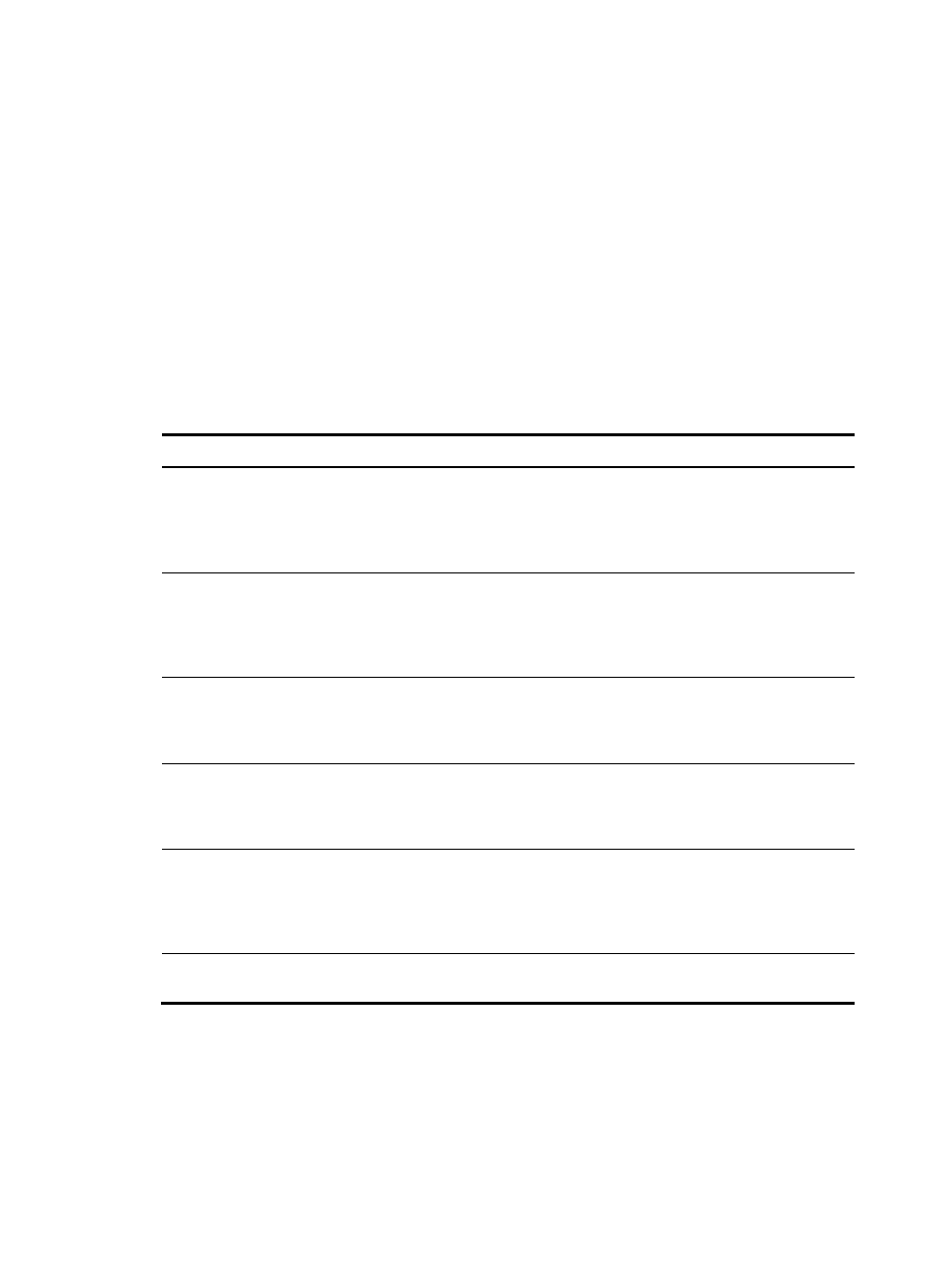
37
# Create a QoS policy test_policy.
<Sysname> system-view
[Sysname] qos policy test_policy
[Sysname-qospolicy-test_policy] classifier test_class behavior test_behavior
[Sysname-qospolicy-test_policy] quit
# Apply the QoS policy test_policy to the incoming traffic of GigabitEthernet 2/1/1.
[Sysname] interface GigabitEthernet2/1/1
[Sysname-GigabitEthernet2/1/1] qos apply policy test_policy inbound
[Sysname-GigabitEthernet2/1/1] quit
# Apply the QoS policy test_policy to the incoming traffic of the specified VLANs.
[Sysname] qos vlan-policy test_policy vlan 200 300 400 500 600 700 800 900 inbound
Displaying and maintaining QoS policies
Task Command
Remarks
Display the configuration
information of the specified class
or all the classes and associated
behaviors in the specified policy or
all policies.
display qos policy user-defined
[ policy-name [ classifier
tcl-name ] ] [ | { begin | exclude |
include } regular-expression ]
Available in any view
Display QoS policy configuration
information of the specified
interface or all interfaces.
display qos policy interface
[ interface-type interface-number ]
[ inbound | outbound ] [ | { begin
| exclude | include }
regular-expression ]
Available in any view
Display traffic behavior
configuration information.
display traffic behavior
user-defined [ behavior-name ] [ |
{ begin | exclude | include }
regular-expression ]
Available in any view
Display traffic class information.
display traffic classifier
user-defined [ tcl-name ] [ | { begin
| exclude | include }
regular-expression ]
Available in any view
Display VLAN QoS policy
information.
display qos vlan-policy { name
policy-name | vlan [ vlan-id ] }
[ slot slot-number ] [ inbound |
outbound ] [ | { begin | exclude |
include } regular-expression ]
Available in any view
Clear VLAN QoS policy statistics.
reset qos vlan-policy [ vlan vlan-id ]
[ inbound | outbound ]
Available in user view