Configuring an forwarding group, Creating a user-defined forwarding group – H3C Technologies H3C SR8800 User Manual
Page 87
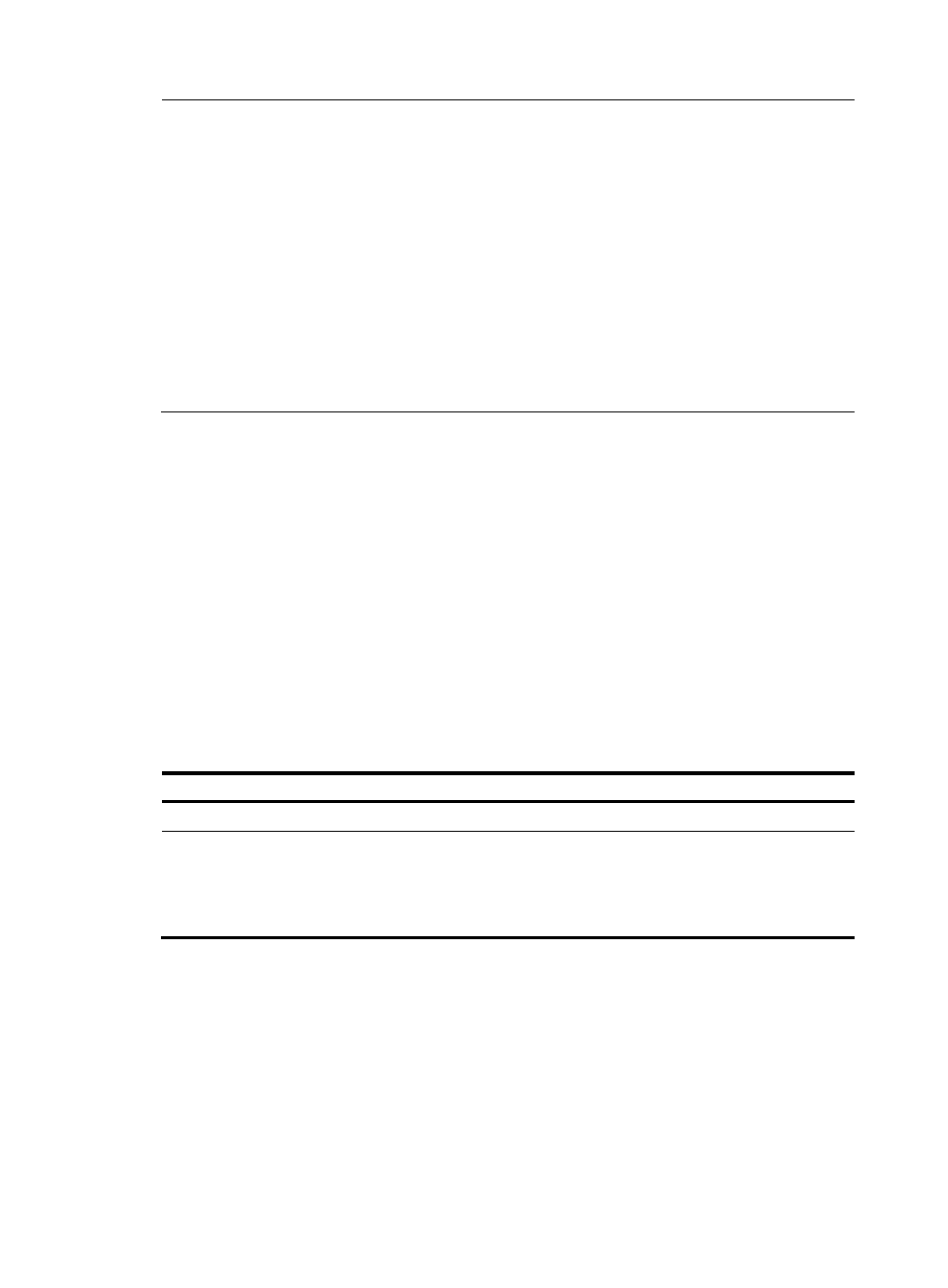
78
NOTE:
•
A forwarding profile with GTS parameters configured takes effect at only the forwarding group-1 layer
and the forwarding group-2 layer for an Ethernet interface or POS interface, and only the forwarding
group-1 layer for other interfaces.
•
A forwarding profile with the minimum guaranteed bandwidth takes effect at only the forwarding
group-2 layer for an Ethernet interface or POS interface, and only the forwarding group-1 layer for other
interfaces.
•
A forwarding profile with WFQ weight parameters takes effect at only the forwarding group-1 layer and
the forwarding class layer for an Ethernet interface or POS interface, and only the forwarding class layer
for other interfaces.
•
A forwarding profile with a drop profile configured takes effect at only the forwarding class layer.
•
Modifying a forwarding profile that has been applied to an interface may fail due to insufficient
hardware resources.
Configuring an forwarding group
As forwarding groups are basic scheduling entities and instantiation objects in a scheduler policy tree,
creating forwarding groups is required in scheduler policy configuration.
The system creates a pre-defined forwarding group automatically. The pre-defined forwarding group is
named default and numbered 0. The contents of the pre-defined forwarding group cannot be modified.
Configuring a forwarding group includes:
•
Creating a user-defined forwarding group
•
Nesting forwarding classes in the forwarding group
•
Nesting forwarding groups in the forwarding group
Creating a user-defined forwarding group
To create a user-defined forwarding group:
Step Command
Remarks
1.
Enter system view.
system-view
N/A
2.
Create a user-defined
forwarding group.
qos forwarding-group fg-name [ id
fg-id ]
This command can either create a
user-defined forwarding group or
enter the view of an existing
forwarding group (user-defined or
pre-defined).
Nesting an forwarding class in the forwarding group and associate the forwarding class with an
forwarding profile
When nesting a forwarding class in a forwarding group, you must associate the forwarding class with a
forwarding profile.
This forwarding profile defines the action that should be taken on the traffic assigned to the scheduling
queue of the forwarding class.
You can nest multiple forwarding classes in a forwarding group. A forwarding class can be nested in
multiple forwarding groups and associated with a distinct forwarding profile in each forwarding group.