Configuring qos traffic accounting, Qos traffic accounting overview, Per-port queue-based accounting overview – H3C Technologies H3C SR8800 User Manual
Page 73: Configuring traffic accounting
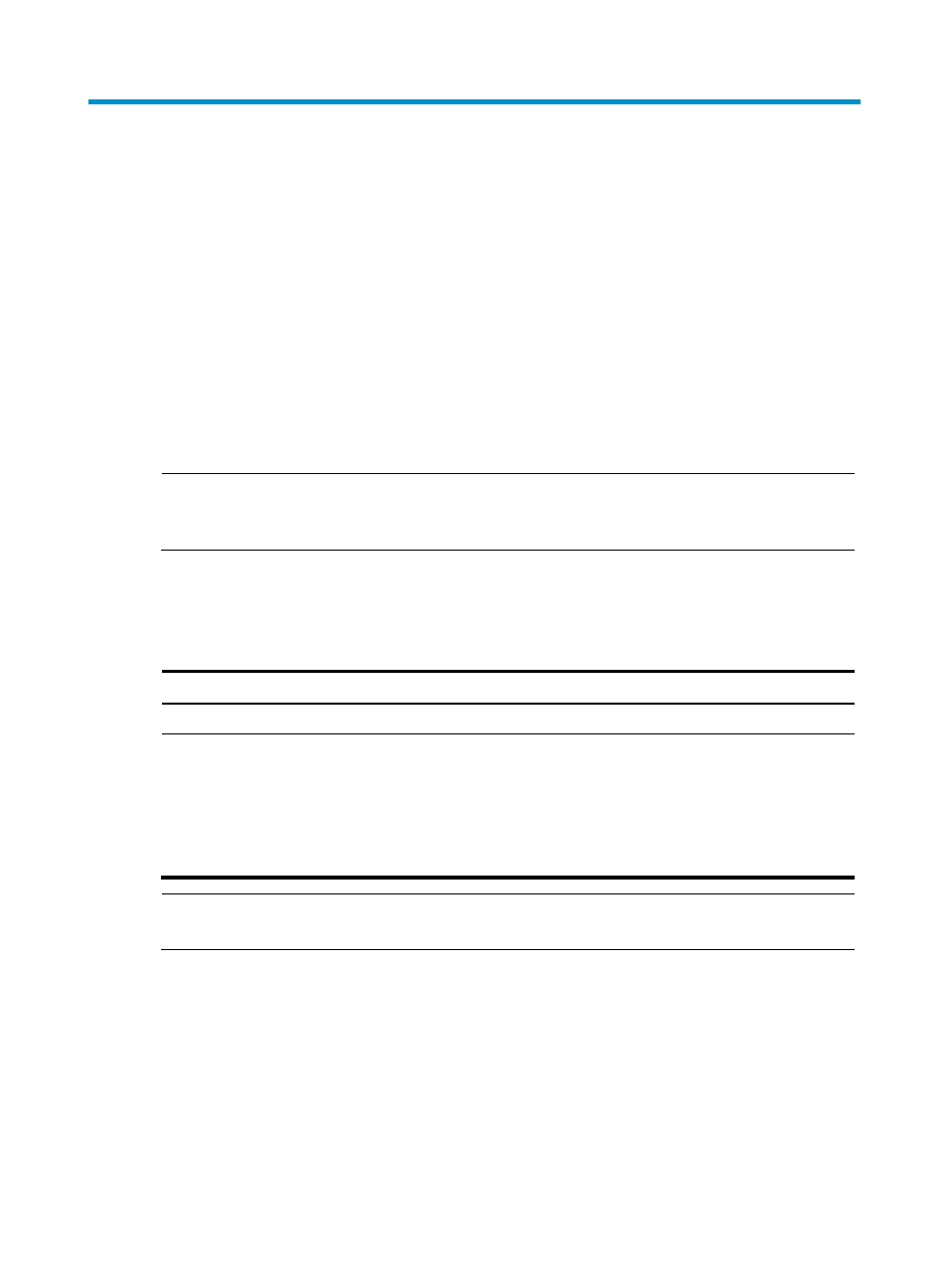
64
Configuring QoS traffic accounting
QoS traffic accounting overview
A router provides two counters to collect outbound and inbound traffic statistics.
You can configure each counter to collect statistics for traffic on a card, or traffic identified by any
combination of interface, VLAN, local precedence, and drop precedence.
Per-port queue-based accounting overview
Per-port queue-based accounting collects statistics for each port on a per-queue basis, such as the
number of forwarded or dropped packets.
NOTE:
The per-port queue-based accounting function is enabled by default. You can use the display qos
queue-statistics interface command to view the statistics.
Configuring traffic accounting
To configure traffic accounting:
Step Command
Remarks
1.
Enter system view.
system-view
N/A
2.
Enable traffic accounting and
specify the type of traffic.
qos traffic-counter { inbound |
outbound } { counter0 | counter1 }
slot slot-number [ interface
interface-type interface-number |
vlan vlan-id | local-precedence
lp-value | drop-priority dp-value ]
*
By default, traffic accounting is
disabled.
NOTE:
This feature is applicable to only the interfaces operating in bridge mode on SPC cards.
Displaying and maintaining traffic accounting and
per-port queue-based accounting