Configuration example, Network requirements, Configuration procedure – H3C Technologies H3C SR8800 User Manual
Page 50: Configuring cbq, Defining a class
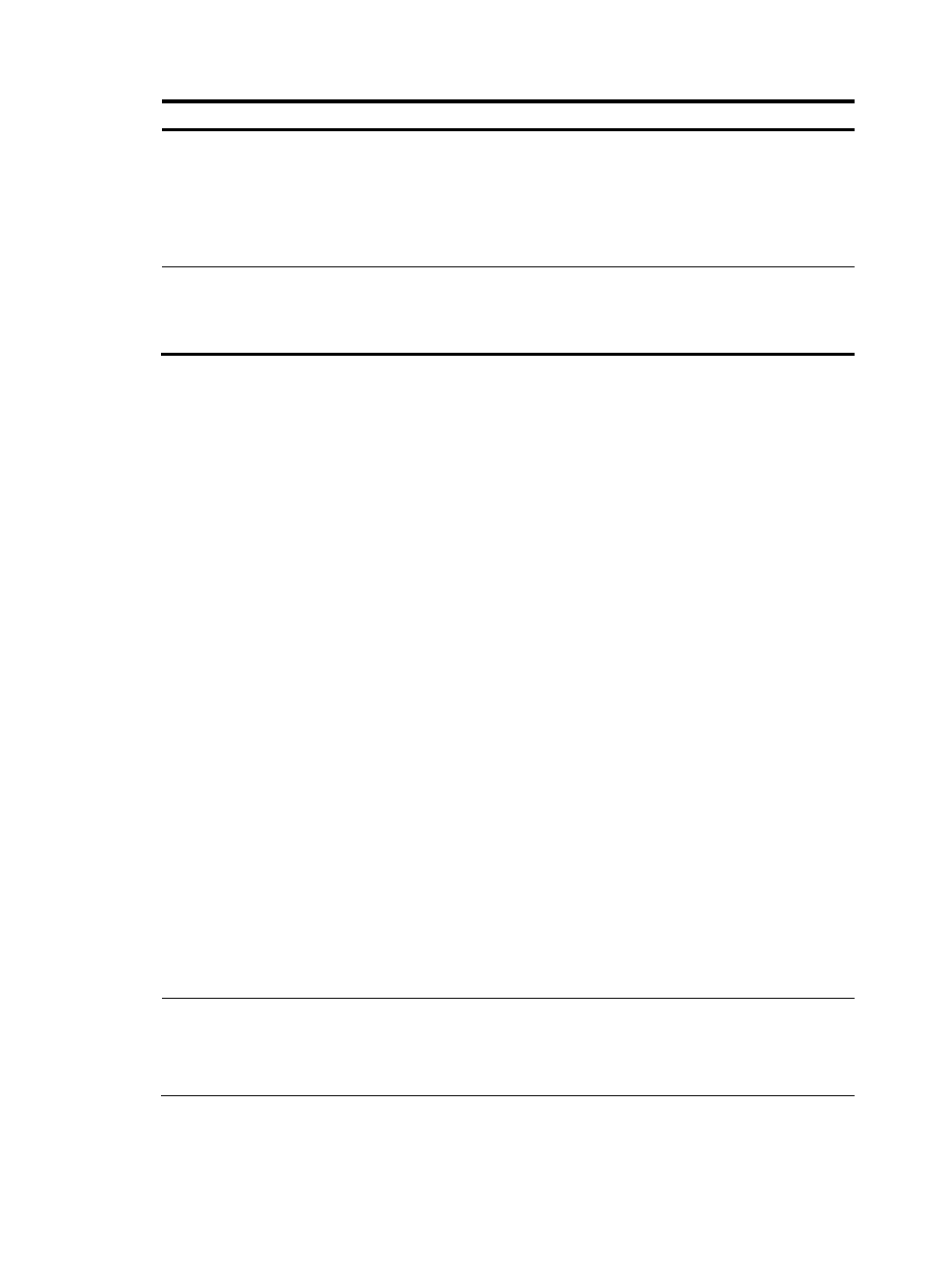
41
Step Command
Remarks
4.
Configure the minimum
guaranteed bandwidth for
a WFQ queue.
qos bandwidth queue queue-number
min bandwidth-value
Optional.
The value for the bandwidth-value
argument cannot exceed the
interface bandwidth.
Repeat this step to configure other
queues as required.
5.
Display WFQ queuing
configuration on interfaces.
display qos wfq interface
[ interface-type interface-number ] [ |
{ begin | exclude | include }
regular-expression ]
Optional.
Available in any view
Configuration example
Network requirements
Configure the weights of queue 2, queue 3, and queue 4 as 5, 10, and 20, respectively.
Configuration procedure
# Enter system view.
<Sysname> system-view
# Configure WFQ queuing on GigabitEthernet 2/1/1.
[Sysname] interface GigabitEthernet 2/1/1
[Sysname-GigabitEthernet2/1/1] qos wfq 2 weight 5
[Sysname-GigabitEthernet2/1/1] qos wfq 3 weight 10
[Sysname-GigabitEthernet2/1/1] qos wfq 4 weight 20
Configuring CBQ
To configured CBQ:
1.
Create a class and define a set of traffic match criteria in class view.
2.
Create a traffic behavior, and define a group of QoS features in traffic behavior view.
3.
Create a policy, and associate a traffic behavior with a class in policy view.
4.
Apply the QoS policy to the outgoing traffic of an interface.
Defining a class
For how to define a class, see the chapter “Configuring a QoS policy.”
NOTE:
To make sure that the traffic not entering the EF and AF queues enters the BE queue (the default priority
queue), you must configure a default class that permits any traffic, and use the default class in the last
class-behavior association of the QoS policy.