Configuring a priority mapping table, Configuration prerequisites, Configuration procedure – H3C Technologies H3C SR8800 User Manual
Page 58
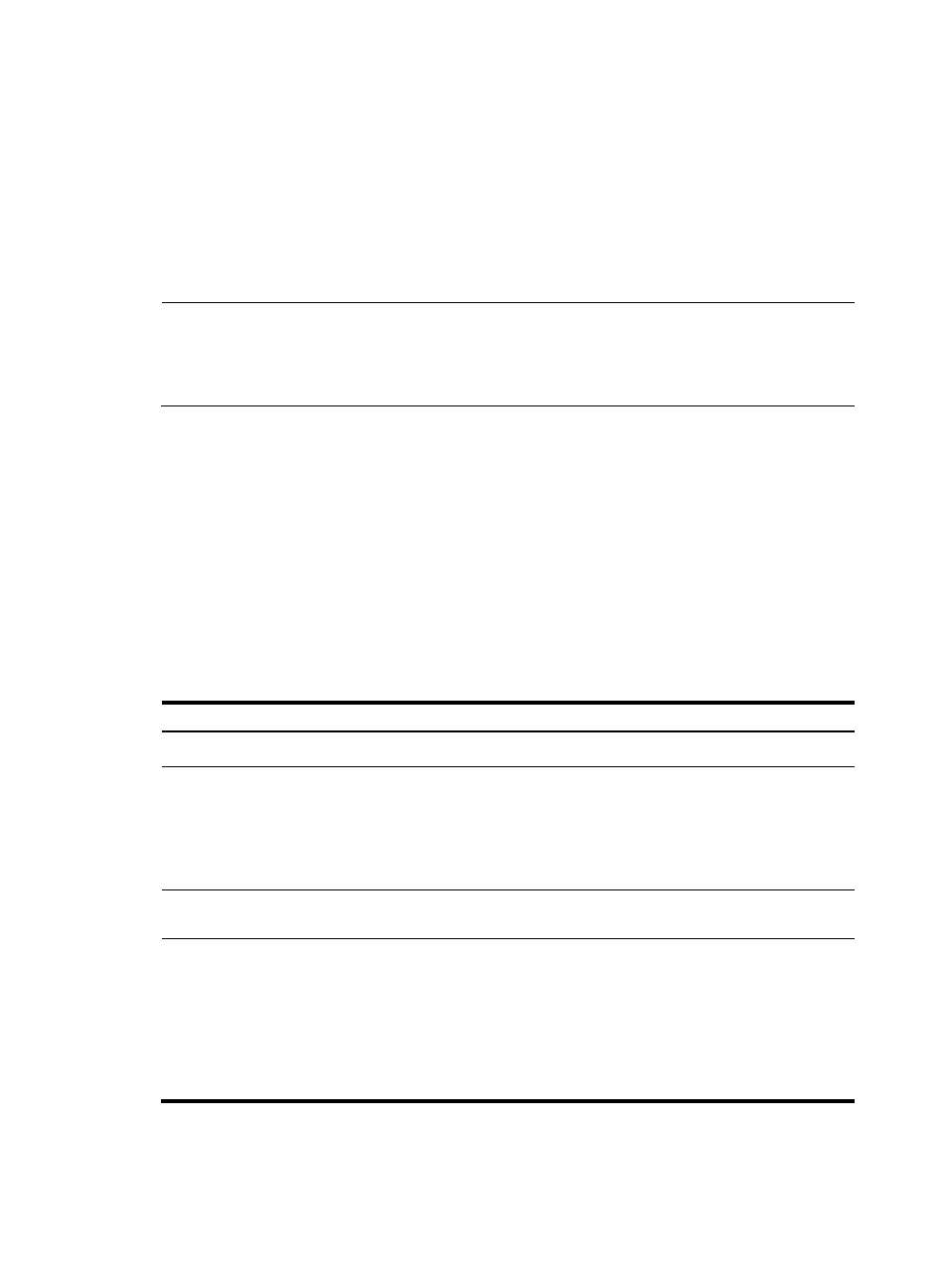
49
•
up-up: User-to-user priority mapping table.
•
up-dp: User-to-drop priority mapping table.
•
up-lp: User-to-local priority mapping table.
•
up-rpr: User-to-RPR priority mapping table.
•
up-fc: User-to-forwarding-class priority mapping table.
•
up-exp: User-to-EXP priority mapping table.
For more information about forwarding classes, see the chapter “Configuring HQoS.”
NOTE:
•
You can use the display qos map-table command to display the configured priority mapping tables.
•
The user precedence represents the 802.1p priority for Layer-2 packets, the IP precedence for Layer-3
packets, and the EXP precedence for MPLS packets.
Configuring a priority mapping table
You can modify the priority mapping tables of a router as needed.
Configuration prerequisites
Decide on the new mapping values.
Configuration procedure
To configure a priority mapping table:
Step
Command
Remarks
1.
Enter system view.
system-view
N/A
2.
Enter priority mapping table
view.
qos map-table { dscp-dscp |
inbound { up-dp | up-lp | up-up } |
outbound { up-dp | up-fc | up-lp |
up-rpr } | color { green | red |
yellow } { up-dot1p | up-dscp |
up-lp | up-exp } }
You can enter the priority mapping
table view as required.
3.
Configure a priority mapping. import import-value-list export
export-value
Newly configured mappings
overwrite the previous ones.
4.
Display priority mapping
table configuration.
display qos map-table [ dscp-dscp
| inbound [ up-dp | up-lp | up-up]
| outbound [ up-dp | up-fc | up-lp
| up-rpr ] | color [ green | yellow
| red ] [ up-dot1p | up-dscp |
up-lp | up-exp ] ] [ | { begin |
exclude | include }
regular-expression ]
Optional.
Available in any view