Configuring frts – H3C Technologies H3C SR8800 User Manual
Page 77
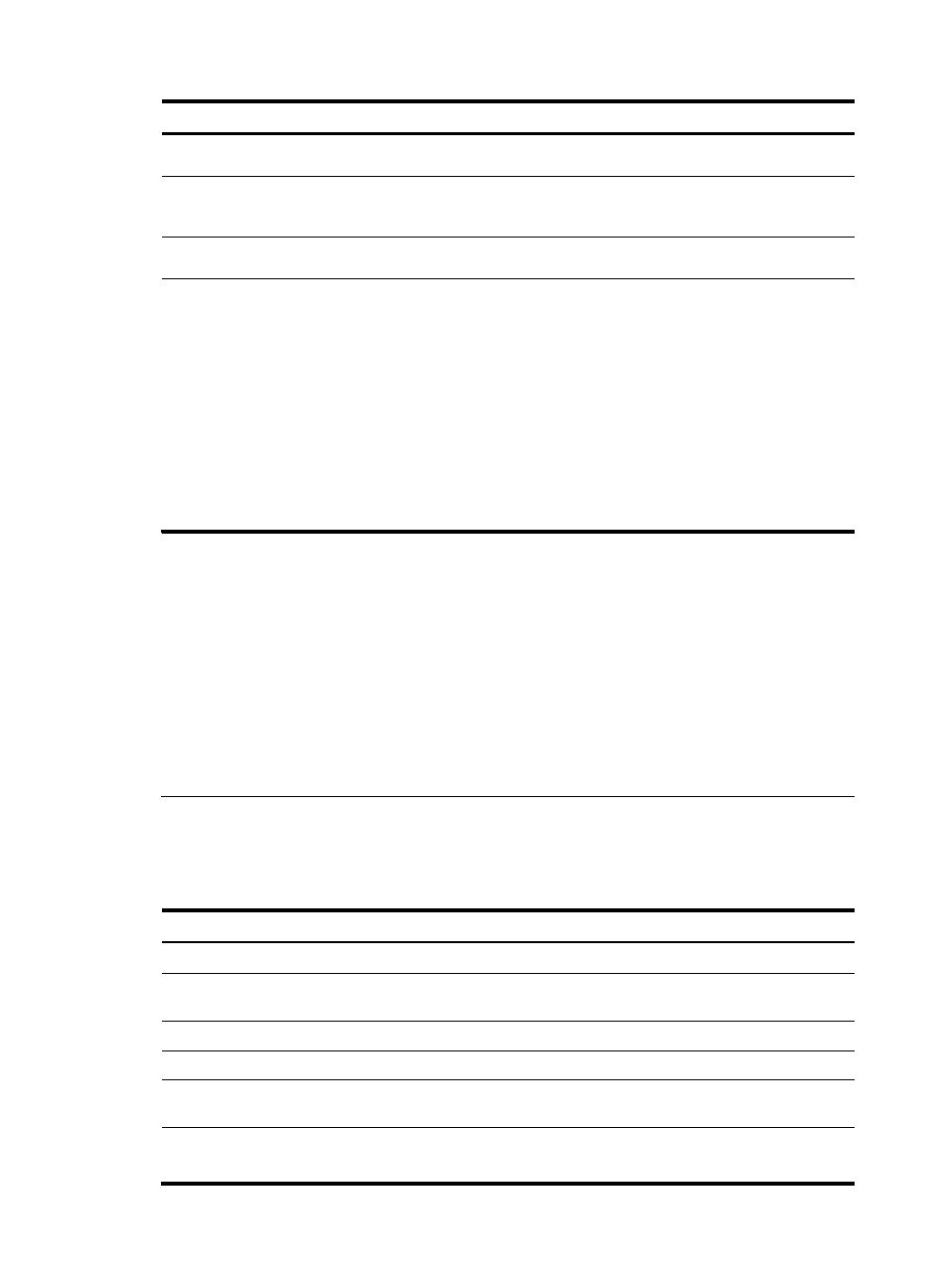
68
Step Commands
Remarks
1.
Enter system
view.
system-view
N/A
2.
Create an FR
class and enter
FR class view.
fr class class-name
By default, no FR class
is created.
3.
Return to system
view.
quit
N/A
4.
Associate the FR
class with an FR
interface or FR
PVC.
•
(Approach I) Associate the FR class with an FR interface:
a.
Enter FR interface view:
interface interface-type interface-number
b.
Associate the FR class with the FR interface:
fr-class class-name
•
(Approach II) Associate the FR class with an FR PVC:
c.
Enter FR interface view:
interface interface-type interface-number
d.
Enter FR PVC view:
fr dlci dlci
e.
Associate the FR class with the FR PVC:
fr-class class-name
Use either approach
or all approaches.
By default, no FR class
is associated with an
FR PVC or an FR
interface.
NOTE:
•
After using the fr class command to create an FR class, you can enter FR class view, where you can
configure parameters for FRTS. If you configure no parameters, the CIR is 56000 bps by default.
•
You can associate an FR class with an FR interface/subinterface or a DLCI. When an FR class is
associated with an FR main interface, it takes effect on all the DLCIs of the FR main interface, including
the DLCIs of the FR subinterfaces of the FR main interface. When an FR class is associated with an FR
subinterface, it takes effect on all the DLCIs of the FR subinterface. When an FR class is associated with
a DLCI, it takes effect on only the DLCI.
•
You can associate different FR classes with an FR main interface, its subinterfaces, and its DLCIs, and
these FR classes are in the ascending priority order.
•
To make the FR class configuration take effect, you must enable FRTS on the FR main interface.
Configuring FRTS
To configure FRTS:
Step Command
Remarks
1.
Enter system view.
system-view
N/A
2.
Enter FR interface view.
interface interface-type
interface-number
N/A
3.
Enable FRTS.
fr traffic-shaping
By default, FRTS is disabled.
4.
Exit FR interface view.
quit
N/A
5.
Enter FR class view.
fr class class-name
This step is required for FRTS to
take effect.
6.
Set the CIR ALLOW for FR
PVCs.
cir allow [ inbound | outbound ]
committed-information-rate
Optional.
The default setting is 56000 bps.