Creating a user-defined drop profile, Configuring an forwarding profile – H3C Technologies H3C SR8800 User Manual
Page 85
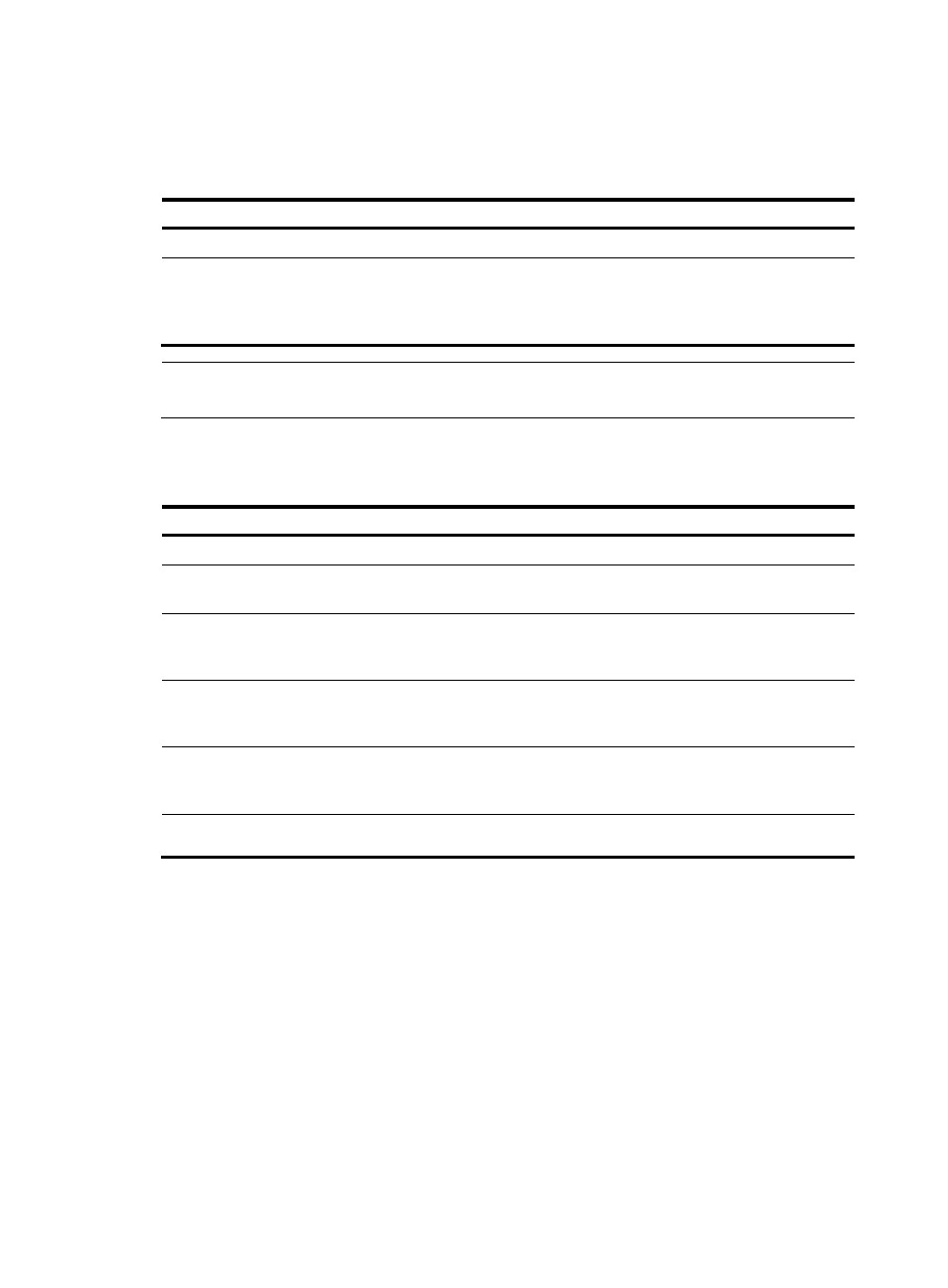
76
•
Modifying the parameters of the user-defined drop profile
Creating a user-defined drop profile
To create a user-defined drop profile:
Step Command
Remarks
1.
Enter system view.
system-view
N/A
2.
Create a user-defined drop
profile.
qos drop-profile dp-name [ id
dp-id ]
This command can either create a
user-defined drop profile or enter
the view of an existing drop profile
(user-defined or pre-defined).
NOTE:
The default contents of a newly created drop profile are the same as those of the pre-defined drop profile.
Modifying the parameters of the user-defined drop profile
To modify the contents of the user-defined drop profile:
Step Command
Remarks
1.
Enter system view.
system-view
N/A
2.
Enter user-defined drop profile
view.
qos drop-profile dp-name [ id
dp-id ]
N/A
3.
Configure drop parameters
for red packets.
red low-limit low-limit high-limit
high-limit discard-probability
discard-prob
Optional.
4.
Configure drop parameters
for yellow packets.
yellow low-limit low-limit high-limit
high-limit discard-probability
discard-prob
Optional.
5.
Configure drop parameters
for green packets.
green low-limit low-limit high-limit
high-limit discard-probability
discard-prob
Optional.
6.
Set the exponent for average
queue length calculation.
weighting-constant exponent
Optional.
Configuring an forwarding profile
In a scheduler policy tree, each node (forwarding group or forwarding class) must be configured with a
forwarding profile. A forwarding profile contains a set of actions to be taken on traffic passing the node
for traffic policing and traffic control.
Creating forwarding profiles is required in scheduler policy configuration. The system creates a
pre-defined forwarding profile automatically. The pre-defined forwarding profile is named default and
numbered 0. The contents of the pre-defined forwarding profile cannot be modified.
Configuring a forwarding profile includes:
•
Creating a user-defined forwarding profile
•
Modifying the contents of the user-defined forwarding profile