Priority mapping configuration example, Network requirements, Configuration procedure – H3C Technologies H3C SR8800 User Manual
Page 62
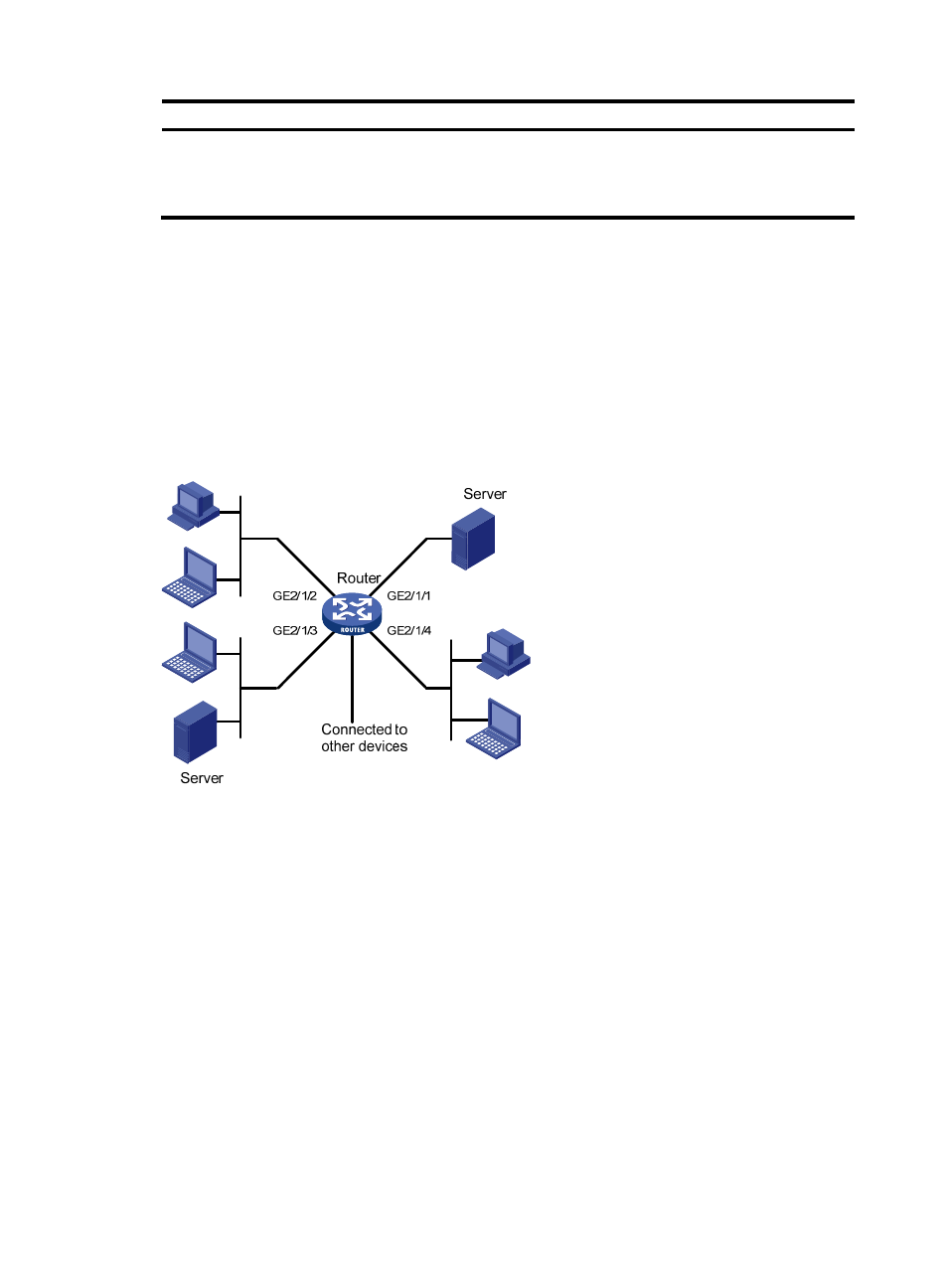
53
Task Command
Remarks
Display the trusted priority type
and port priority of the port.
display qos trust interface
[ interface-type interface-number ]
[ | { begin | exclude | include }
regular-expression ]
Available in any view
Priority mapping configuration example
Network requirements
, different departments of a company assigned to different VLANs are
interconnected on the intranet through the ports of a router.
Configure priority mapping, so that the router enqueues packets based on the 802.1p priority of packets.
The priority mapping table is user-defined.
Figure 19 Network diagram
Configuration procedure
# Enter system view.
<Router> system-view
# Enter inbound up-up priority mapping table view and modify the priority mapping table parameters.
[Router] qos map-table inbound up-up
[Router-maptbl-in-up-up] import 0 1 export 0
[Router-maptbl-in-up-up] import 2 3 export 1
[Router-maptbl-in-up-up] import 4 5 export 2
[Router-maptbl-in-up-up] import 6 7 export 3
[Router-maptbl-in-up-up] quit
# Configure the trusted priority type as auto for GigabitEthernet 2/1/1.
[Router] interface GigabitEthernet 2/1/1
[Router-GigabitEthernet2/1/1] qos trust auto
[Router-GigabitEthernet2/1/1] quit