Configuring and applying a queue-based wred table, Displaying and maintaining wred – H3C Technologies H3C SR8800 User Manual
Page 66
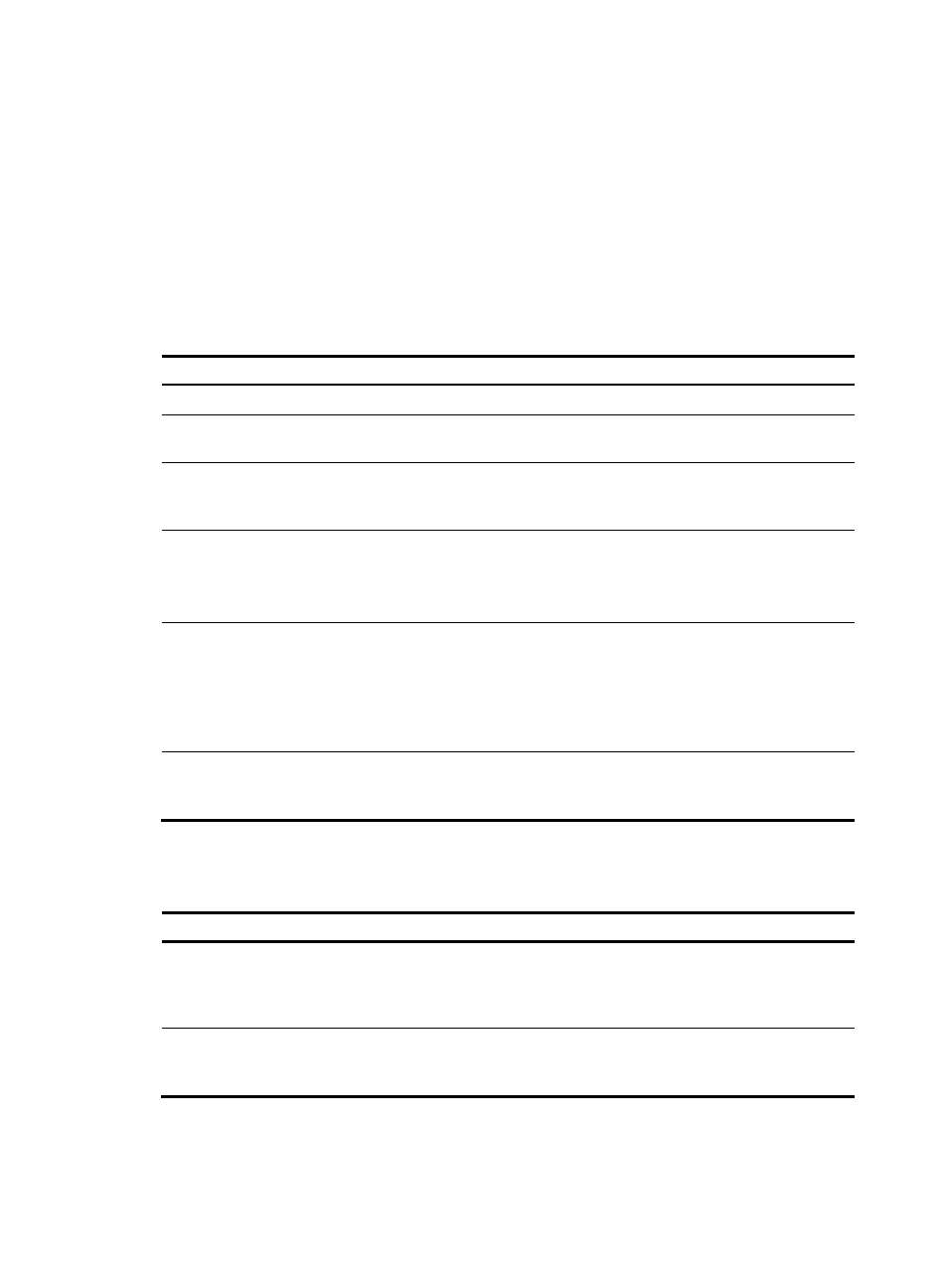
57
•
Denominator for drop probability calculation—The bigger the denominator is, the smaller the
calculated drop probability is.
Configuring and applying a WRED table on an
interface
Configuring and applying a queue-based wred table
To configure and apply a queue-based WRED table:
Step Command
Remarks
1.
Enter system view.
system-view
N/A
2.
Create a WRED table
and enter its view.
qos wred queue table table-name N/A
3.
Set the WRED exponent
for average queue size
calculation.
queue queue-number
weighting-constant exponent
Optional.
The default setting is 8.
4.
Configure the other
WRED parameters.
queue queue-number [ drop-level
drop-level ] low-limit low-limit high-limit
high-limit [ discard-probability
discard-prob ]
Optional.
By default, the low-limit is 10224,
the high-limit is 10240, and the
discard-prob is 100.
5.
Enter interface view or
port group view.
•
Enter interface view:
interface interface-type
interface-number
•
Enter port group view:
port-group manual port-group-name
Use either command.
Settings in interface view are
effective on the current interface.
Settings in port group view are
effective on all ports in the port
group.
6.
Apply the WRED table
to the interface/port
group.
qos wred apply table-name N/A
Displaying and maintaining WRED
Task Command
Remarks
Display WRED configuration
information on interfaces.
display qos wred interface
[ interface-type interface-number ]
[ | { begin | exclude | include }
regular-expression ]
Available in any view
Display configuration information
about a WRED table or all WRED
tables.
display qos wred table
[ table-name ] [ | { begin | exclude
| include } regular-expression ]
Available in any view