Configuration procedure, Configuration example, Defining a traffic behavior – H3C Technologies H3C SR8800 User Manual
Page 42
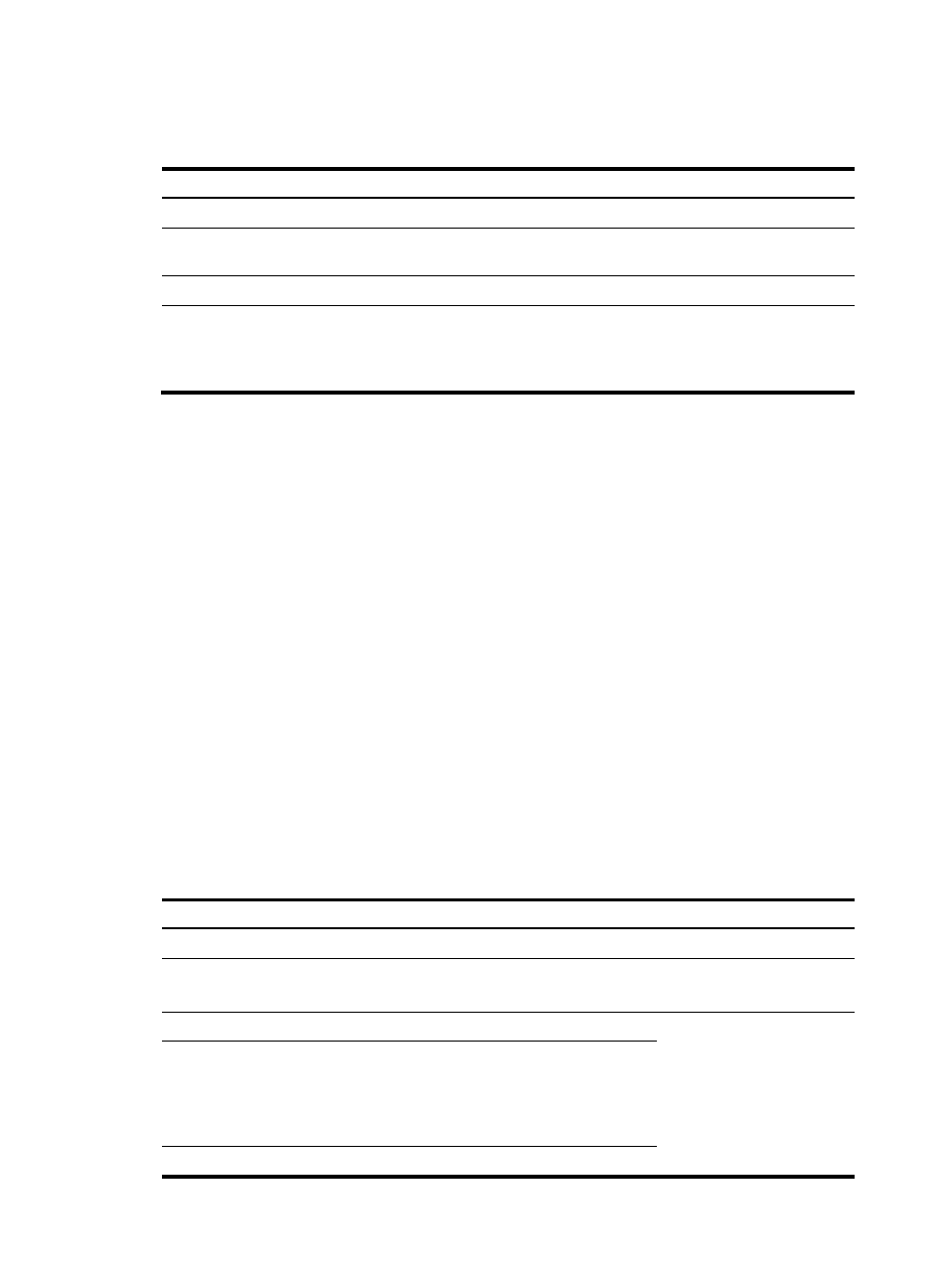
33
Configuration procedure
To define a class:
Step Command
Remarks
1.
Enter system view.
system-view
N/A
2.
Create a class and enter class
view.
traffic classifier tcl-name [ operator
{ and | or } ]
By default, the operator of a class
is logic and.
3.
Configure match criteria.
if-match match-criteria N/A
4.
Display class information.
display traffic classifier
user-defined [ tcl-name ] [ | { begin
| exclude | include }
regular-expression ]
Optional.
Available in any view
Configuration example
1.
Network requirements
Configure a class named test_class. Packets with the destination MAC address 0050-BA27-BED3
belong to the class.
2.
Configuration procedure
# Enter system view.
<Sysname> system-view
# Define a class and enter class view.
[Sysname] traffic classifier test_class
# Define a match criterion.
[Sysname-classifier-test_class] if-match destination-mac 0050-ba27-bed3
Defining a traffic behavior
A traffic behavior is a set of QoS actions (such as traffic filtering, shaping, policing, and priority marking)
to take on a class of traffic. To define a traffic behavior, first create it and then configure QoS actions
(such as priority marking and traffic redirecting) in traffic behavior view.
Configuration procedure
To define a traffic behavior:
Step Command
Remarks
5.
Enter system view.
system-view
N/A
6.
Create a traffic behavior and
enter traffic behavior view.
traffic behavior behavior-name N/A
7.
Enable traffic accounting.
accounting [ byte | packet ]
N/A
You can configure the traffic
behavior as required.
8.
Configure a CAR action.
car cir committed-information-rate [ cbs
committed-burst-size [ ebs
excess-burst-size ] ] [ pir
peak-information-rate ] [ red { discard |
pass } ]
9.
Drop or send packets.
filter { deny | permit }