Configuring a queue scheduling profile, Introduction to queue scheduling profile – H3C Technologies H3C SR8800 User Manual
Page 70
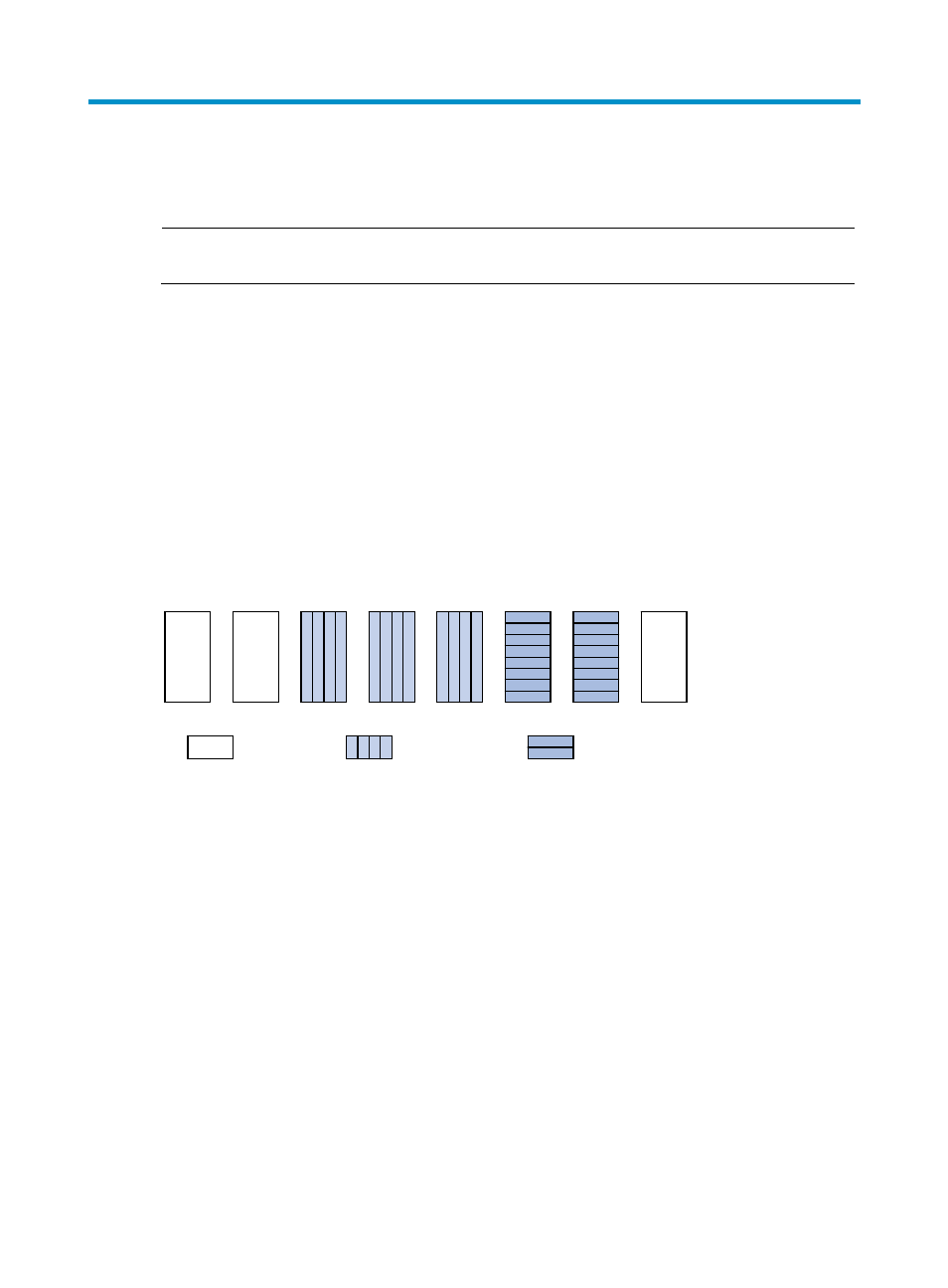
61
Configuring a queue scheduling profile
NOTE:
Queue scheduling profile configuration is applicable to only SPC cards.
Introduction to queue scheduling profile
In a queue scheduling profile, you can configure scheduling parameters for each queue. By applying the
queue scheduling profile to an interface, you can implement congestion management on the interface.
You can modify the scheduling parameters in a queue scheduling profile already applied to an interface.
Queue scheduling profiles support two queue scheduling algorithms: SP and WRR. In a queue
scheduling profile, you can configure SP, WRR, or both of them. When both algorithms are configured
in a queue scheduling profile, SP queues and WRR groups are scheduled in the strict priority order, that
is, in the descending order of queue ID, and in each WRR priority group, queues are scheduling based
on their weights, as shown in
Figure 21 Queue scheduling profile configured with both SP and WRR
•
Queue 7 has the highest priority. Its packets are sent preferentially.
•
Queue 6 has the second highest priority. Packets in queue 6 are sent when queue 7 is empty.
•
Queue 3, queue 4, and queue 5 are scheduled according to their weights. When both queue 6
and queue 7 are empty, WRR group 1 is scheduled.
•
Queue 1 and queue 2 are scheduled according to their weights. WRR group 2 is scheduled when
queue 7, queue 6, queue 5, queue 4, and queue 3 are all empty.
•
Queue 0 has the lowest priority, and it is scheduled when all the other queues are empty.
Configuring a queue scheduling profile
To configure a queue scheduling profile, create the queue scheduling profile first, and then enter the
queue scheduling profile view to configure its queue scheduling parameters. At last, apply the queue
scheduling profile to the specified interface.
To configure a queue scheduling profile:
Q7
Q6
Q5
Q4
Q3
Q2
Q1
Q0
WRR Group 2
SP Group
WRR Group 1
Q7
Q6
Q5
Q4
Q3
Q2
Q1
Q0
WRR Group 2
SP Group
WRR Group 1