Displaying and maintaining cbq, Cbq configuration example, Network requirements – H3C Technologies H3C SR8800 User Manual
Page 53
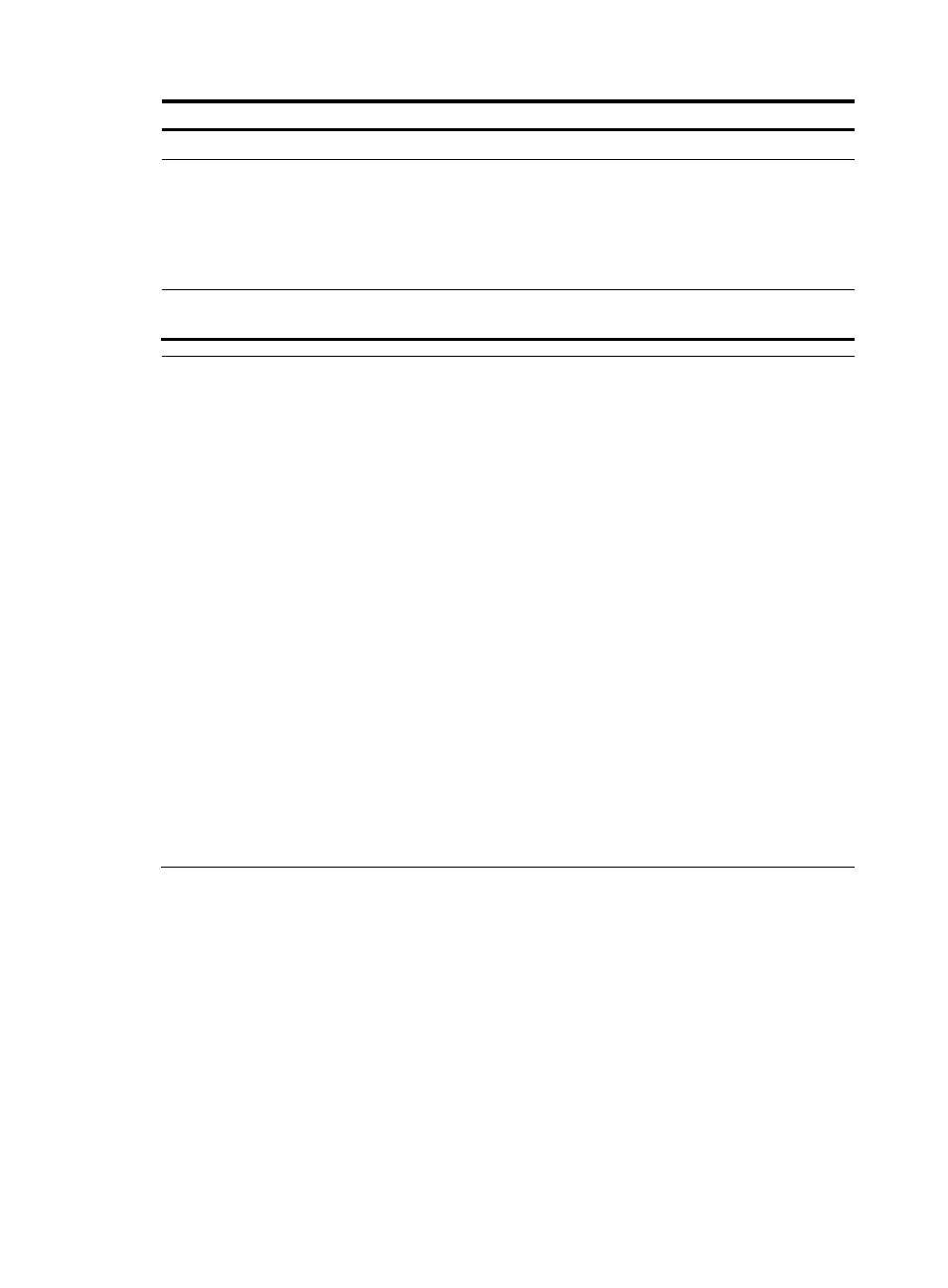
44
Step Command
Remarks
1.
Enter system view.
system-view
N/A
2.
Enter interface view or
port group view.
•
Enter interface view:
interface interface-type
interface-number
•
Enter port group view:
port-group manual port-group-name
Use either command.
Settings in interface view are
effective on the current interface.
Settings in port group view are
effective on all ports in the port
group.
3.
Apply a policy to the
interface.
qos apply policy policy-name { inbound |
outbound }
N/A
NOTE:
•
Depending on the match criteria configured in classes of a QoS policy, you may need to apply a flow
template to an interface before applying the QoS policy to the interface.
•
You can apply a QoS policy containing a CBQ action only to the outgoing traffic of an interface.
•
The QoS policy applied to the outgoing traffic on an interface does not regulate local packets. Local
packets refer to the critical protocol packets sent by the local system for maintaining the normal
operation of the router. To avoid drop of local packets, QoS does not process them. Commonly used
local packets include link maintenance packets, IS-IS packets, OSPF packets, RIP packets, BGP packets,
LDP packets, RSVP packets, and SSH packets.
•
An RPR interface does not support CBQ.
•
You can apply a QoS policy containing a CBQ action only to an interface.
•
To apply a QoS policy to an ATM interface, configure the ATM interface as the P2P type.
•
To guarantee that a QoS policy containing a CBQ action works properly, do not configure a GTS action
or any of the queuing features (queue ef, queue af, and queue wfq) in the QoS policy.
•
Frame relay traffic shaping (FRTS) on an MFR interface may affect the operation of CBQ. Therefore, do
not configure a FRTS action together with a CBQ action in a QoS policy applied to an MFR interface.
•
You cannot apply a QoS policy containing a CBQ action to an HQoS-configured interface. You cannot
configure HQoS on an interface configured with a QoS policy containing a CBQ action.
•
In a QoS policy, make sure that the sum of bandwidth assigned to EF queues, AF queues, and BE queues
does not exceed the actual bandwidth of the target interface. Otherwise, CBQ does not work as
expected.
Displaying and maintaining CBQ
For how to display and maintain CBQ, see the chapter “Configuring a QoS policy.”
CBQ configuration example
Network requirements
As shown in
, traffic travels from Router C to Router D through Router A and Router B.
Configure a QoS policy to meet the following requirements:
•
Traffic from Router C is classified into three classes based on DSCP values; perform AF for traffic
with the DSCP values AF11 and AF21 and set the guaranteed bandwidth to 5 Mbps.