Ip performance optimization configuration – H3C Technologies H3C WX3000E Series Wireless Switches User Manual
Page 102
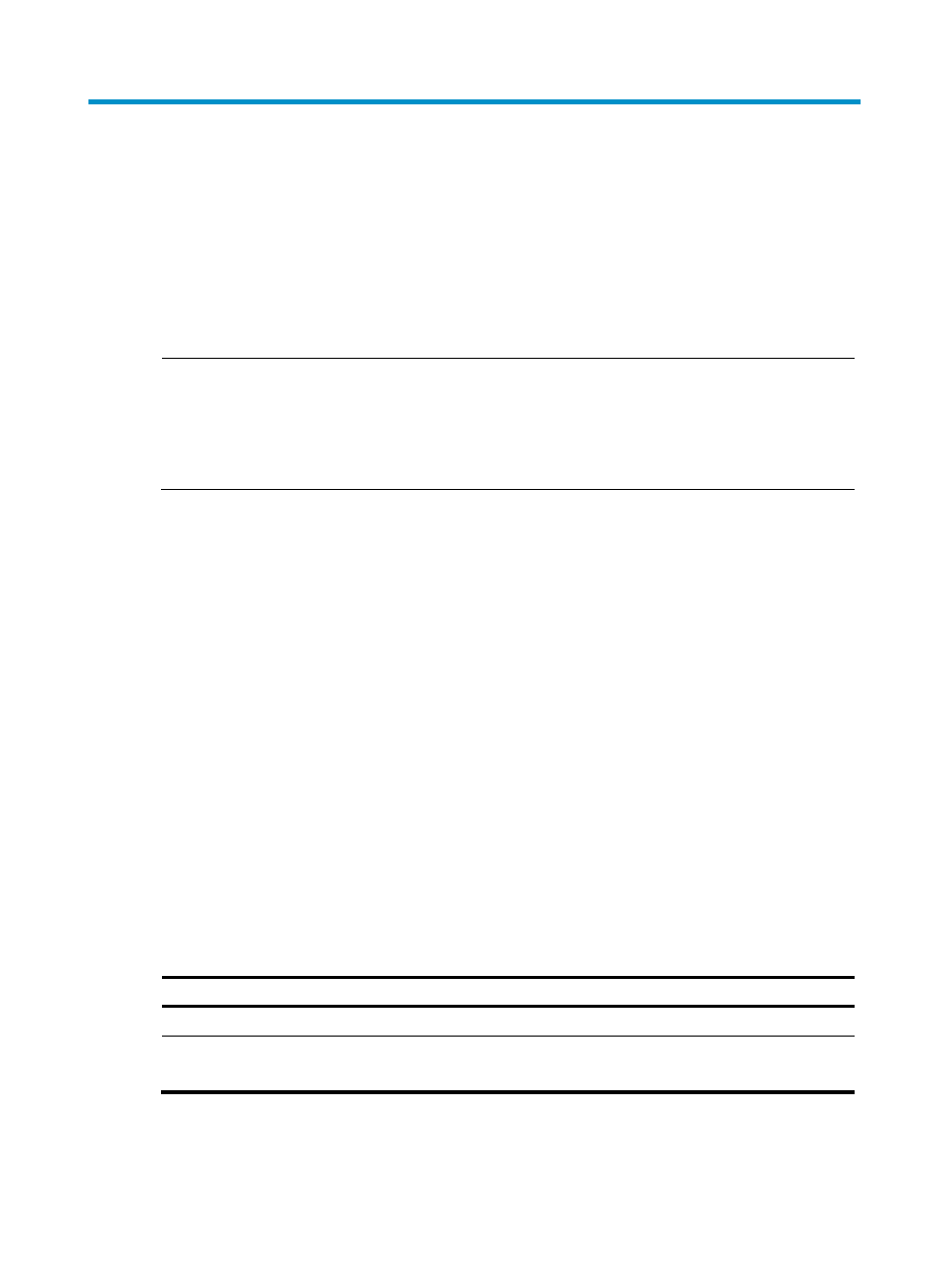
91
IP performance optimization configuration
This chapter includes these sections:
•
Enabling receiving and forwarding of directed broadcasts to a directly connected network
•
•
Configuring ICMP to send error packets
•
Displaying and maintaining IP performance optimization
NOTE:
•
The term "switch" or "device" in this chapter refers to the switching engine on a WX3000E wireless
switch.
•
The WX3000E series comprises WX3024E and WX3010E wireless switches.
•
The port numbers in this chapter are for illustration only.
Enabling receiving and forwarding of directed
broadcasts to a directly connected network
Directed broadcast packets are broadcast on a specific network. In the destination IP address of a
directed broadcast, the network ID identifies the target network, and the host ID is made up of all ones.
If a device is allowed to forward directed broadcasts to a directly connected network, hackers may
mount attacks to the network. However, you can enable the feature when using the following functions:
•
Using the UDP Helper function to convert broadcasts to unicasts and forward them to a specified
server.
•
Using the Wake on LAN function to forward directed broadcasts to a host on the remote network.
Enabling receiving of directed broadcasts to a directly
connected network
If a device is enabled to receive directed broadcasts, the device will determine whether to forward them
according to the configuration on the outgoing interface.
Follow these steps to enable the device to receive directed broadcasts:
To do…
Use the command…
Remarks
Enter system view
system-view
—
Enable the device to receive
directed broadcasts
ip forward-broadcast
Required
Disabled by default.