Configuration procedure, Displaying and maintaining ipv6 static routes, Ipv6 static routing configuration example – H3C Technologies H3C WX3000E Series Wireless Switches User Manual
Page 151: Network requirements
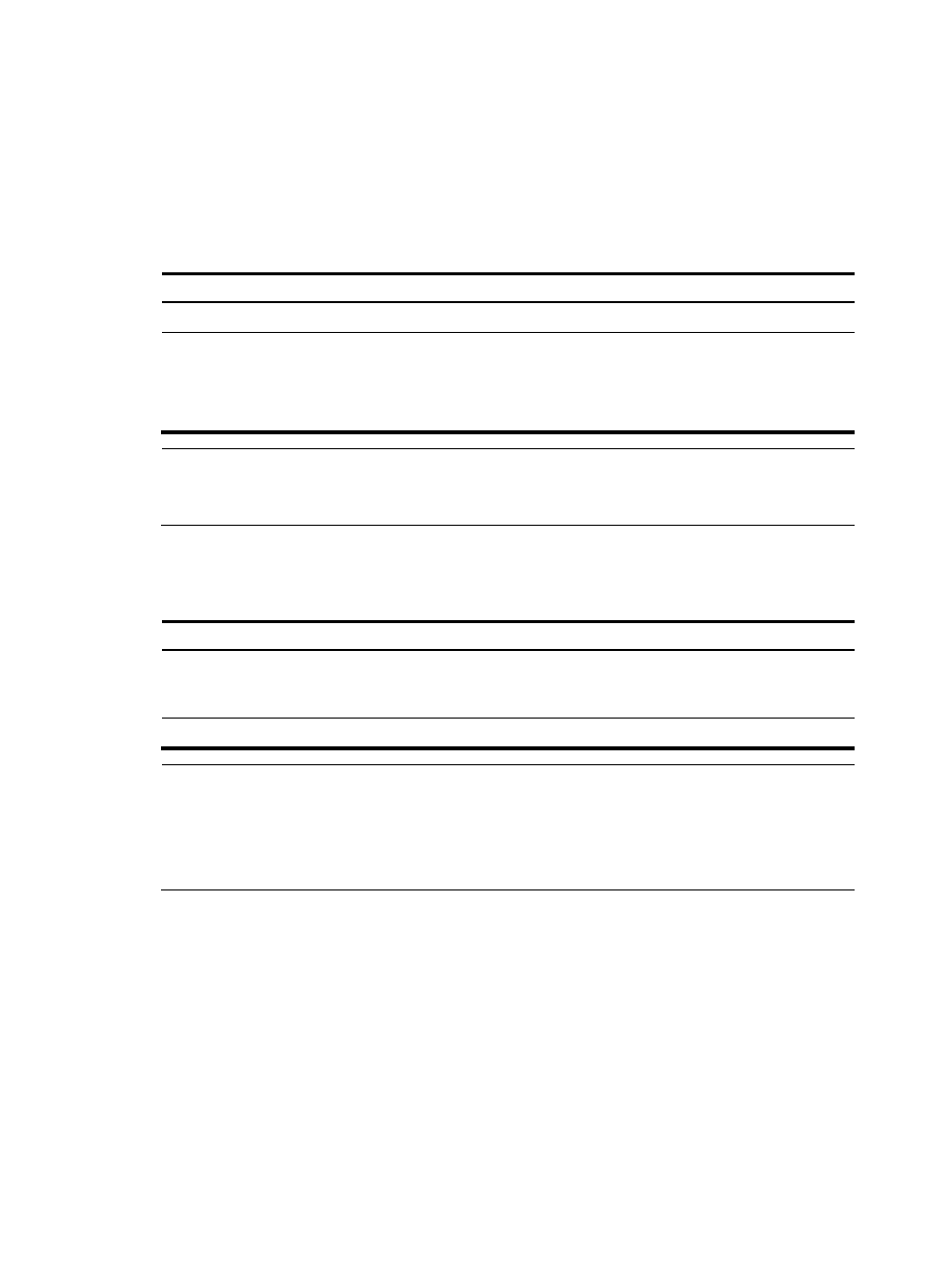
140
•
Configure link layer attributes for the related interfaces
•
Enable IPv6 packet forwarding
•
Ensure that the neighboring nodes can reach each other
Configuration procedure
Follow these steps to configure an IPv6 static route:
To do…
Use the commands…
Remarks
Enter system view
system-view
—
Configure an IPv6 static
route
ipv6 route-static ipv6-address
prefix-length [ interface-type
interface-number ] next-hop-address
[ preference preference-value ]
Required
Use either approach.
The default preference of IPv6 static
routes is 60.
NOTE:
If the output interface of a static route is a broadcast interface, such as a VLAN interface, the next hop
address must be specified, and must be a link-local address.
Displaying and maintaining IPv6 static routes
To do…
Use the command…
Remarks
Display IPv6 static route
information
display ipv6 routing-table protocol
static [ inactive | verbose ] [ | { begin |
exclude | include } regular-expression ]
Available in any view
Remove all IPv6 static routes
delete ipv6 static-routes all
Available in system view
NOTE:
•
Using the undo ipv6 route-static command can delete a single IPv6 static route. Using the delete ipv6
static-routes all command deletes all IPv6 static routes including the default route.
•
For more information about the display ipv6 routing-table protocol static
[ inactive | verbose ] [ |
{ begin | exclude | include }
regular-expression ] command, see the Layer 3 Command Reference.
IPv6 static routing configuration example
Network requirements
As shown in
, configure IPv6 static routes so that hosts can reach one another.
- H3C WX5500E Series Access Controllers H3C WX3500E Series Access Controllers H3C WX2500E Series Access Controllers H3C WX6000 Series Access Controllers H3C WX5000 Series Access Controllers H3C LSWM1WCM10 Access Controller Module H3C LSUM3WCMD0 Access Controller Module H3C LSUM1WCME0 Access Controller Module H3C LSWM1WCM20 Access Controller Module H3C LSQM1WCMB0 Access Controller Module H3C LSRM1WCM2A1 Access Controller Module H3C LSBM1WCM2A0 Access Controller Module H3C WA3600 Series Access Points H3C WA2600 Series WLAN Access Points