Configuring gateways for the client – H3C Technologies H3C WX3000E Series Wireless Switches User Manual
Page 40
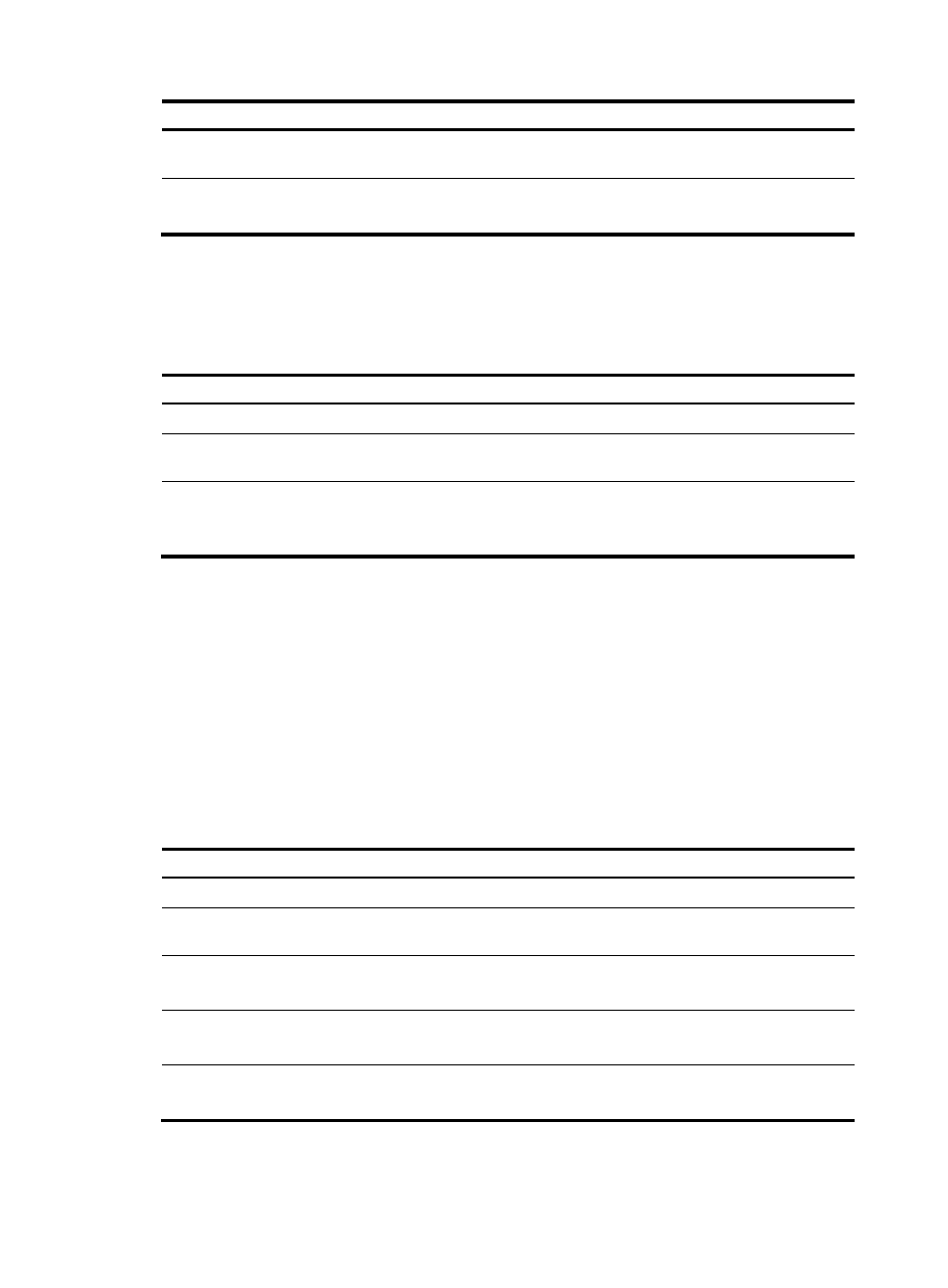
29
To do…
Use the command…
Remarks
Enter DHCP address pool view
dhcp server ip-pool pool-name
[ extended ]
—
Specify the BIMS server IP address,
port number, and shared key
bims-server ip ip-address [ port
port-number ] sharekey key
Required
Not specified by default.
Configuring gateways for the client
You can specify up to eight gateways in a DHCP address pool.
Follow these steps to configure the gateways in the DHCP address pool:
To do…
Use the command…
Remarks
Enter system view
system-view
—
Enter DHCP address pool view
dhcp server ip-pool pool-name
[ extended ]
—
Specify gateways
gateway-list ip-address&<1-8>
Required
No gateway is specified by
default.
Configuring Option 184 parameters for the client with voice
service
To assign voice calling parameters along with an IP address to DHCP clients with voice service, you need
to configure Option 184 on the DHCP server. For more information about Option 184, see the chapter
“
If Option 55 in the request from a DHCP client contains Option 184, the DHCP server will return
parameters specified in Option 184 to the client. The client then can initiate a call using parameters in
Option 184.
Follow these steps to configure option 184 parameters in the DHCP address pool:
To do…
Use the command…
Remarks
Enter system view
system-view
—
Enter DHCP address pool view
dhcp server ip-pool pool-name
[ extended ]
—
Specify the IP address of the primary
network calling processor
voice-config ncp-ip ip-address
Required
Not specified by default.
Specify the IP address of the backup
network calling processor
voice-config as-ip ip-address
Optional
Not specified by default.
Configure the voice VLAN
voice-config voice-vlan vlan-id
{ disable | enable }
Optional
Not configured by default.