Configuring the dns proxy, Configuring dns spoofing, Configuration prerequisites – H3C Technologies H3C WX3000E Series Wireless Switches User Manual
Page 86
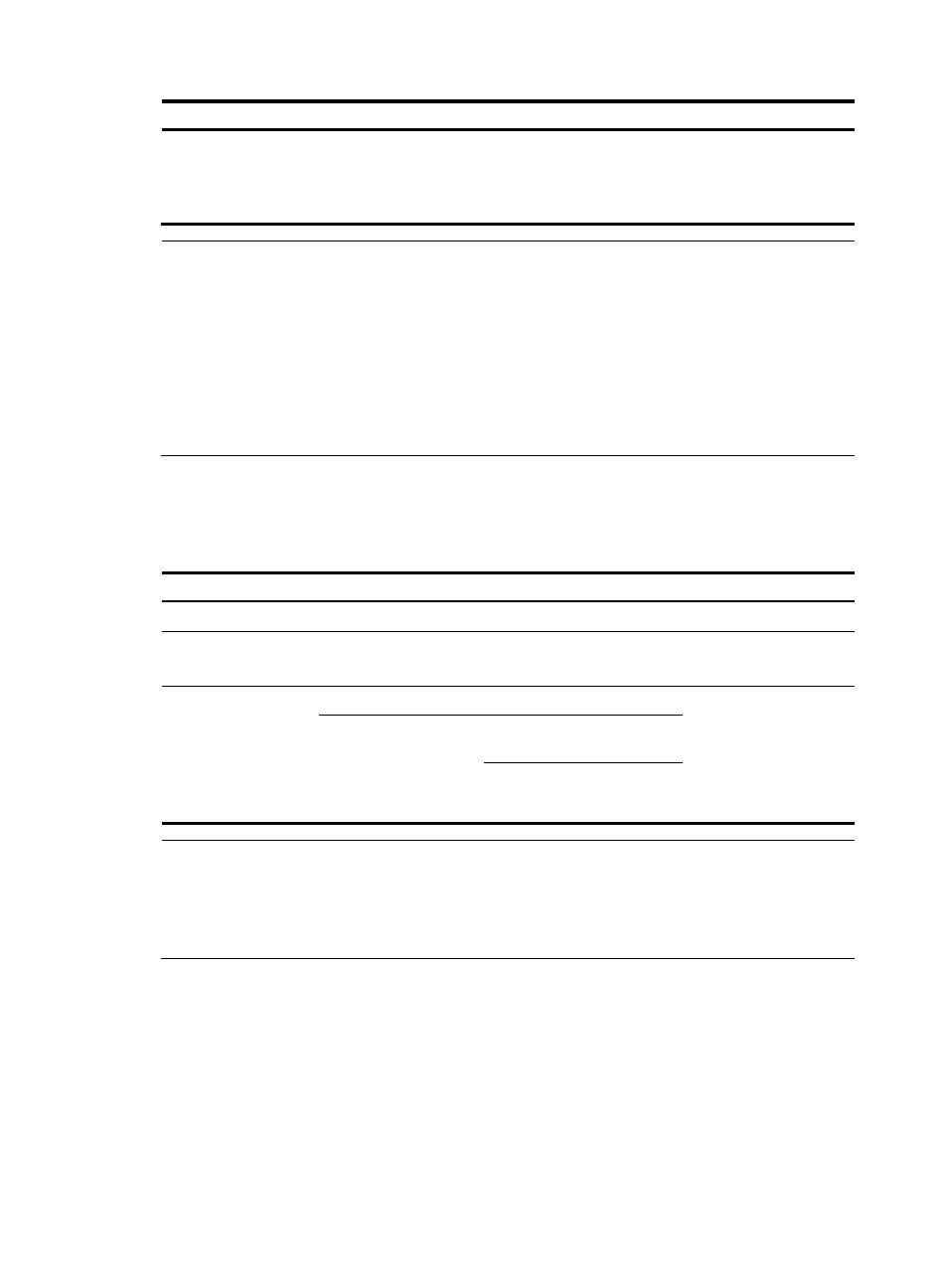
75
To do…
Use the command…
Remarks
Configure a DNS suffix
dns domain domain-name
Optional
Not configured by default. Only
the provided domain name is
resolved.
NOTE:
•
You can configure up to six DNS servers, including those with IPv6 addresses, in system view and on all
interfaces of a device.
•
A DNS server configured in system view has a higher priority than one configured in interface view. A
DNS server configured earlier has a higher priority than one configured later in the same view. A DNS
server manually configured has a higher priority than one dynamically obtained through DHCP. A
name query request is first sent to the DNS server that has the highest priority. If no reply is received, it
is sent to the DNS server that has the second highest priority, and thus in turn.
•
You can specify up to ten DNS suffixes.
Configuring the DNS proxy
Follow these steps to configure the DNS proxy:
To do…
Use the command…
Remarks
Enter system view
system-view
—
Enable DNS proxy
dns proxy enable
Required
Disabled by default.
Specify a DNS server
System view
dns server ip-address Required
Configure the DNS
server in at least one
view.
No DNS server is
specified by default.
Interface view
interface interface-type
interface-number
dns server ip-address
NOTE:
You can specify multiple DNS servers by using the dns server command repeatedly. Upon receiving a
name query request from a client, the DNS proxy forwards the request to the DNS server that has the
highest priority. If having not received a reply, it forwards to the request to a DNS server that has the
second highest priority, and thus in turn.
Configuring DNS spoofing
Configuration prerequisites
DNS spoofing is effective only when:
•
The DNS proxy is enabled on the device.
•
No DNS server or route to any DNS server is specified on the device.