Ipv6 basics configuration example, Network requirements, Configuration procedure – H3C Technologies H3C WX3000E Series Wireless Switches User Manual
Page 134
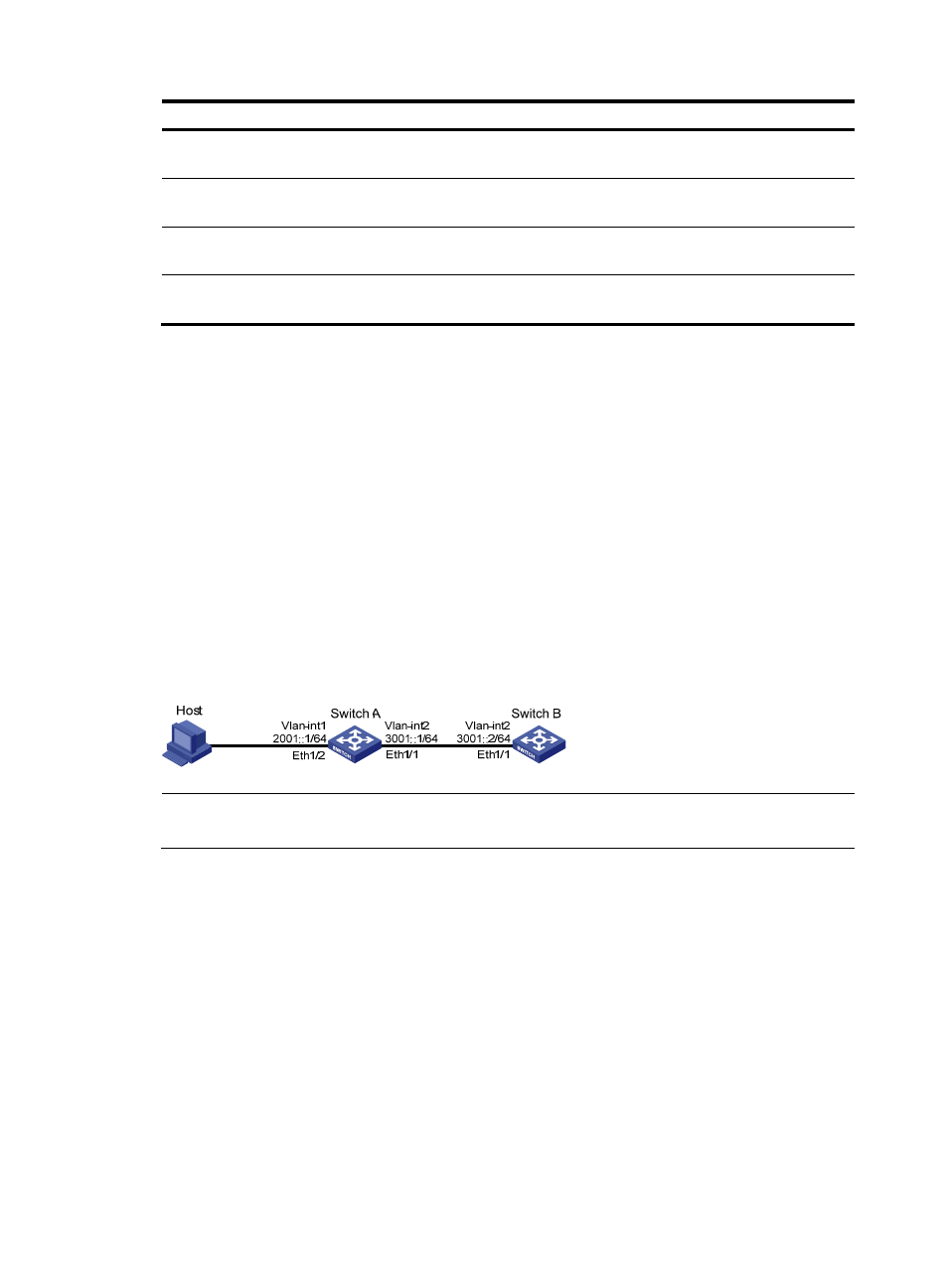
123
To do…
Use the command…
Remarks
Clear the statistics of IPv6 and
ICMPv6 packets
reset ipv6 statistics [ slot slot-number ]
Available in user
view
Clear all IPv6 TCP connection
statistics
reset tcp ipv6 statistics
Available in user
view
Clear the statistics of all IPv6
UDP packets
reset udp ipv6 statistics
Available in user
view
Clear ND snooping entries
reset ipv6 nd snooping [ ipv6-address | vlan
vlan-id ]
Available in user
view
IPv6 basics configuration example
Network requirements
•
As shown in
, a host, Switch A and Switch B are connected through Ethernet ports. Add the
Ethernet ports into corresponding VLANs, configure IPv6 addresses for the VLAN interfaces and
verify that they are connected.
•
The global unicast addresses of VLAN-interface 1 and VLAN-interface 2 on Switch A are
2001::1/64 and 3001::1/64 respectively.
•
The global unicast address of VLAN-interface 2 on Switch B is 3001::2/64, and a route to Host is
available.
•
IPv6 is enabled for the host to automatically obtain an IPv6 address through IPv6 ND, and a route
to Switch B is available.
Figure 49 Network diagram for IPv6 address configuration (on switches)
NOTE:
The VLAN interfaces have been created on the switch.
Configuration procedure
1.
Configure Switch A
# Enable IPv6.
<SwitchA> system-view
[SwitchA] ipv6
# Specify a global unicast address for VLAN-interface 2.
[SwitchA] interface vlan-interface 2
[SwitchA-Vlan-interface2] ipv6 address 3001::1/64
[SwitchA-Vlan-interface2] quit
# Specify a global unicast address for VLAN-interface 1, and allow it to advertise RA messages (no
interface advertises RA messages by default).
[SwitchA] interface vlan-interface 1