Configuring dynamic domain name resolution, Displaying and maintaining ipv6 dns – H3C Technologies H3C WX3000E Series Wireless Switches User Manual
Page 95
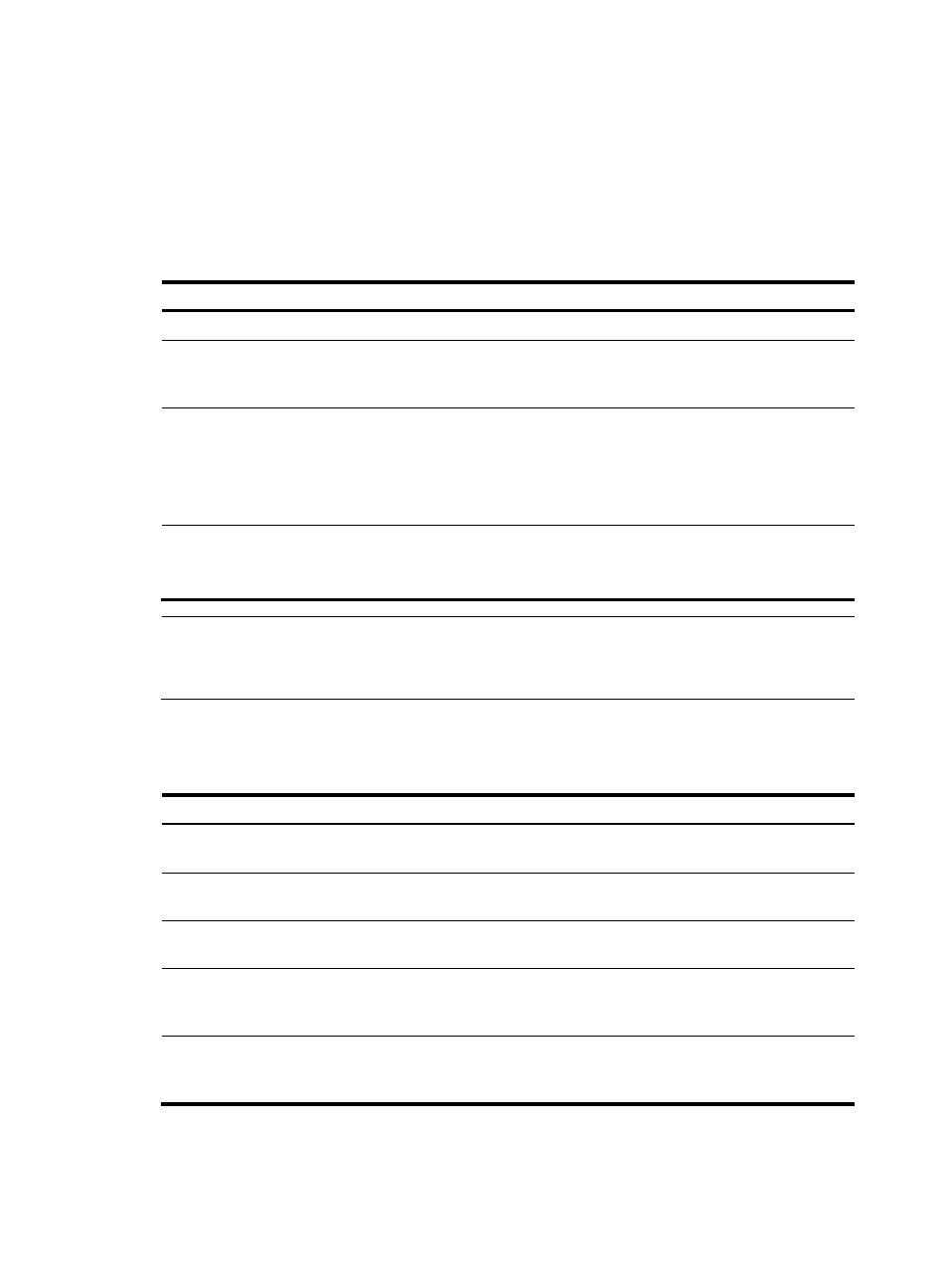
84
Configuring dynamic domain name resolution
To send DNS queries to a correct server for resolution, dynamic domain name resolution needs to be
enabled and a DNS server needs to be configured.
In addition, you can configure a DNS suffix that the system will automatically add to the provided
domain name for resolution.
Follow these steps to configure dynamic domain name resolution:
To do…
Use the command…
Remarks
Enter system view
system-view
—
Enable dynamic
domain name
resolution
dns resolve
Required
Disabled by default.
Specify a DNS
server
dns server ipv6 ipv6-address
[ interface-type interface-number ]
Required
Not specified by default.
If the IPv6 address of a DNS server is a
link-local address, you need to specify the
interface-type and interface-number arguments.
Configure a DNS
suffix
dns domain domain-name
Optional
Not configured by default. Only the provided
domain name is resolved.
NOTE:
•
You can configure up to six DNS servers, including those with IPv4 addresses on a device.
•
You can specify up to ten DNS suffixes on a device.
Displaying and maintaining IPv6 DNS
To do…
Use the command…
Remarks
Display the static IPv6 domain
name resolution table
display ipv6 host [ | { begin | exclude | include }
regular-expression ]
Available in any
view
Display IPv6 DNS server
information
display dns ipv6 server [ dynamic ] [ | { begin | exclude
| include } regular-expression ]
Available in any
view
Display DNS suffixes
display dns domain [ dynamic ] [ | { begin | exclude |
include } regular-expression ]
Available in any
view
Display the information of
dynamic IPv6 domain name
cache
display dns host ipv6 [ | { begin | exclude | include }
regular-expression ]
Available in any
view
Clear the information of
dynamic IPv6 domain name
cache
reset dns host ipv6
Available in user
view