Configuring dhcp snooping basic functions, Table 5 – H3C Technologies H3C WX3000E Series Wireless Switches User Manual
Page 71
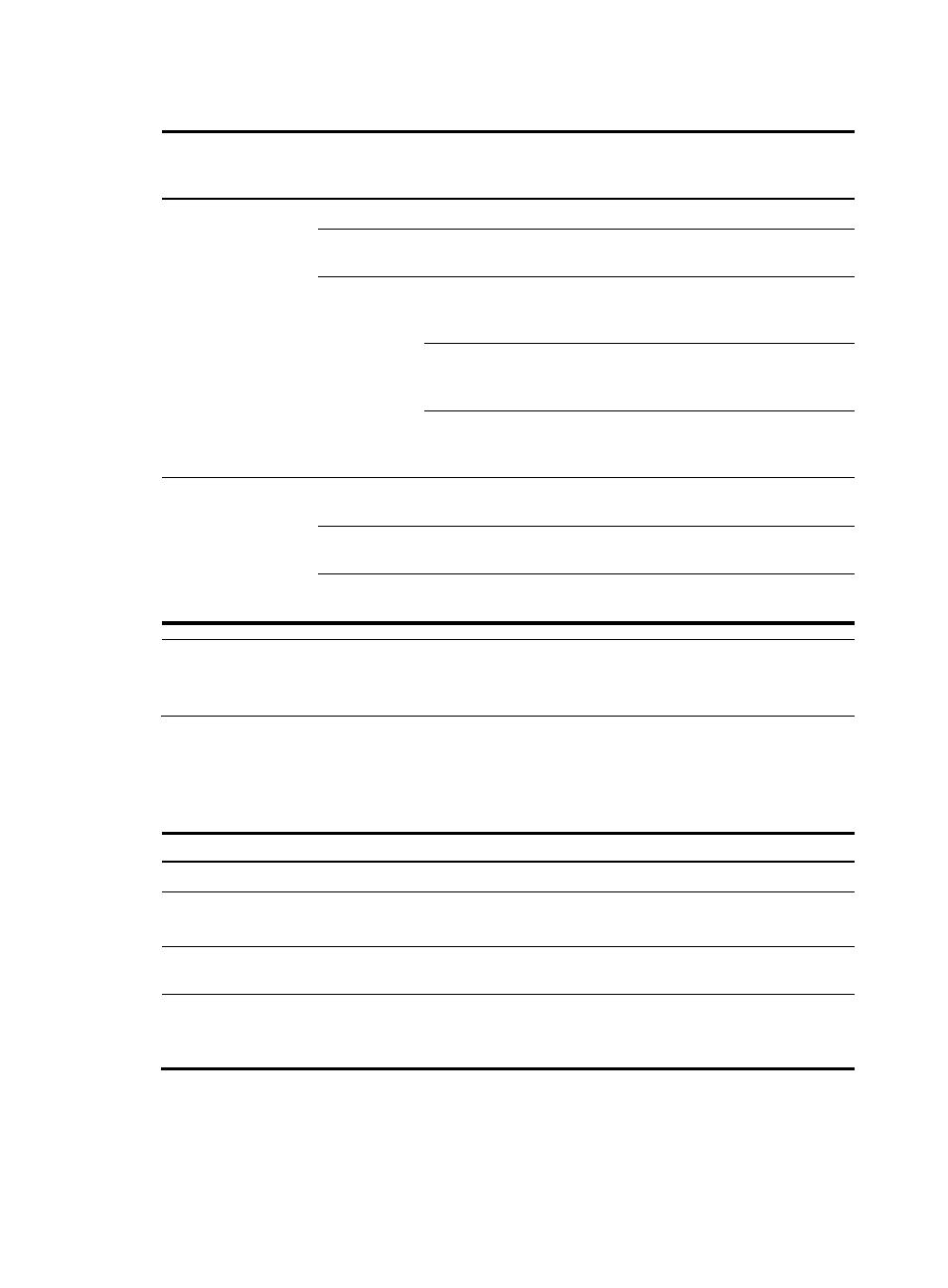
60
Table 5 Handling strategies of DHCP snooping
If a client’s
requesting message
has…
Handling
strategy
Padding format The DHCP snooping device will…
Option 82
Drop
—
Drop the message.
Keep Random
Forward the message without changing Option
82.
Replace
normal
Forward the message after replacing the
original Option 82 with the Option 82 padded
in normal format.
verbose
Forward the message after replacing the
original Option 82 with the Option 82 padded
in verbose format.
user-defined
Forward the message after replacing the
original Option 82 with the user-defined
Option 82.
no Option 82
— normal
Forward the message after adding the Option
82 padded in normal format.
— verbose
Forward the message after adding the Option
82 padded in verbose format.
— user-defined
Forward the message after adding the
user-defined Option 82.
NOTE:
The handling strategy and padding format for Option 82 on the DHCP snooping device are the same as
those on the relay agent.
Configuring DHCP snooping basic functions
Follow these steps to configure DHCP snooping basic functions:
To do…
Use the command…
Remarks
Enter system view
system-view
—
Enable DHCP snooping
dhcp-snooping
Required
Disabled by default.
Enter Ethernet interface view
interface interface-type
interface-number
—
Specify the port as a trusted port
that records the IP-to-MAC
bindings of clients
dhcp-snooping trust
[ no-user-binding ]
Required
After DHCP snooping is enabled, a
port is an untrusted port by default