Dhcp server configuration examples, Static ip address assignment configuration example, Network requirements – H3C Technologies H3C WX3000E Series Wireless Switches User Manual
Page 47: Configuration procedure
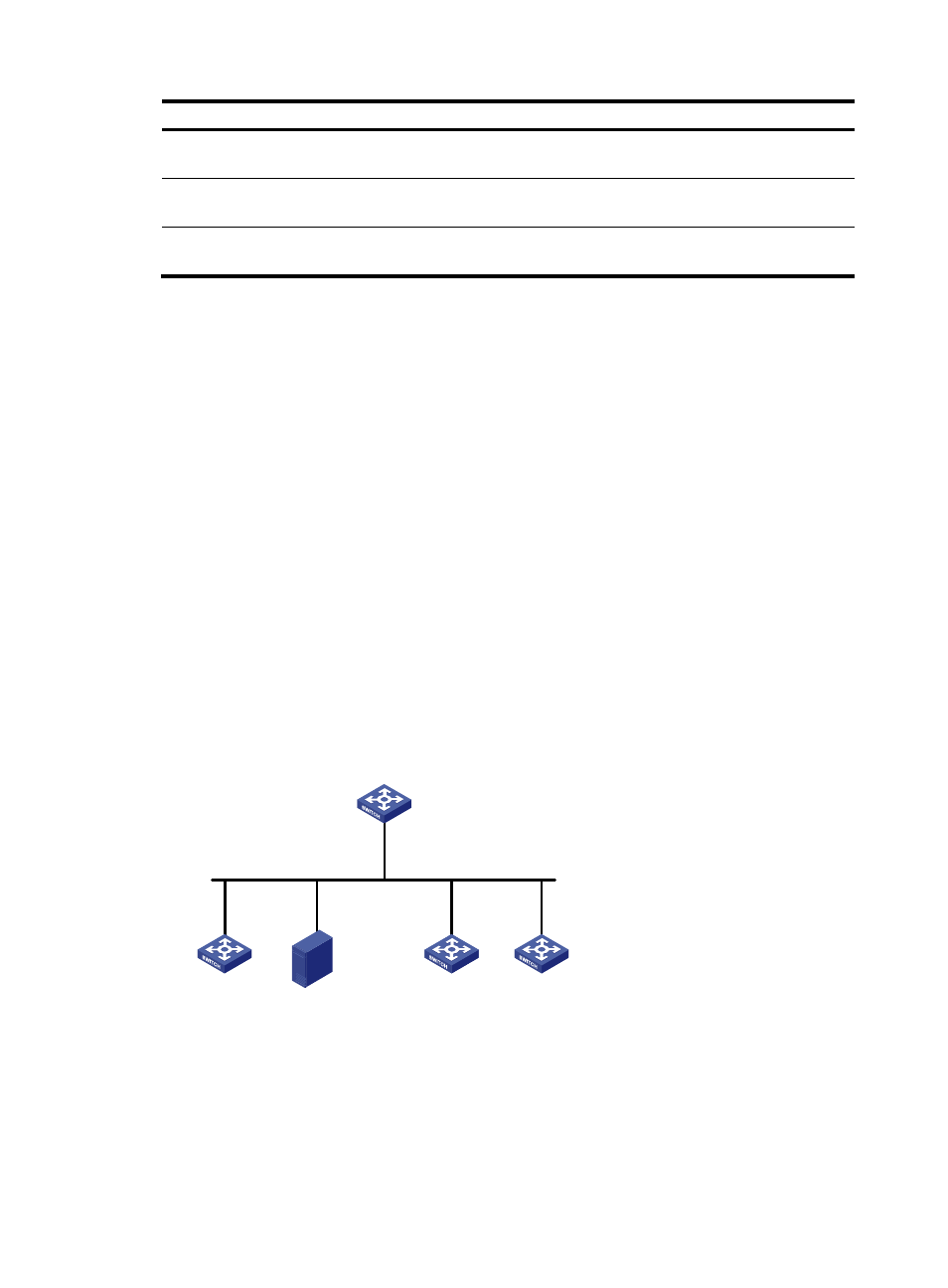
36
To do…
Use the command…
Remarks
Clear information about IP address
conflicts
reset dhcp server conflict { all | ip ip-address } Available in user view
Clear information about dynamic
bindings
reset dhcp server ip-in-use { all | ip
ip-address | pool [ pool-name ] }
Available in user view
Clear information about DHCP server
statistics
reset dhcp server statistics
Available in user view
DHCP server configuration examples
DHCP networking involves two types:
•
The DHCP server and client are on the same subnet and exchange messages directly.
•
The DHCP server and client are not on the same subnet and they communicate with each other via
a DHCP relay agent.
The DHCP server configuration for the two types is the same.
Static IP address assignment configuration example
Network requirements
As shown in
, Switch B (DHCP client) and Switch C (BOOTP client) obtain the static IP address,
DNS server address, and gateway address from Switch A (DHCP server).
The client ID of VLAN-interface 2 on Switch B is
3030-3066-2e65-3234-392e-3830-3530-2d56-6c61-6e2d-696e-7465-7266-6163-6532. The MAC
address of VLAN-interface 2 on Switch C is 000f-e249-8050.
Figure 16 Network diagram for static IP address assignment
Configuration procedure
1.
Configure the IP address of VLAN-interface 2 on Switch A.
<SwitchA> system-view
[SwitchA] interface vlan-interface 2
[SwitchA-Vlan-interface2] ip address 10.1.1.1 25
[SwitchA-Vlan-interface2] quit
Vlan-int2
10.1.1.1/25
Switch B
DHCP Client
DNS server
10.1.1.2/25
Switch A
DHCP server
Gateway
10.1.1.126/25
Switch C
BOOTP Client
Vlan-int2
Vlan-int2