Configuring dynamic address allocation – H3C Technologies H3C WX3000E Series Wireless Switches User Manual
Page 36
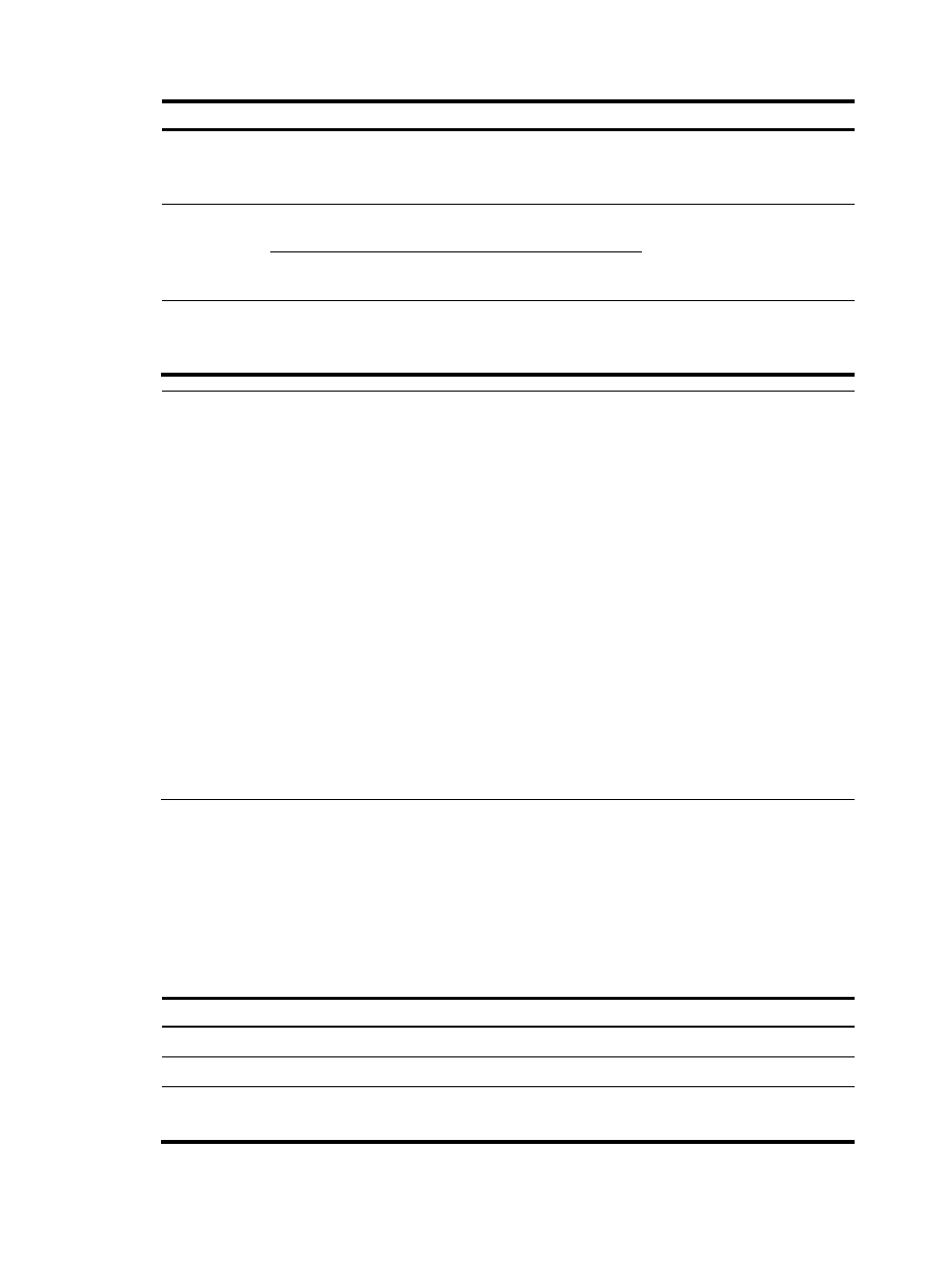
25
To do…
Use the command…
Remarks
Specify the IP address
static-bind ip-address ip-address
[ mask-length | mask mask ]
Required
No IP addresses are statically
bound by default.
Specify the
MAC address
or client ID
Specify the MAC
address
static-bind mac-address
mac-address
Required to configure either of
the two
Neither is bound statically by
default.
Specify the client ID
static-bind client-identifier
client-identifier
Specify the lease duration for the IP
address
expired { day day [ hour hour
[ minute minute ] ] | unlimited }
Optional
By default, the lease duration of
the IP address is unlimited.
NOTE:
•
Use the static-bind ip-address command together with static-bind mac-address or static-bind
client-identifier to accomplish a static binding configuration.
•
In a DHCP address pool, if you execute the static-bind mac-address command before the static-bind
client-identifier command, the latter will overwrite the former and vice versa.
•
If you use the static-bind ip-address, static-bind mac-address, or static-bind client-identifier
command repeatedly in the DHCP address pool, the new configuration will overwrite the previous one.
•
The IP address of the static binding cannot be an interface address of the DHCP server. Otherwise, an
IP address conflict may occur and the bound client cannot obtain an IP address correctly.
•
The ID of the static binding must be identical to the ID displayed by using the display dhcp client
verbose command on the client. Otherwise, the client cannot obtain an IP address.
•
When the device serves as a DHCP client or BOOTP client, you must bind the DHCP client’s ID to an IP
address, or bind the BOOTP client's MAC address to an IP address on the DHCP server; otherwise, the
DHCP or BOOTP client cannot obtain a static IP address.
•
If the interfaces on a DHCP client share the same MAC address, you need to specify the client ID, rather
than MAC address, in a static binding to identify the requesting interface; otherwise, the client may fail
to obtain an IP address.
Configuring dynamic address allocation
For dynamic address allocation, you must configure a DHCP address pool, specify one and only one
address range for the pool, and specify the lease duration. A DHCP address pool can have only one
lease duration.
To avoid address conflicts, configure the DHCP server to exclude IP addresses used by the gateway or
FTP server from dynamic allocation.
Follow these steps to configure dynamic address allocation for a common address pool:
To do…
Use the command…
Remarks
Enter system view
system-view
—
Enter common address pool view
dhcp server ip-pool pool-name —
Specify a subnet
network network-address
[ mask-length | mask mask ]
Required
Not specified by default.