H3C Technologies H3C WX3000E Series Wireless Switches User Manual
Page 37
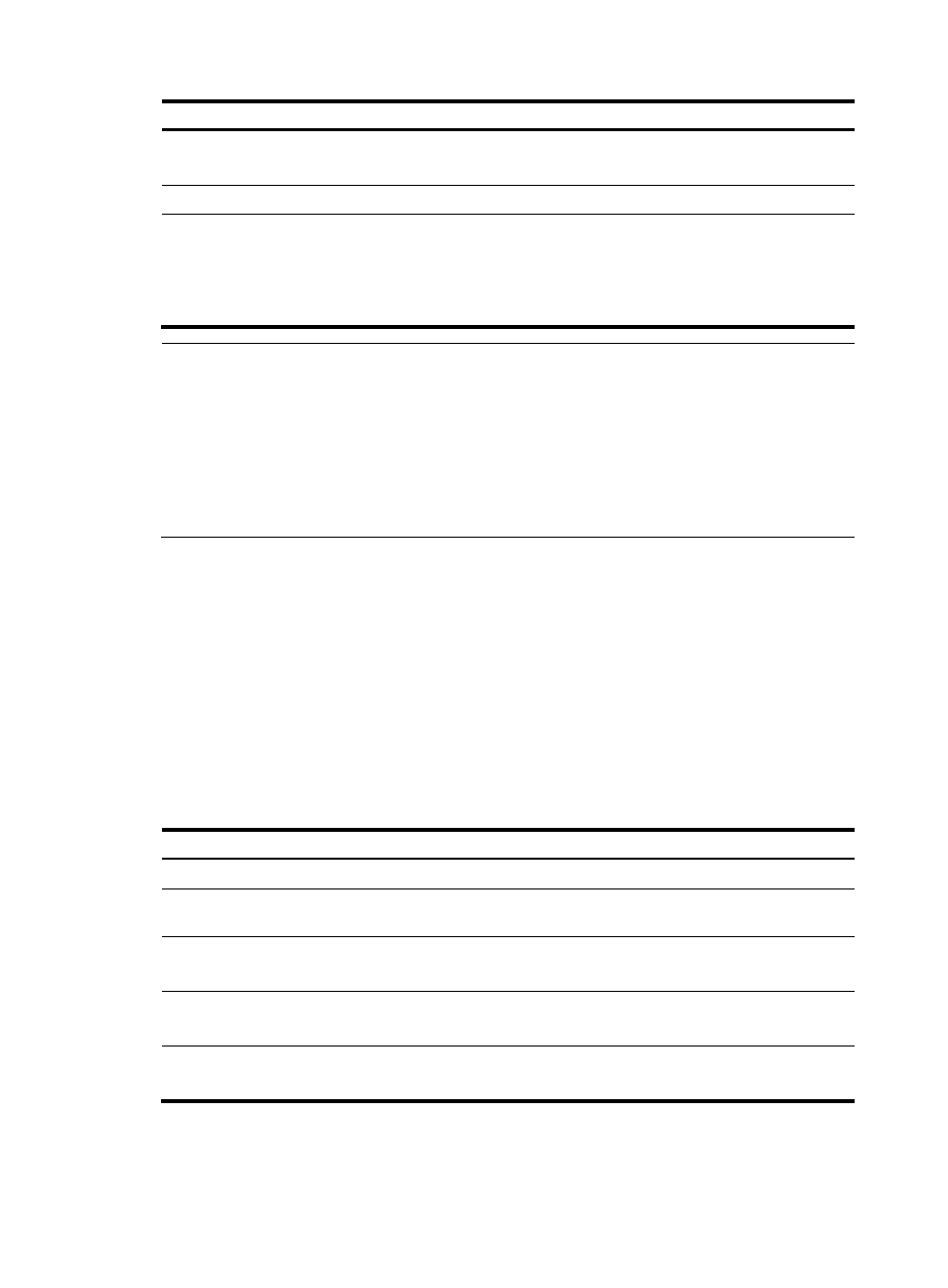
26
To do…
Use the command…
Remarks
Specify the address lease duration
expired { day day [ hour hour
[ minute minute ] ] | unlimited }
Optional
One day by default.
Return to system view
quit
—
Exclude IP addresses from
automatic allocation
dhcp server forbidden-ip
low-ip-address [ high-ip-address ]
Optional
Except IP addresses of the DHCP
server interfaces, all addresses in
the DHCP address pool are
assignable by default.
NOTE:
•
In common address pool view, using the network command repeatedly overwrites the previous
configuration.
•
After you exclude IP addresses from automatic allocation by using the dhcp server forbidden-ip
command, neither a common address pool nor an extended address pool can assign these IP addresses
through dynamic address allocation.
•
Using the dhcp server forbidden-ip command repeatedly can exclude multiple IP address ranges from
allocation.
Configuring dynamic address allocation for an extended
address pool
Extended address pools support dynamic address allocation only.
When configuring an extended address pool, you need to specify:
•
Assignable IP address range
•
Mask
After the assignable IP address range and the mask are specified, the address pool becomes valid.
Follow these steps to configure dynamic address allocation for an extended address pool:
To do…
Use the command…
Remarks
Enter system view
system-view
—
Enter extended address pool
view
dhcp server ip-pool pool-name
extended
—
Specify the IP address range
network ip range min-address
max-address
Required
Not specified by default.
Specify the IP address mask
network mask mask
Required
Not specified by default.
Specify the address lease
duration
expired { day day [ hour hour
[ minute minute ] ] | unlimited }
Optional
One day by default.