2 operation using the digital operator – Yaskawa Sigma Mini User Manual
Page 139
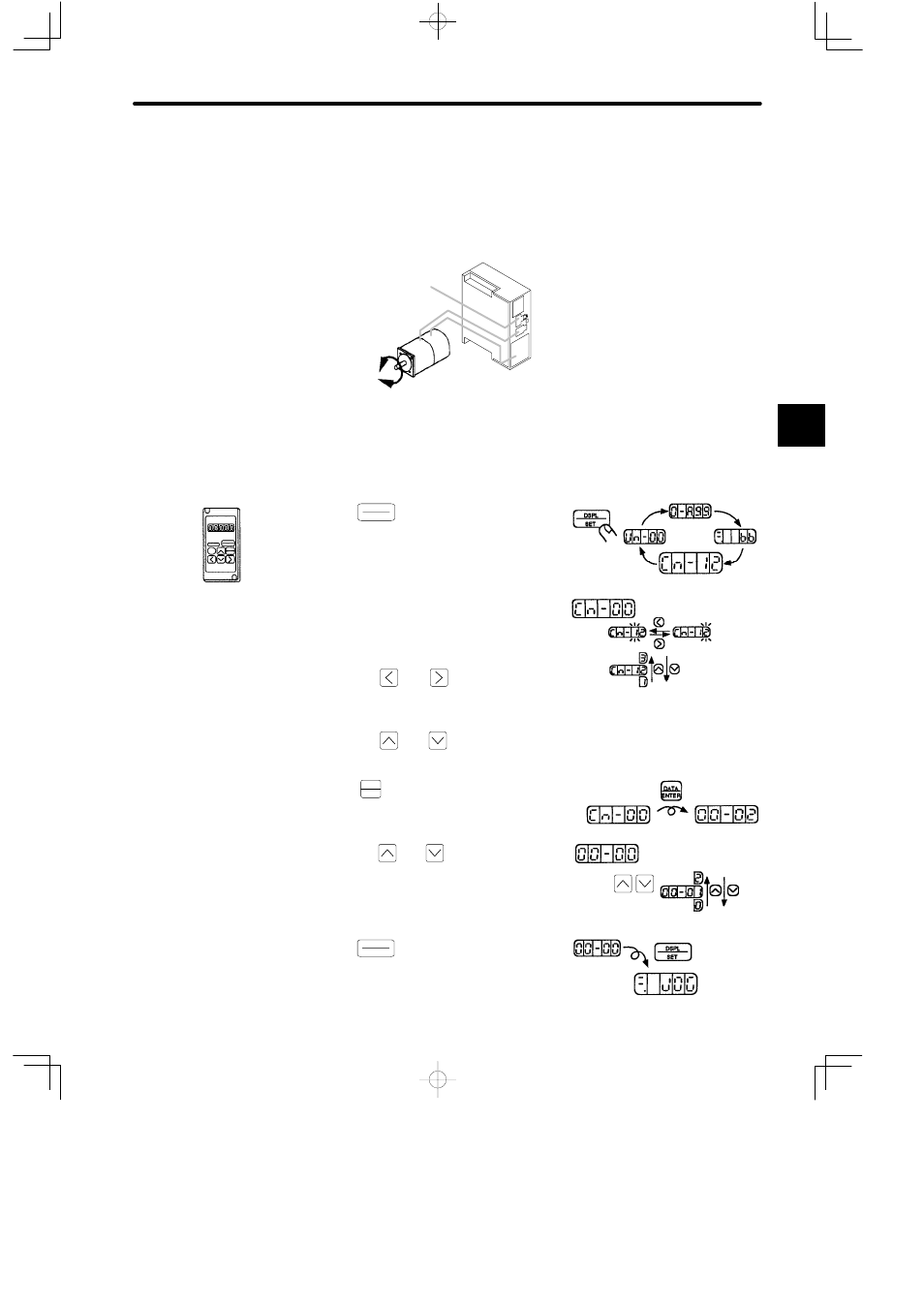
Setting Mode
3.2Applications
— 3-15 —
3.2.2 Operation Using the Digital Operator
Operation from the Digital Operator enables the Servopack to run the motor. The Digital Op-
erator can be used during machine set-up and testing to check the motor rotation direction
and set the speed, without having to connect a host controller.
Used during machine set-up
and testing. Forward,
reverse, speed settings
possible.
Power
No need to connect to host
controller or external circuits.
Operation Using the Digital Operator
Use the following procedure to operate the motor from the Digital Operator.
1) Press
DSPL
SET
to select the parameter set-
ting mode.
2) Select the parameter number Cn-00.
(Parameter Cn-00 is selected when the
power is turned ON.)
Press the
and
keys to select the
digit.
Press the
and
keys to change the value.
3) Press
DATA
ENTER
to display the current data for
the parameter Cn-00.
4) Press the
and
keys to change the
data to 00.
(This parameter is set to 00 when the pow-
er is turned ON.)
5) Press
DSPL
SET
to set the Digital Operator in
operation mode. Operation is now pos-
sible under Digital Operator control.
3
Select Cn-00.
The selected
digit flashes.
Parameter Number
Data
Set to 00-00.
keys to change the
value.
Press the
Display for operation mode from
Digital Operator