2 error diagnosis and troubleshooting, 1 troubleshooting problems with alarm display – Yaskawa Sigma Mini User Manual
Page 224
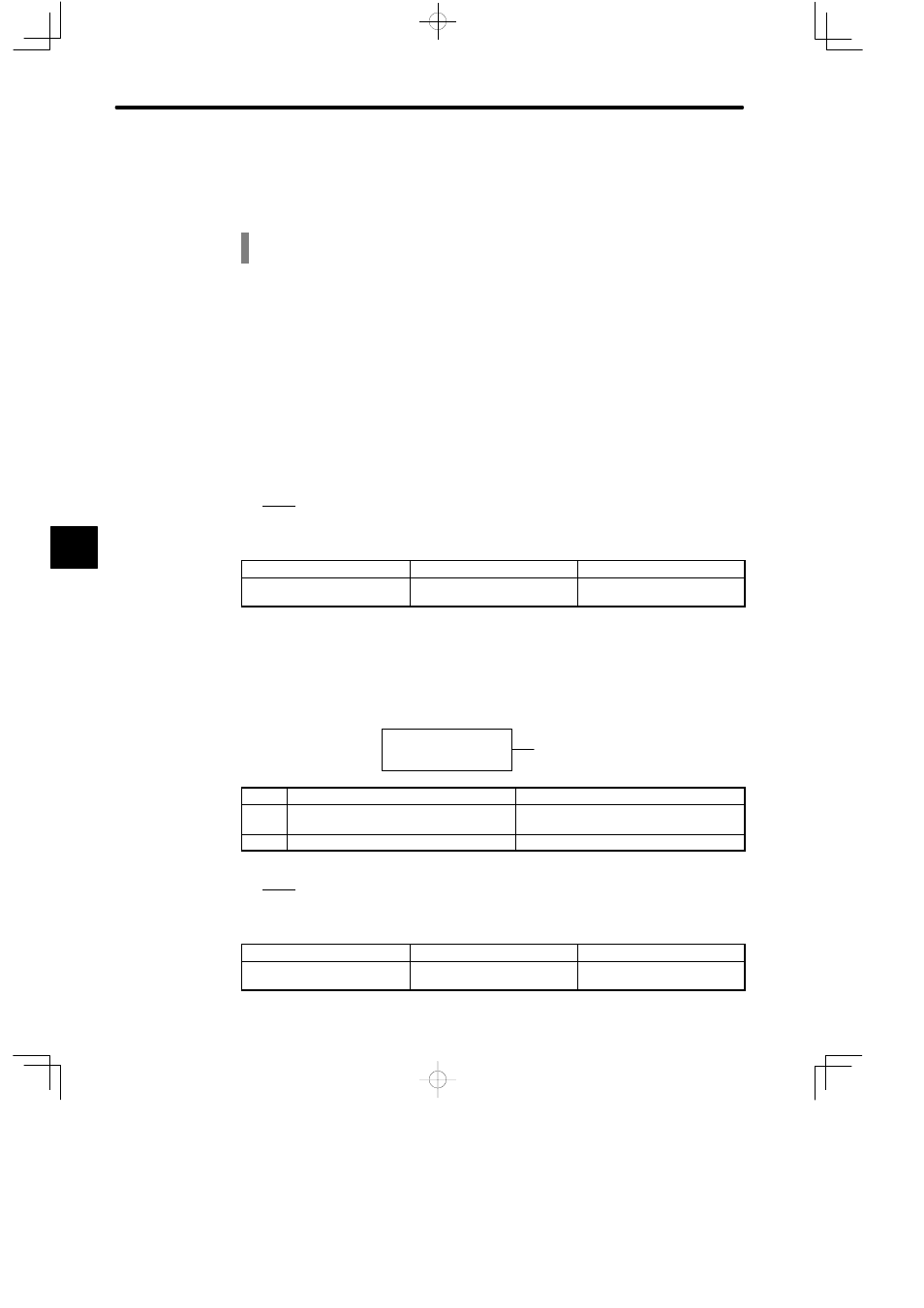
INSPECTION AND MAINTENANCE
5.2.1 Troubleshooting Problems with Alarm Display
— 5-4 —
5.2
Error Diagnosis and Troubleshooting
This section describes causes and remedies for problems which cause an alarm display
and for problems which result in no alarm display.
5.2.1 Troubleshooting Problems with Alarm Display
Refer to the following tables to identify causes of Servo Drive problems that cause an alarm
display at the Digital Operator (A.jj or CPFjj) and take the remedy described.
The display, A.99, does not indicate an alarm.
Contact your Yaskawa representative if the problem cannot be solved by the described pro-
cedures.
1. A.02
Display and Outputs
Digital Operator Display
Alarm Name
Alarm Output
A.02
Parameters breakdown
Output transistor is OFF
(alarm state)
Status when Alarm Occurred
The letters A and B in the following diagram correspond to the letters in the table. The letters
in bold type indicate the main causes of the display.
At power ON
A
,
B
Cause
Remedy
A
Power turned OFF during parameter write.
Alarm occurred next power ON.
Replace Servopack.
B
Circuit board (1PWB) defective
Replace Servopack.
2. A.04
Display and Outputs
Digital Operator Display
Alarm Name
Alarm Output
A.04
Parameter setting error
Output transistor is OFF
(alarm state)
5