Yaskawa Sigma Mini User Manual
Page 39
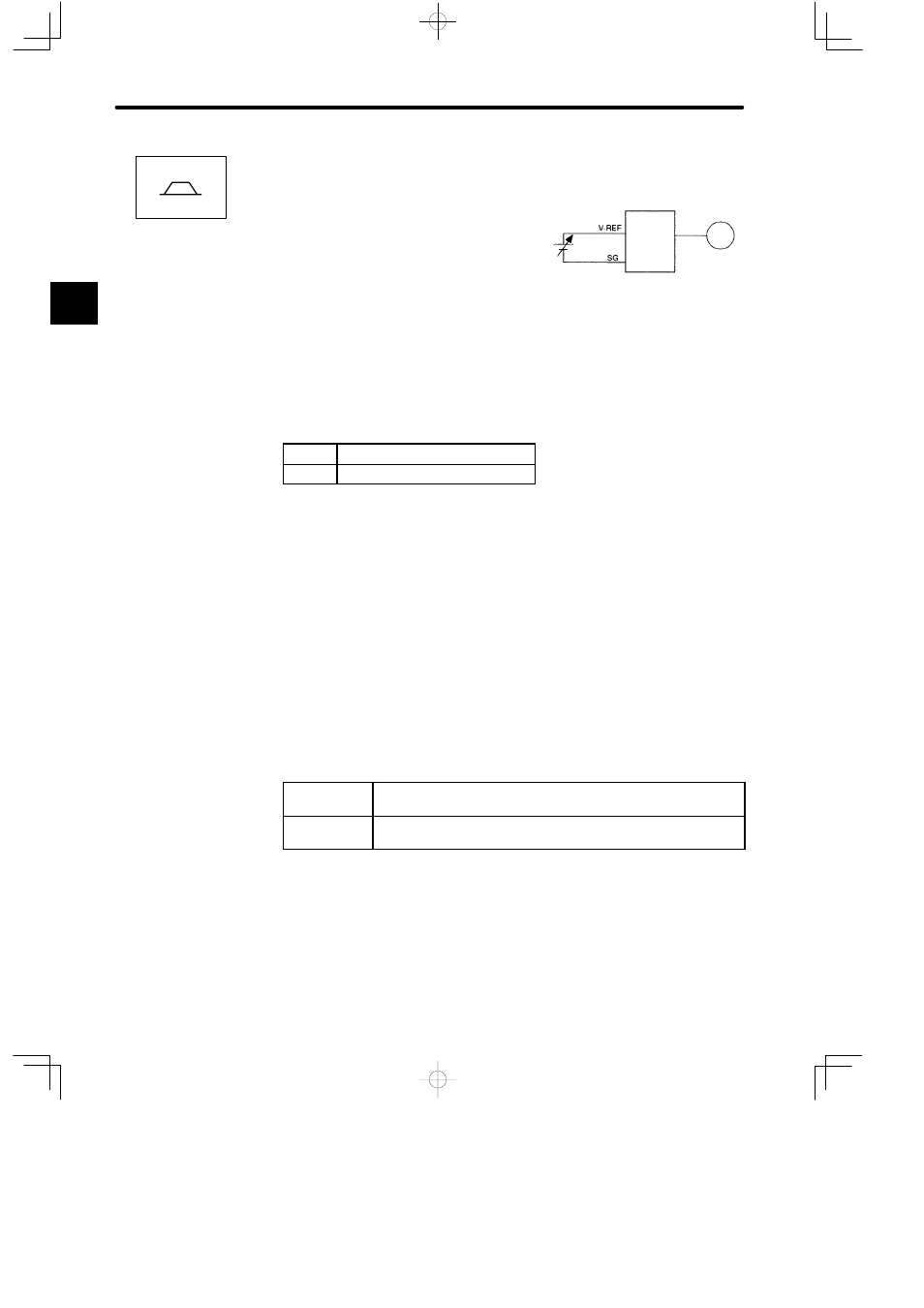
BASIC OPERATION
1.4.2 Step 1: Test Run for Servomotor without Loadcont.
— 1-26 —
Servopack for Speed/Torque Control
This section describes the standard speed control
setting.
(1) Gradually increase the speed reference input
(V-REF, CN1-12) voltage. The Servomotor will
rotate.
When a host controller such as a Programmable Controller performs position control,
it may be difficult to directly input the speed reference voltage. In this case, constant
voltage reference should be input once to ensure correct operation.
(2) Check the following items in monitor mode. Refer to 3.1.6 Operation in Monitor Mode
for details.
Un-00 Actual motor speed
Un-01 Reference speed
• Has a reference speed been input?
• Is the motor speed as set?
• Does the reference speed match the actual Servomotor speed?
• Does the Servomotor stop when no reference is input?
(3) If the motor rotates at an extremely slow speed when 0 V is specified as the reference
voltage, correct the reference offset value as described in 3.2.4 Reference Offset Au-
tomatic Adjustment.
(4) To change the Servomotor speed or the direction of rotation, reset the parameters
shown below.
Cn-03
Speed reference gain
Refer to 2.2.1 Speed References.
Cn-02 bit 0
Reverse rotation mode
Refer to 2.1.1 Switching Motor Rotation Direction.
1
Speed/Torque
Servopack
Servomotor
Servomotor rotates at a speed
proportional to the reference voltage.
CN1-12
CN1-13