2 step 1: test run for servomotor without load, B b c 2 – Yaskawa Sigma Mini User Manual
Page 37
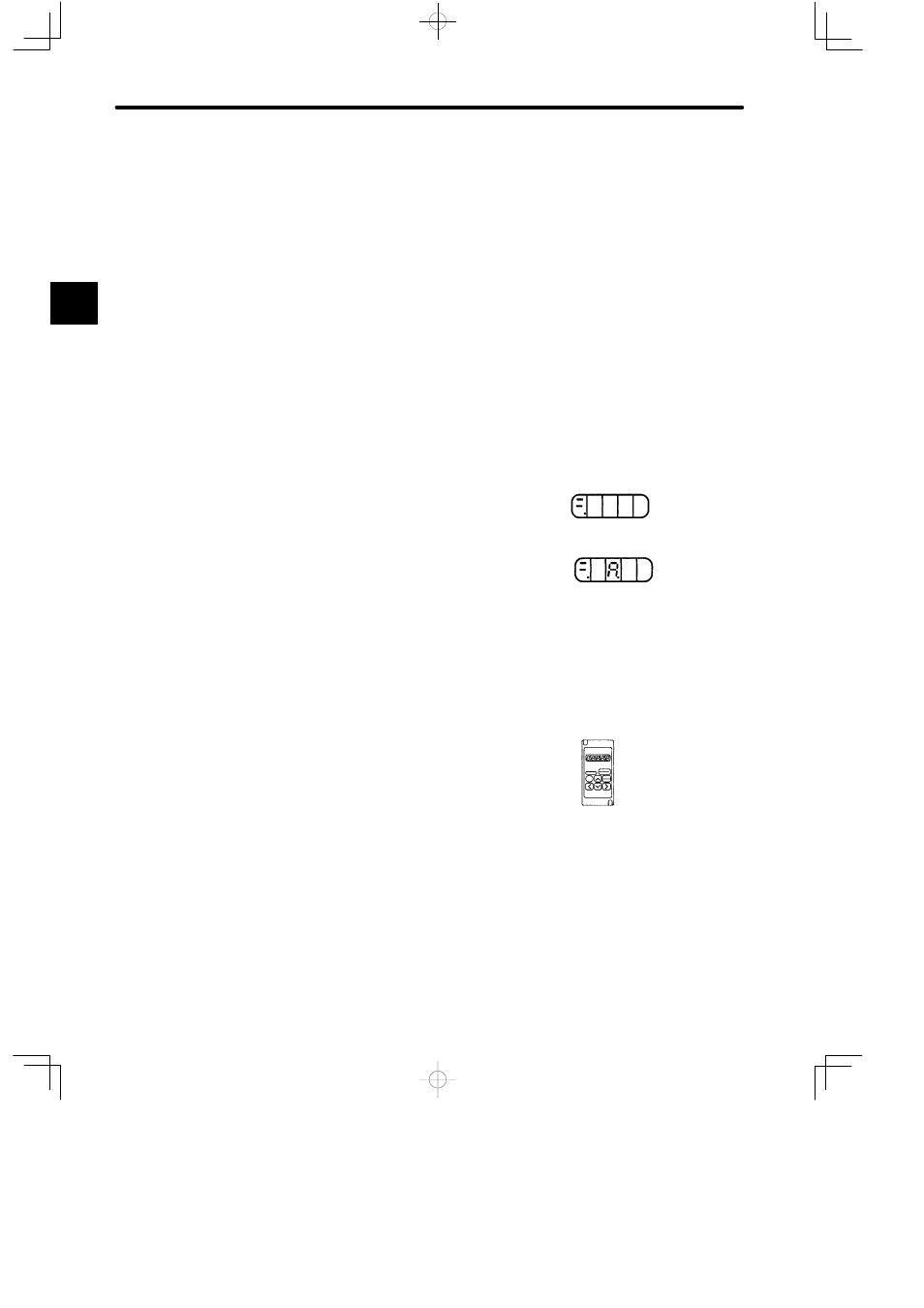
BASIC OPERATION
1.4.2 Step 1: Test Run for Servomotor without Load
— 1-24 —
1.4.2 Step 1: Test Run for Servomotor without Load
Check that the Servomotor is wired correctly. If the motor fails to rotate properly during a Ser-
vo Drive test run, the cause is usually incorrect wiring. Conduct a test run for the motor without
a load according to the procedure described below.
Secure the Servomotor.
Secure the Servomotor to the mounting surface to prevent it from moving during operation.
Always disconnect couplings and belts for step 1 of the test run.
Check the wiring.
Disconnect connector CN1, then check the Servomotor wiring in the power supply circuit. I/O
signals (CN1) are not used.
Turn ON the power.
Turn ON the Servopack power. If the Servopack is
turned ON normally, the 7-segment display on the Dig-
ital Operator will change as shown in the diagram.
Power will not be supplied to the Servomotor because
the servo is OFF.
If an alarm display appears on the 7-segment display
as shown in the diagram above, the power supply cir-
cuit, Servomotor wiring, or encoder wiring is incorrect.
Turn OFF the power and correct the problem. Refer to
Appendix D List of Alarm Displays for details.
Operate using the Digital Operator.
Operate the Servomotor with the Digital Operator.
Check that the Servomotor runs normally.
Refer to 3.2.2 Operation Using the Digital Operator.
Connect signal lines.
Connect connector CN1 as follows:
(1) Turn OFF the power.
(2) Connect connector CN1.
(3) Turn ON the power again.
1
Normal display
Example of alarm display
b b
c 2
Operation by Digital Operator
If an alarm occurs, the power supply
circuit, motor wiring, or encoder
wiring is incorrect.