S&q settings – Sony ILCA-99M2 User Manual
Page 162
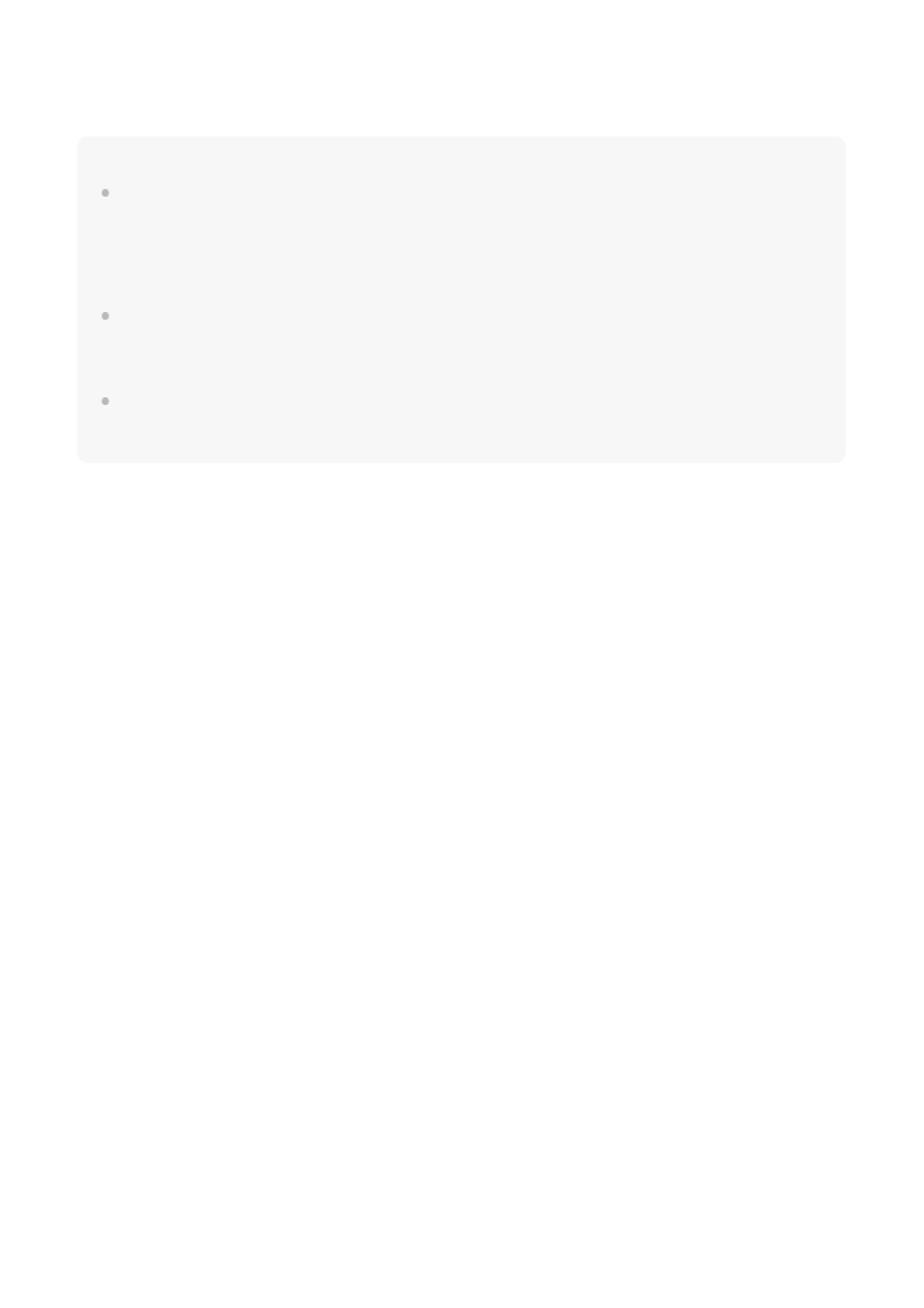
Note
Movies recorded with the [60p 28M(PS)]/[50p 28M(PS)]/[60i 24M(FX)]/[50i 24M(FX)]/[24p
24M(FX)]/[25p 24M(FX)] as the [
Record Setting] are converted by PlayMemories Home in order
to create an AVCHD recording disc. You cannot create a disc in the original image quality. This
conversion can take a long time. If you want to keep the original image quality, store your movies on
a Blu-ray Disc.
To play back 60p/50p/24p/25p movies on a TV, the TV must be compatible with the 60p/50p/24p/25p
format. If the TV is not compatible with the 60p/50p/24p/25p format, 60p/50p/24p/25p movies will be
output as 60i/50i movies.
[120p]/[100p] cannot be selected for the following settings.
[Intelligent Auto]
[142] Recording movies
S&Q Settings
You can record a moment that cannot be captured by the naked eye (slow-motion recording), or
record a long-term phenomenon into a compressed movie (quick-motion recording). For
example, you can record an intense sports scene, the moment when a bird starts to fly, a
blooming flower, and a changing view of clouds or a starry sky. Sound will not be recorded.
30p/25p
1280x720 30p
6M/1280x720 25p 6M
1920x1080 30p
16M/1920x1080 25p 16M
―
Set the mode dial to
(Movie/S&Q Motion).
1
Select MENU
→
(Camera Settings2)
→[Movie/S&Q Motion]→ and select the
desired setting of slow-motion/quick-motion (S&Q) (
Program Auto,
Aperture Priority,
Shutter Priority, or
Manual Exposure).
2
Select MENU
→
(Camera Settings2)
→[
S&Q Settings] and select the desired
settings for [
Record Setting] and [
Frame Rate].
3
Press the MOVIE (movie) button to start recording.
Press the MOVIE button again to stop recording.
4