Auto slow shut. (movie) – Sony ILCA-99M2 User Manual
Page 173
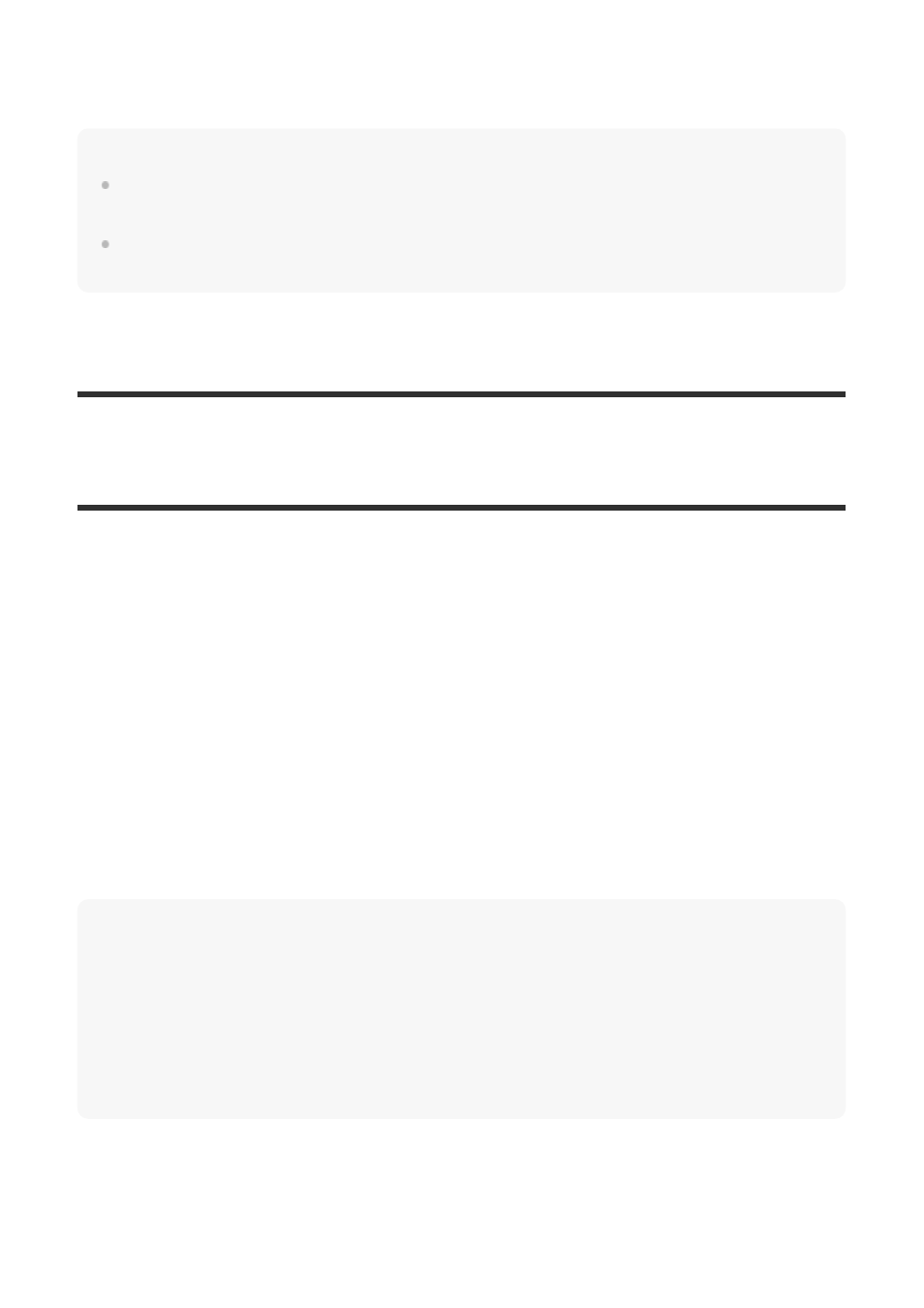
Displays movies with an S-Log2 gamma reproducing contrast equivalent to ITU709 (800%).
S-Log3
→709(800%):
Displays movies with an S-Log3 gamma reproducing contrast equivalent to ITU709 (800%).
Note
When [Gamma Disp. Assist] is set to [Auto] during playback, the picture is displayed based on the
current gamma setting in [Picture Profile] instead of auto-detecting the gamma value of the movie.
[Gamma Disp. Assist] is not applied to movies when displayed on a TV or monitor connected to the
camera.
[151] Recording movies
Auto Slow Shut. (movie)
Sets whether or not to adjust the shutter speed automatically when recording movies if the
subject is dark.
Menu item details
On:
Uses Auto Slow Shutter. The shutter speed automatically slows when recording in dark
locations. You can reduce noise in the movie by using a slow shutter speed when recording in
dark locations.
Off:
Does not use [
Auto Slow Shut.]. The recorded movie will be darker than when [On] is
selected, but you can record movies with smoother motion and less object blur.
Note
[
Auto Slow Shut.] does not function in the following situations:
During slow-motion/quick-motion shooting
(Shutter Priority)
(Manual Exposure)
When [ISO] is set to other than [ISO AUTO]
MENU
→
(Camera Settings2)
→ [
Auto Slow Shut.]
→ desired setting.
1