Audio out timing, Wind noise reduct – Sony ILCA-99M2 User Manual
Page 167
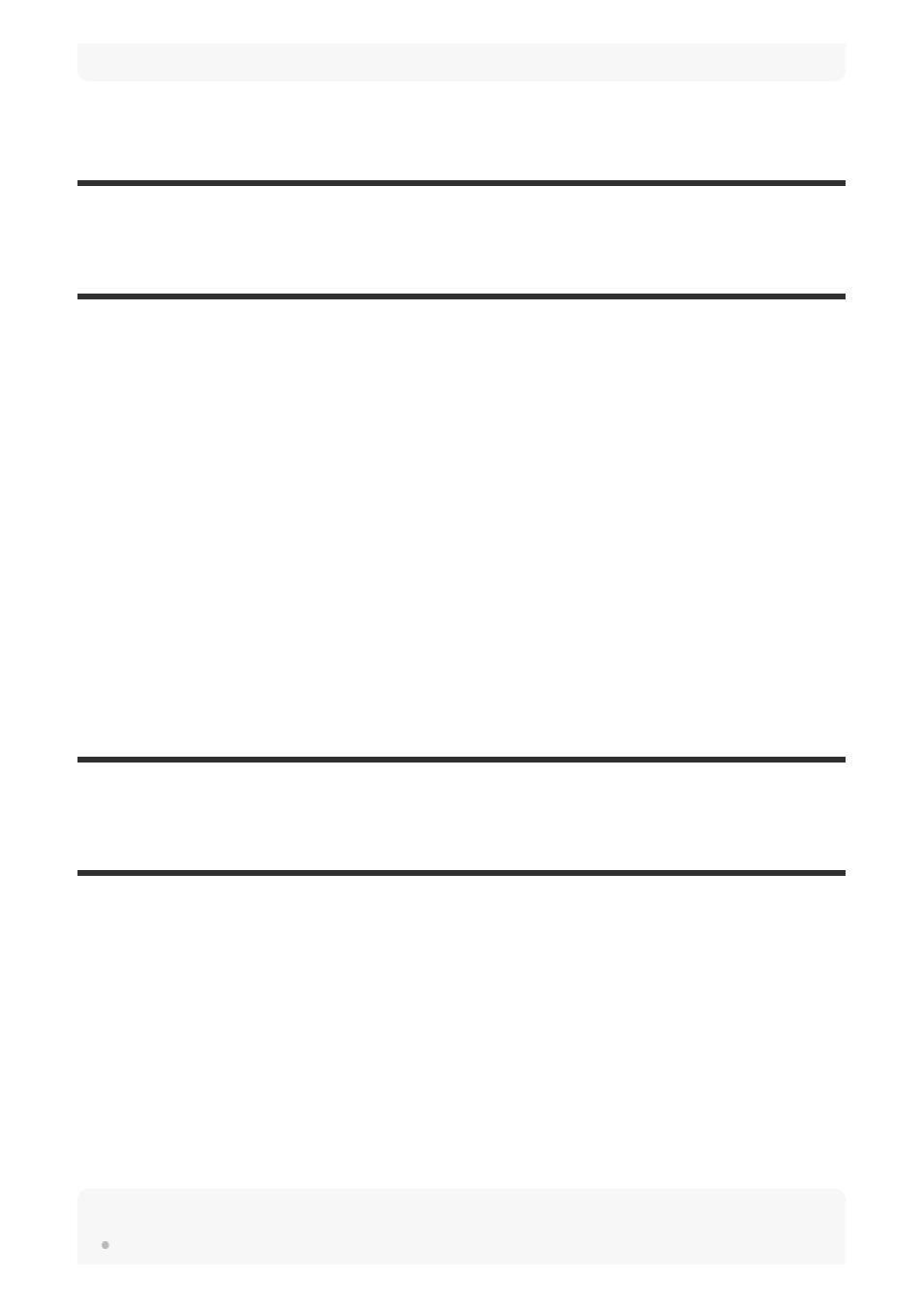
(microphone) terminal input.
[147] Recording movies
Audio Out Timing
You can set echo cancellation during audio monitoring and prevent undesirable deviations
between video and audio during HDMI output.
Menu item details
Live:
Outputs audio without delay. Select this setting when audio deviation is a problem during audio
monitoring.
Lip Sync:
Outputs audio and video in sync. Select this setting to prevent undesirable deviations between
video and audio.
[148] Recording movies
Wind Noise Reduct.
Sets whether or not to reduce wind noise by cutting the low-range sound of the input audio from
the built-in microphone.
Menu item details
On:
Reduces wind noise.
Off:
Does not reduce wind noise.
Note
Setting this item to [On] where wind is not blowing sufficiently hard may cause normal sound to be
MENU
→
(Camera Settings2)
→ [Audio Out Timing] → desired setting.
1
MENU
→
(Camera Settings2)
→ [Wind Noise Reduct.] → desired setting.
1