List of default setting values – Sony ILCA-99M2 User Manual
Page 400
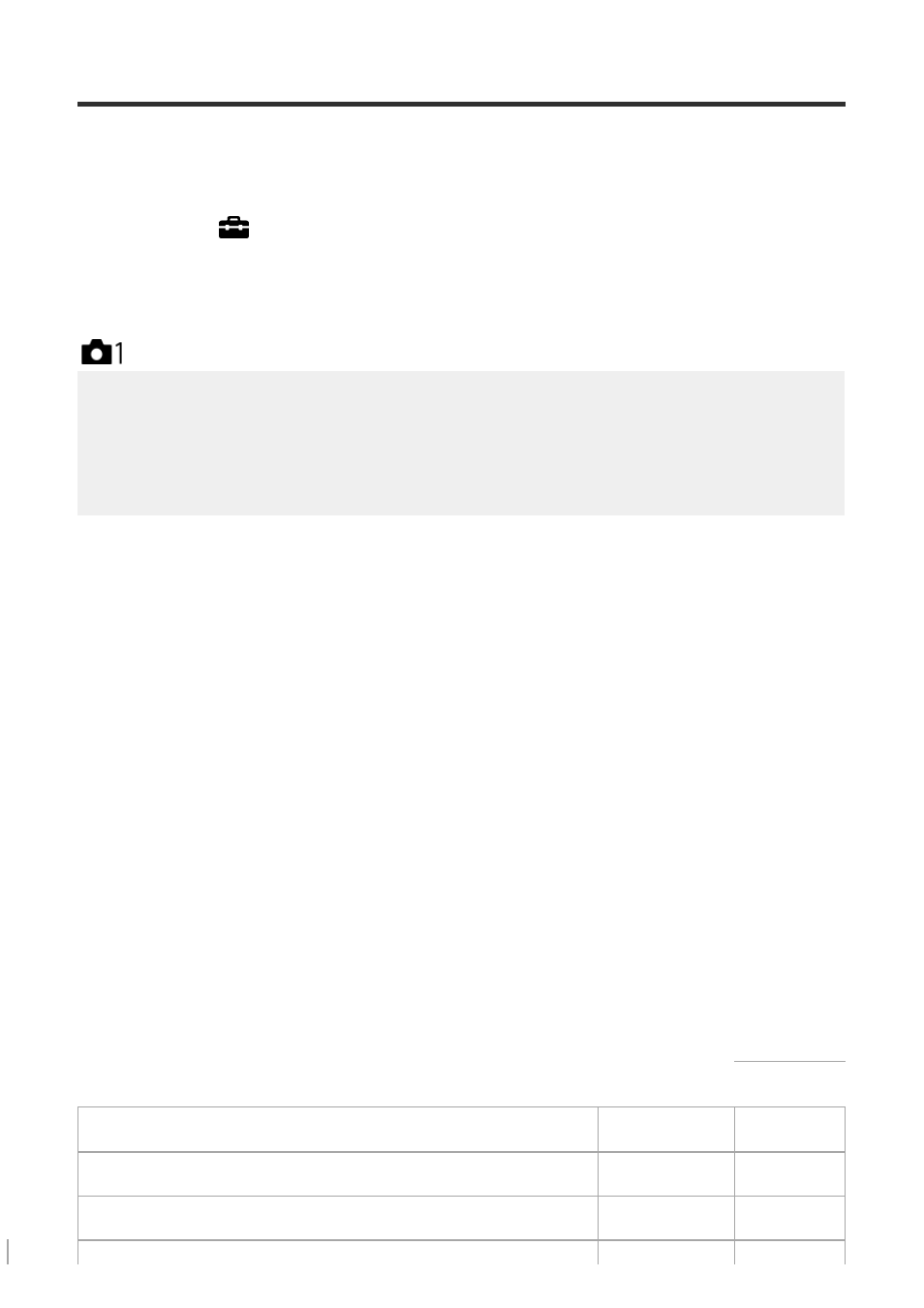
List of default setting values
The following are the default setting values.
To reset settings to the default values
Select MENU
→
(Setup)
→ [Setting Reset] → [Camera Settings Reset] or [Initialize] →
[OK].
The type of items that can be reset are limited. See the following tables. If you select [Initialize],
all the settings of the camera will be reset to the default values.
Camera Settings1
MENU items
Default
setting value
Resettable
using
[Camera
Settings
Reset]
Quality
Fine
RAW File Type
Compressed
Image Size (when [
Aspect Ratio] is set to [3:2])
L: 42M
Image Size (when [
Aspect Ratio] is set to [16:9])
L: 36M
Image Size (when [
Aspect Ratio] is set to [3:2], and
[APS-C/Super 35mm] is set to [On])
L: 18M
Image Size (when [
Aspect Ratio] is set to [16:9], and
[APS-C/Super 35mm] is set to [On])
L: 15M
Aspect Ratio
3:2
APS-C/Super 35mm
Auto
―
Panorama: Size
Standard
Panorama: Direction
Right
Long Exposure NR
On
High ISO NR
Normal
Color Space
sRGB
Lens Comp. (Shading Comp.)
Auto
―
Lens Comp. (Chro. Aber. Comp.)
Auto
―