2. installation and connection, 2-1. connection – Rugged Cams Workhorse DVR 16 Channel User Manual
Page 12
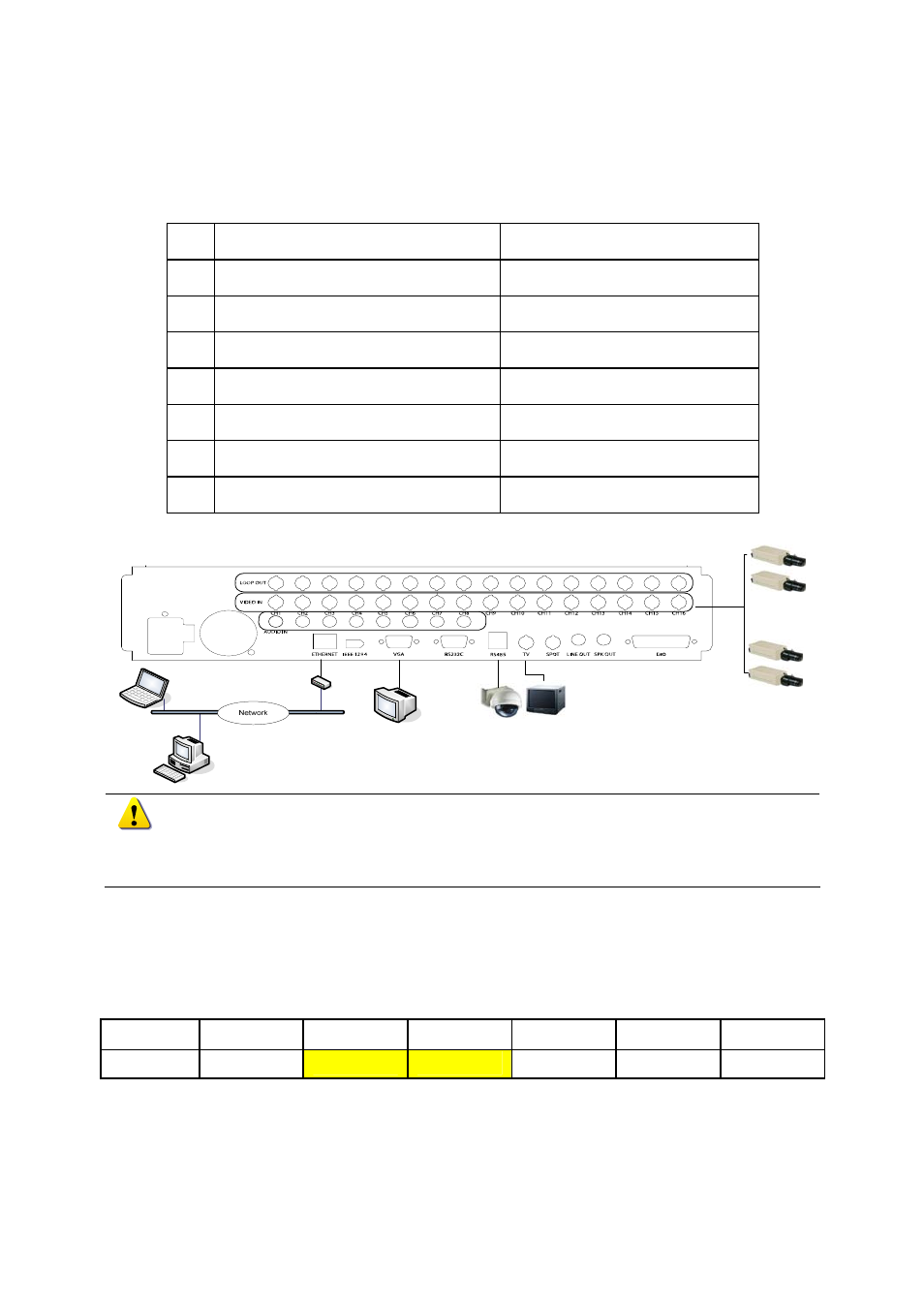
11
2-2. Installation and Connection
2-2-1. Connection
Connect the DVR to the CCTV camera, monitor, and other peripheral devices as shown below:
Connection Device
DVR Port
1
CCTV camera
BNC Video input
2
CCTV monitor (or PC monitor)
BNC (or VGA)
3
PTZ camera
RS485
4
Audio input/Audio output
Audio input/Audio output
5
LAN cable
Ethernet
6
Sensor/Relay extension board
DIO
7
IEEE1394 device
IEEE1394
1. The inputted video type must be either NTSC or PAL; these two types must not be
used together.
2. The inputted video type (NTSC/PAL) is automatically recognized upon the initial
operation of the system.
(1) PTZ camera
To use a PTZ camera, connect the control cable to the RS485 connector.
RS485 uses the RJ-11 6-pin type. Below is the pin arrangement:
Pin
1 2 3 4 5 6
RS485
GND
TR+
TR- TR+ TR- GND
(2) Spot monitor
Spot monitor refers to a CCTV monitor that displays events.