Rugged Cams Workhorse DVR 16 Channel User Manual
Page 99
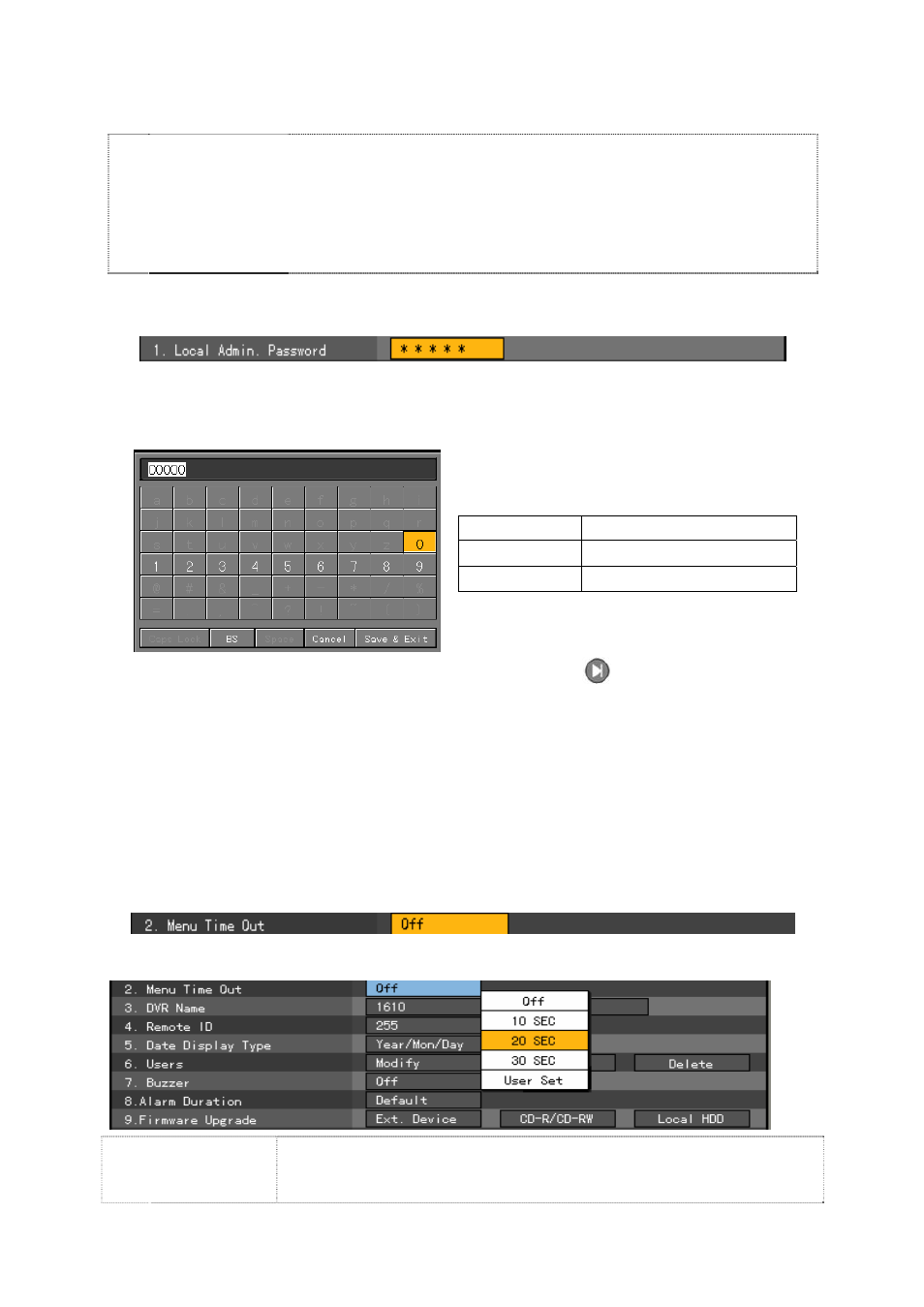
98
(2) Local administrator password
Local admin
The local system administrator’s default password is “00000.”
The local administrator can use all features including System
Setup, System Power ON/OFF, Monitoring, and Viewing
Recorded Video.
Remote access is not supported, however.
On the {System} menu, go to the {1. Local Administrator Password} input field using the
arrow (ST) buttons and press the [Select]
button.
On the password input field, enter the password using the numeric buttons on the remote
control or the arrow (STWX) and [Select] buttons.
The password may contain up to five digits.
BS
Backspace; used to delete
Cancel
Used to cancel
Save and exit Used to save and exit
After inputting the data, go to [Save and Exit] using the [Tab]
or arrow (WX) buttons and
press the [Select] button.
(3) Menu Time Out
If no input is made on the System Setup menu using the front buttons, remote control, or mouse, the
system automatically shifts to real-time monitoring mode.
On the {System} menu, go to {2. Menu Time Out} using the arrow (ST) buttons and press
the [Select] button.
On the selection box, select the time to be set using the arrow (WX) and [Select] buttons.
Off
Menu Time Out is not used.
The user can exit the menu by pressing the [ESC] button on the System
menu.