Rugged Cams Workhorse DVR 16 Channel User Manual
Page 135
Advertising
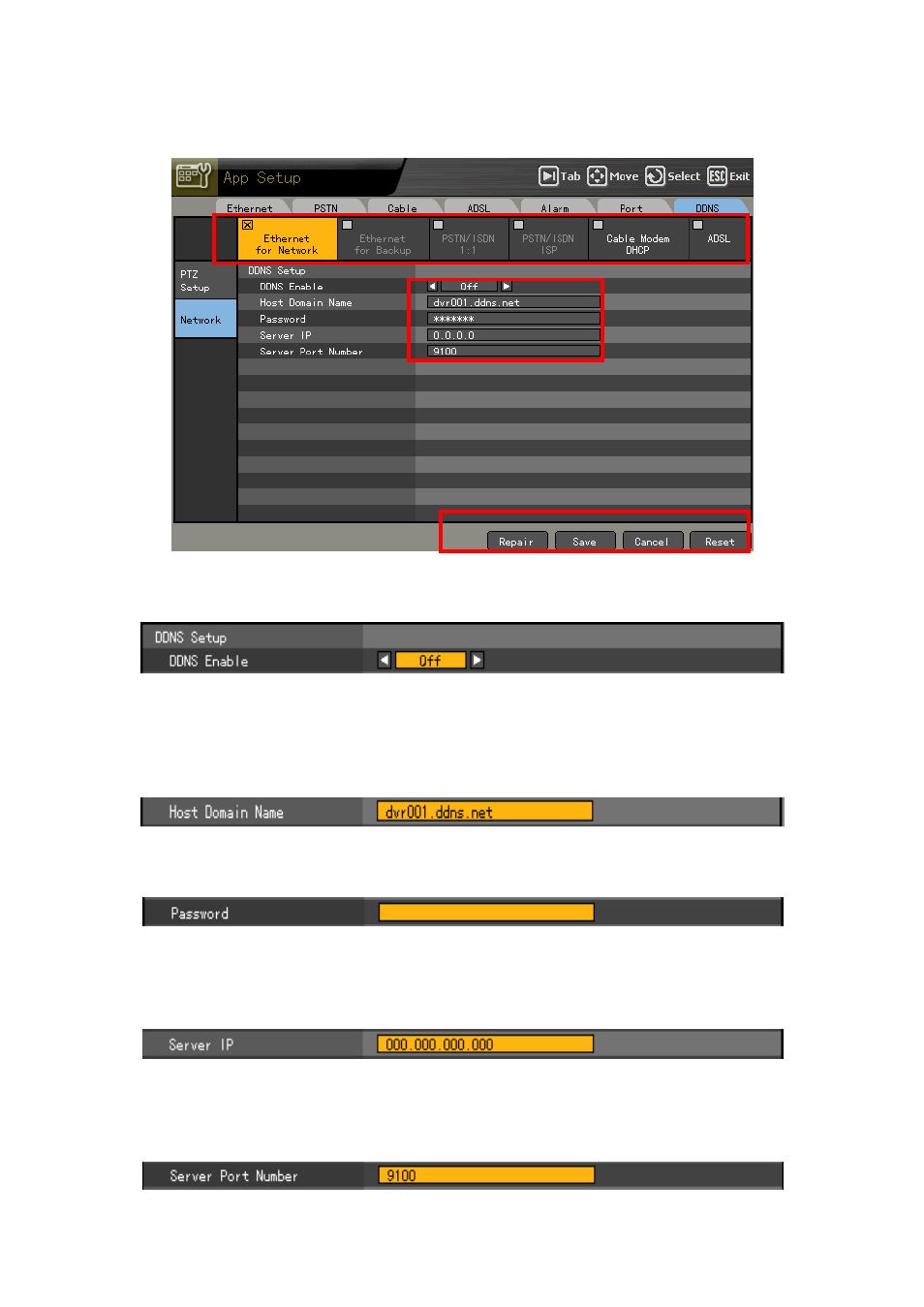
134
Go to {DDNS} using the {Network Setup} menu and arrow (W X) buttons and press the
[Select] button.
Enable/Disable the use of DDNS using the arrow (ST) buttons as shown below:
Register the domain name registered in the DNS server.
After accessing the DDNS server, register the domain name and enter a unique URL. For
more information on adding a domain, refer to the DDNS manual.
Enter the DDNS access password registered in the DDNS server.
Enter the IP address of the DDNS server.
The default IP address of the DDNS server is 211.117.45.25.
Set the default port of the DDNS server.
The default port of the DDNS server is 9100.
○
1
○
2
○
3
Advertising
This manual is related to the following products: