Rugged Cams Workhorse DVR 16 Channel User Manual
Page 94
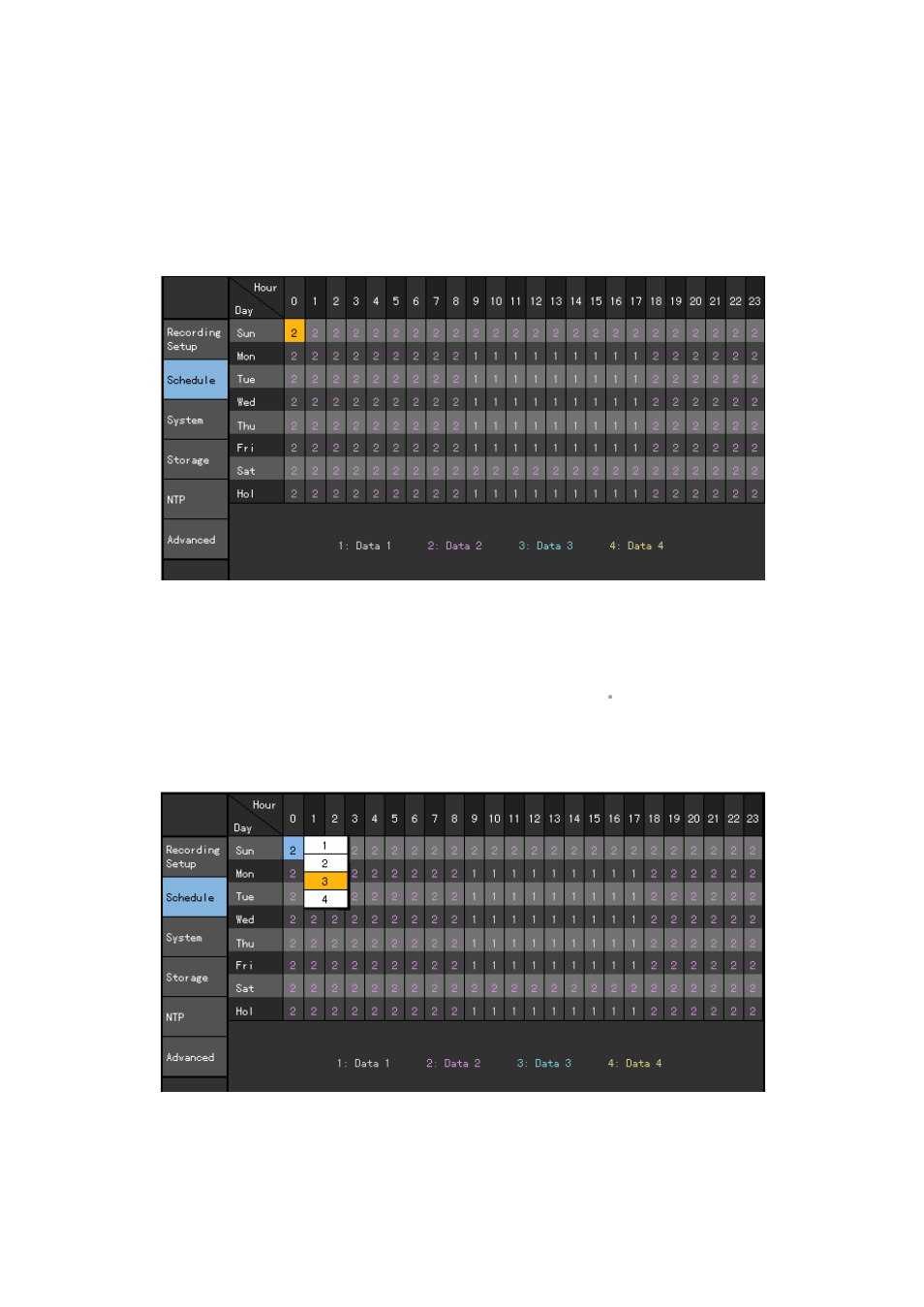
93
(2) Setting the recording schedule
A) Setting by row
On the {Recording Schedule} menu, go to the date and time using the arrow (STW X) or
numeric buttons on the remote control.
Input numbers that are less than 10 in two digits using the numeric buttons, e.g., 01 for 1 and 02
for 2. At this time, the time line is highlighted.
Select the time to set the data.
a)
a) To set the selected time only, press the [Main Setup] button or right-click the corresponding
item on the menu.
b) To set all rows after the selected time, click the [Select] button or double-click the
corresponding item on the menu.
On the selection box, go to the data using the arrow (ST) buttons and press the [Select]
button.
Data are set based on the buttons pressed during time selection.
a) Clicking the [Main Setup] button causes the data to be set only for the selected time.